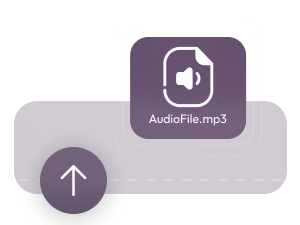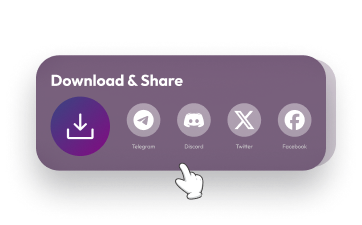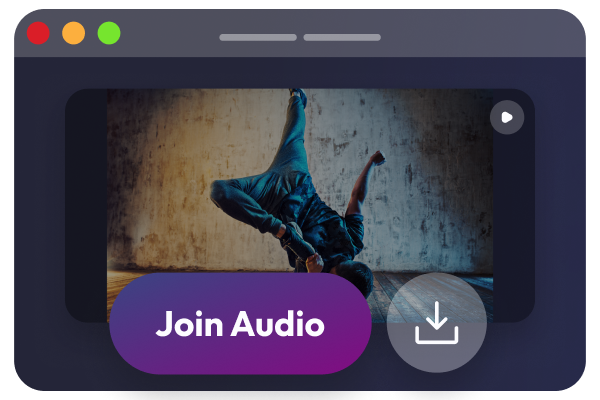Effortless Video Cutting
With the YouTube Cutter, you can quickly trim your YouTubes to perfection. Just upload your YouTube, select the start and end points, and let the tool handle the rest. Enjoy precise control over your edits, ensuring that your final cut meets your exact needs.
Try Now
















 4.5
4.5