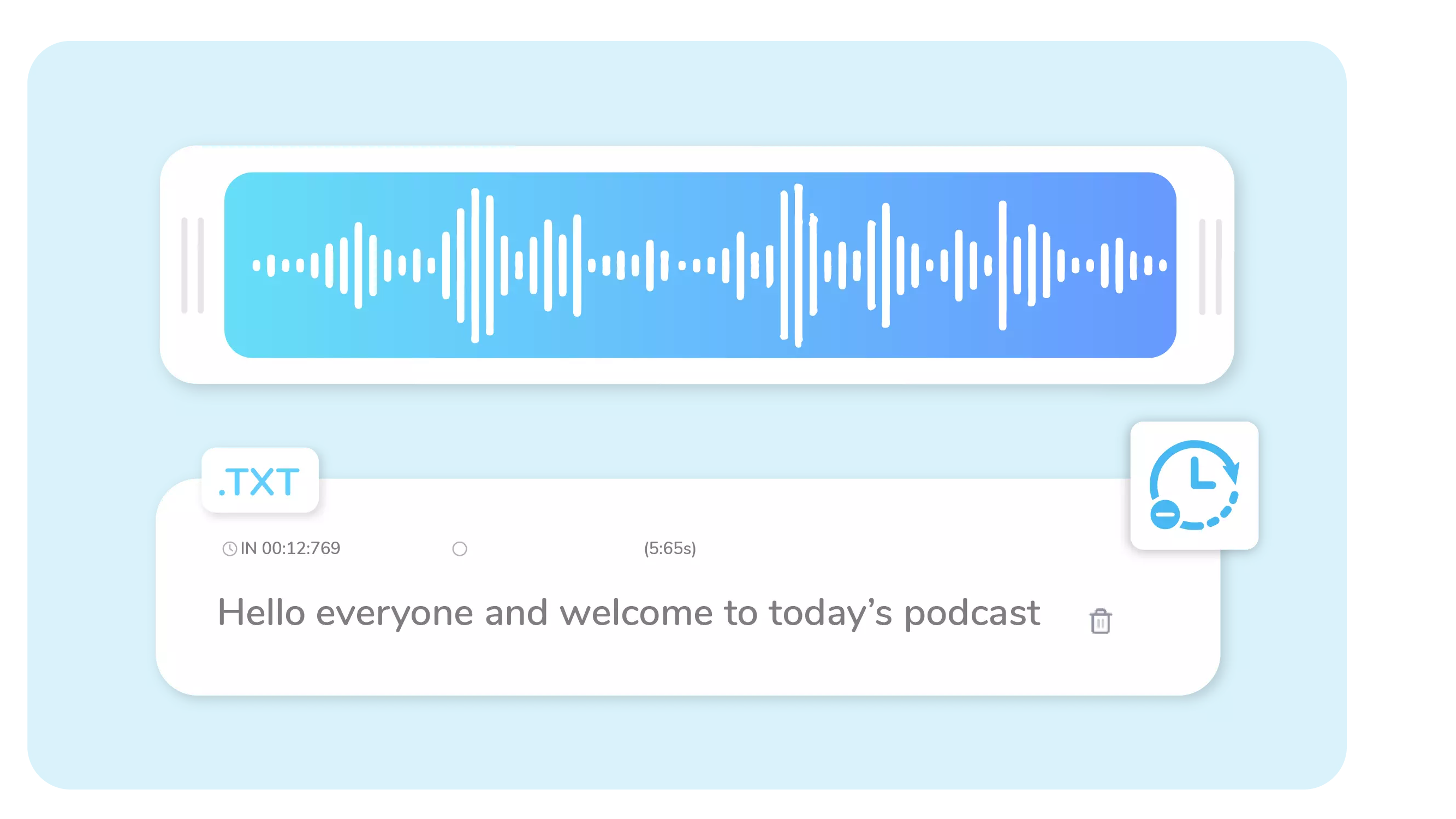Enhanced Accessibility
By converting your M4A files to text with Wavel AI, you can make your audio content more accessible to a wider audience, including those who are hearing-impaired. Text transcriptions can be used to create closed captions for your videos or as standalone documents for your audio content. This ensures that everyone can enjoy your content, regardless of their hearing ability.
Try Now
















 4.5
4.5