For Social Media Creators
Repurpose your TikToks into Instagram captions, YouTube descriptions, blog content, or scripts. You can even turn the video into shorts using tools like AI Shorts or YouTube Shorts Maker. Get accurate transcripts without spending hours typing.
Try Now












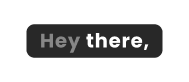












 btndefault
btndefault  Podcast
Podcast  Learning Module
Learning Module  Read Article
Read Article 


















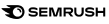








 4.5
4.5





























