Text to Speech Generator: It’s not Magic, It's Amazing.
Get realistic AI Voices in a flash. Your all-in-one online text-to-speech tool allows you to convert text into ultra-realistic human speech in over 70 languages with 1000+ AI Voice options.
-
.webp)
English
-

Bahasa
-

French
-

German
-

Hindi
-
.webp)
Italian
-
.webp)
Japanese
Experience Wavel AI tools in Action

 btndefault
btndefault  Product Demo
Product Demo  Podcast
Podcast  Learning Module
Learning Module  Read Article
Read Article 0/500



Count on The Ultimate Text-to-Speech AI Converter, Trusted by Over 1 Million Users and Fortune 500 companies!
.svg)
.svg)
.svg)
.svg)
.svg)
.svg)
.svg)
.svg)
.svg)
.svg)
.svg)
.svg)
.svg)
.svg)
.svg)
.svg)
.svg)
.svg)
.svg)
.svg)
Full Stack Text to Speech
Generate Speech for any content within a few blinks. Go for instant text to speech synthesis that sounds real. Choose from thousands of high-quality human-like AI voices in over 100 languages.
.webp)
Wavel AI Text to Speech Features
Language & Voice Variety
Wavel offers over 250 voices in 60+ languages, allowing you to choose accents, tones, and genders to suit your project.
Customization Controls
You can fine-tune the speech output by adjusting pitch, speed, and tone to achieve the desired effect.
Seamless AI Editing
Seamless AI Editing allows you to refine the generated speech and offers the ability to adjust the voice for more realistic output.
Audio Streaming
Convert any long-form text into lifelike speech to indulge in a great audio streaming experience.
.webp)
Text-to-speech Use cases: Unique TTS Applications
Generate AI Text to Speech Now.webp)
Text-to-speech Use cases: Unique TTS Applications
Generate AI Text to Speech Now.webp)
Effortless Text-to-Speech Generation in 3 Simple Steps
01
Upload Text
Sign up for Wavel Studio and upload your media file to the Wavel AI text-to-speech tool.
02
Select Language and Voice
Select the language and voiceover for speech synthesis.
03
Generate
Click the generate button to get your media file ready for downloading.
.webp)
Why Wavel AI Text to Speech

Extensive Voice Library
With over 1000 voices in more than 60 languages, allowing you to choose from a vast range of options.

Natural-sounding Speech
We prioritize creating speech that sounds human-like and conveys emotions effectively.

Customization Options
Gain complete control over speaking rate, pitch, and tone to fine-tune the delivery.

Advanced AI Speech Synthesis
Leverage AI speech synthesis to enhance expressiveness, including pauses, emphasis, or intonation adjustments.

All-in-one Platform
Wavel AI allows seamless integration with video and audio creation tools for subtitling, dubbing, and editing.

Extended Accessibility
Text-to-speech helps make content more accessible to those with visual impairments or reading difficulties.
Text to Speech Benefits

Improved Productivity
Listen to articles, documents, and ebooks on the go or at work, allowing you to multitask.
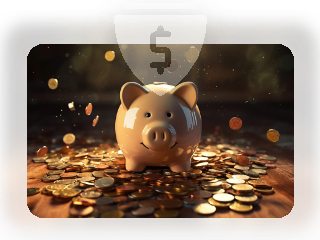
Cost Effective Content Creation
Create audio content, such as audiobooks, podcasts, or e-learning materials, quickly and affordably.

Accessibility
TTS makes content accessible to people with visual impairments and reading or learning difficulties.
.webp)
Expand Your Audience and Multiply Your Impact with 70+ AI Languages
Generate voiceovers in 70+ languages with the option to switch over 1000+ voiceovers. Wavel AI’s text-to-speech tool allows effortless content generation to amplify your message.
What They Say



Keegan D.
Video Editor,Small-Business (50 or fewer emp.)


As a video editor i need many audiosfor my video and also i have to perform some editing with dubbing or subtitel related part and here WavelAi solve my approx all problem in just a minutes.

Volkan A.
Senior Digital Marketing and Marketing Communications Manager


On the Wavel side, we effectively utilize options for adding subtitles to videos and overlaying audio in different languages onto videos. A simple interface and fast operation are crucial for us.


Siraj M.
Business Development Mid-Market


It's easy to set up and start within a few minutes.The UI/UX is excellent and simplifies file management.


Roberto Mazzoni


A video dubbing and translating platform above the cut
The team is really dedicated to developing the best video dubbing and translating platform available. The sound quality is really well above the level of what you can find on other platforms that compete in the same market space. The automatic translation work also pretty well and the team is busy evolving the editing platform following feedbacks from customers, so it is definitely worth testing their service.


Roberto Gómez Ledesma


It is very accurate, it's crazy how fast technology evolves and things that seemed impossible a while ago now are possible. I have a global company and this can help in doing more content easily.

Explore More AI Text To Speech Tools
Discover More Text To Speech Tools
Frequently Asked Questions
.webp)
.webp)
.webp)
.webp)
.webp)
Absolutely, Wavel AI is the best text to speech reader that provides tools to customize and control synthesized speech. You can fine-tune the tone, accent, and emphasis, making it easy to create engaging and personalized voiceovers or narrations that align with your specific requirements.
.webp)
Wavel AI is the best free text to speech tool online with realistic AI voices. It offers great voice quality and offers the required accents for over 70 languages to choose from.
What Is Text To Speech: How Does It Work?
Text To Speech (TTS) technology, also known as speech synthesis, is a fascinating field that enables the conversion of written text into spoken words. At its core, TTS involves the utilization of specialized algorithms and TTS software, which can be found in various forms, including online Text To Speech systems and TTS platforms. These solutions work in harmony to produce human-like audio from the input text.
The process begins with the input text, which the TTS system processes. The TTS system breaks down the text into individual phonemes, the smallest units of sound in a language. It then applies linguistic rules, prosody (intonation and rhythm), and context to these phonemes. This information is used to generate the corresponding speech sounds and form coherent sentences.
One of the key components of TTS technology is the availability of synthetic voices. These voices are generated by sophisticated algorithms that mimic the natural nuances of human speech. TTS software offers a variety of voices with different tones, accents, and languages, allowing users to select the most suitable voice for their specific needs.
In summary, TTS technology involves the complex interplay of TTS systems, TTS software, synthetic voices, and linguistic rules to transform text into lifelike speech. Understanding how TTS works opens up possibilities for improving accessibility, automating tasks, and enhancing communication in various domains.
How Can Wavel AI Text To Speech Enhance Business?
Text-to-Speech (TTS) technology has become invaluable for businesses looking to enhance their operations, improve customer experiences, and streamline communication. TTS solutions, whether integrated into websites, customer support systems, or e-learning platforms, offer a wide array of benefits.
One of the primary advantages of TTS technology in business is multilingual support. TTS systems and software can quickly and accurately convert text into speech in numerous languages, facilitating effective communication with a global audience. This capability is particularly useful for businesses expanding into international markets.
Accessibility is another crucial aspect. TTS solutions ensure that content is accessible to individuals with visual impairments or reading difficulties. By incorporating TTS technology, businesses can make their websites, apps, and documents more inclusive, complying with accessibility standards and regulations.
Additionally, TTS technology enables the creation of engaging audio content. From interactive voice response systems to voiceovers for marketing materials, TTS software allows businesses to deliver information in a dynamic and captivating manner. This can enhance user engagement and retention.
Furthermore, TTS solutions are instrumental in automating customer service processes. By using speech synthesis, businesses can provide automated responses and information, freeing up human agents for more complex tasks. This not only improves efficiency but also reduces operational costs.
In conclusion, text-to-speech technology offers many benefits for businesses. It enhances multilingual support, ensures accessibility, facilitates engaging content creation, and streamlines customer service processes. Embracing TTS can give businesses a competitive edge in today's fast-paced digital landscape.
Benefits of Text-to-Speech Voices
Text To Speech voices, often referred to as synthetic voices, offer a plethora of benefits across various applications and industries. These voices, made available through the best text to speech online, are designed to sound remarkably natural and human-like, contributing to their widespread adoption.
One of the primary benefits of TTS voices is enhanced accessibility. By converting written text into spoken words, they provide a lifeline for individuals with visual impairments or reading difficulties. This accessibility feature ensures that digital content, including websites, documents, and e-books, is accessible to a broader audience, aligning with accessibility regulations and fostering inclusivity.
Content creators and professionals also reap the rewards of TTS voices. They can utilize synthetic voices to generate high-quality voiceovers for videos, podcasts, and presentations. This versatility allows for creating engaging audio content without the need for a human narrator, saving both time and resources.
Ultra Realistic Text To Speech In Wavel AI: Essential Features As Video Marketing Tool
- Text To Speech (TTS) Solutions: Wavel AI boasts top-tier TTS technology capable of transforming text into lifelike speech. This is pivotal for crafting captivating voiceovers and narrations, elevating the appeal of your video content.
- Voice Cloning: With Wavel AI, users have the ability to construct custom voice models, permitting the replication of their own voice or that of a preferred speaker. This feature adds a personalized touch to videos, fostering brand consistency.
- Dubbing: The platform facilitates effortless video dubbing through script translation and conversion into multiple languages and voices. This functionality broadens your video's global reach and accessibility.
- Subtitles: Wavel AI supports automatic subtitle generation, enhancing video accessibility and engagement for viewers who prefer to watch with subtitles. It greatly improves the overall user experience.
- Translations: The platform offers comprehensive translation capabilities, allowing video content to be rendered in various languages. This is essential for connecting with diverse international audiences.
- Transcriptions: Wavel AI can automatically transcribe spoken content from videos, simplifying the repurposing of video material into written formats such as blog posts or articles.
- Captions: The platform can generate captions for videos, boosting accessibility and user engagement, especially on social media platforms where videos are often watched in silence.
- Voice Changer: Wavel AI provides voice modulation options, enabling adjustments to the tone, pitch, and style of the generated voices. This adds a layer of creativity and versatility to your video marketing endeavors.
- AI Voice Generator: Wavel AI offers an AI voice generator with an extensive range of AI-generated voices encompassing over 70 languages and 250+ options across female, male, and childlike voices. This diverse selection ensures you can find the ideal voice to represent your brand and connect with your target audience.
- Multi-Lingual Support: Wavel AI provides voice modulation options, enabling adjustments to the tone, pitch, and style of the generated voices. This adds a layer of creativity and versatility to your video marketing endeavors.
More Than Just A Text To Speech Software
- Voice Overs for Video: Create professional-quality voiceovers for your videos by converting text scripts into natural-sounding audio narration.
- Accessibility: Make your digital content more accessible to visually impaired individuals by providing a spoken version of text-based content, such as websites, ebooks, or documents.
- Interactive Voice Response: Enhance customer service experiences by generating voice prompts and automated responses for IVR systems in call centers and customer support applications.
- Podcast Creation: Generate lifelike voice recordings for podcast intros, outros, or even entire episodes when you want to narrate a story, share information, or interview guests.
- Language Localization: Quickly adapt content for a global audience by converting text content into various languages and regional accents, ensuring your message is understood worldwide.
- E-Learning: Convert textbooks, course materials, or educational content into spoken form to assist students with auditory learning preferences or those with learning disabilities.
- Audiobook Production: Transform written books or ebooks into audiobooks, allowing authors and publishers to reach a wider audience.
- Assistive Technology: Develop assistive technology applications for individuals with disabilities, such as screen readers, communication devices, or apps that read aloud text-based content.
- Video Games: Integrate Wavel AI to give life to characters and narratives within video games, enhancing the gaming experience with realistic dialogues and storytelling.
- Audio Advertising: Create compelling audio ads for radio, podcasts, or online platforms to promote products or services effectively.
- Navigation and GPS Systems: Generate clear and concise voice directions and instructions for GPS navigation apps to assist drivers and travelers.
- News and Content Generation: Automate the process of generating audio news updates, summaries, or reports from written articles or news feeds.
- Healthcare: Develop applications that provide spoken instructions for medication dosages, doctor's recommendations, or healthcare information to assist patients and healthcare professionals.
- Museum and Exhibition Guides: Enhance the visitor experience at museums and exhibitions by offering audio guides that explain exhibits, artworks, or historical information.
- Language Learning: Aid language learners in improving their pronunciation and listening skills by providing audio versions of vocabulary words, phrases, or entire lessons.
- Entertainment and Animation: Create voiceovers for animated characters, cartoons, or animated storytelling content.
- Radio and Podcast Production: Improve the quality of radio shows and podcasts by using Wavel AI to generate intros, outros, transitions, and character voices.
- Personal Voice Assistants: Develop custom voice assistants for smart devices and applications that can read news, answer questions, or perform tasks using a natural voice.
- Business Presentations: Add a professional touch to business presentations by converting written content into spoken words, making them more engaging and informative.
Efficiency and automation are additional advantages. Businesses and organizations can deploy TTS voices in various applications, such as automated customer service chatbots or navigation systems. These voices facilitate seamless communication and decision-making processes, reducing response times and increasing efficiency.
Moreover, TTS voices are available in numerous languages and dialects, enabling businesses to cater to a diverse global audience. This multilingual capability is invaluable for international companies and organizations aiming to provide personalized experiences in different regions.
In summary, text to speech voices bring substantial benefits to the table. They enhance accessibility, empower content creators, streamline processes, and facilitate multilingual communication. The lifelike qualities of these voices contribute to their widespread adoption across industries, making them a valuable asset for a wide range of applications.










.webp)

.webp)


































