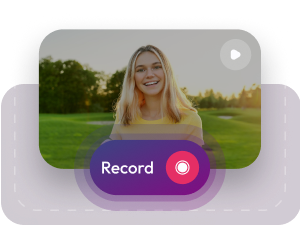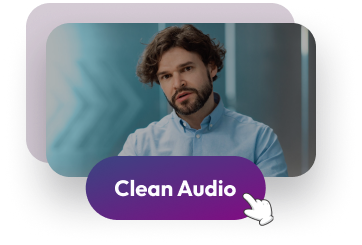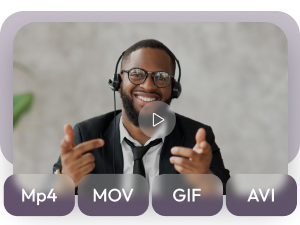Perfect for Podcasters
If you're a podcaster, this tool is your new best friend. Easily remove background noise and unwanted sounds from your recordings, ensuring that your voice is clear and professional. With a few simple clicks, you can enhance the overall quality of your podcast, making it more enjoyable for your listeners.
Try Now
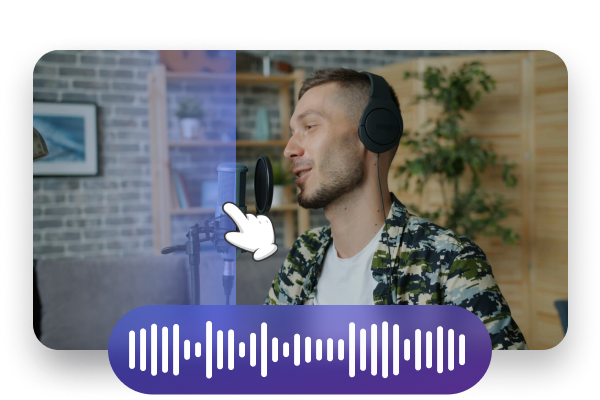

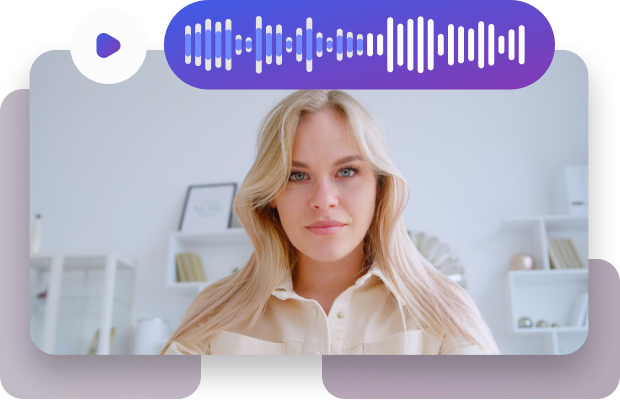













 4.5
4.5