Elevate Your Videos
Enhance your cropped videos by adding realistic voiceovers. Our text-to-speech technology makes it easy to generate captivating audio that enhances your visual content, bringing a fresh, dynamic element to your videos.
Try Now
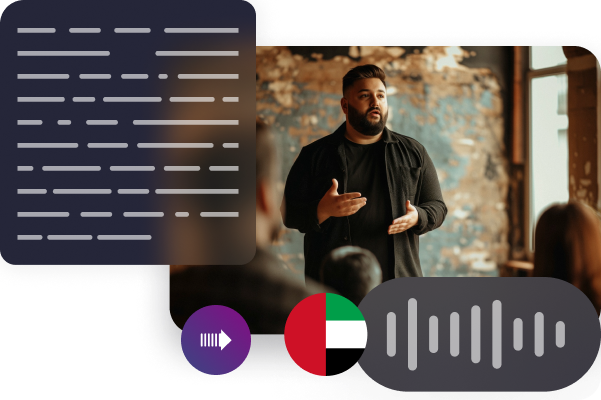
Enhance your TikTok videos effortlessly with Wavel AI's TikTok Video Cropper. Fine-tune the frame, eliminate unnecessary parts, and optimize your content for any platform-all with just a few clicks.

Build a Celebrated AI Voice Brand – Trusted by Industry Leaders!



























Transform your TikTok videos with ease using our video cropping tool. Seamlessly adjust the frame, trim unnecessary segments, and highlight key moments to make your content stand out. Whether you're fine-tuning videos for different platforms, crafting engaging highlight reels, or simply perfecting your footage, our TikTok Video Cropper simplifies the process. Enjoy hassle-free editing directly in your browser, ensuring your videos look polished and professional every time.

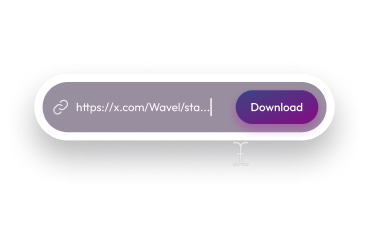
Register on Wavel Studio and paste the link to crop into our TikTok video cropper.
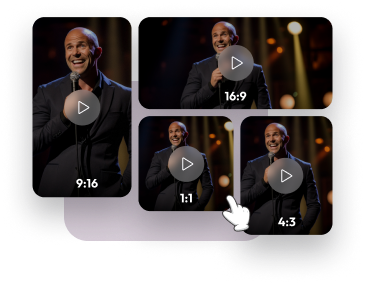
Choose an aspect ratio or select freeform for a custom size. Use the crop handles to adjust.
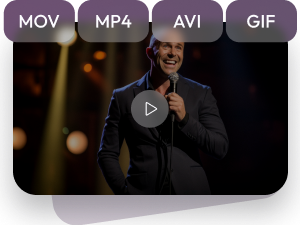
Export the video file in the format of your choice and share it on your social media handle.

Enhance your cropped videos by adding realistic voiceovers. Our text-to-speech technology makes it easy to generate captivating audio that enhances your visual content, bringing a fresh, dynamic element to your videos.
Try Now
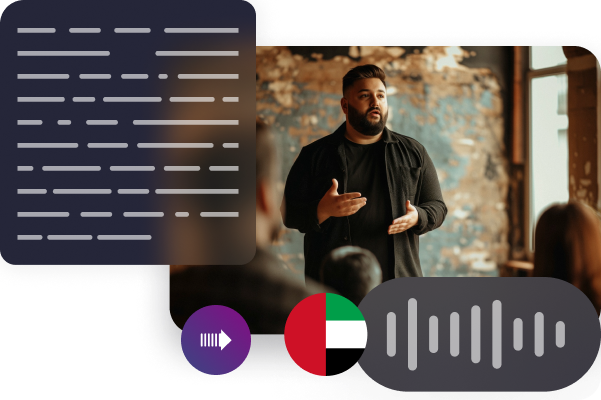
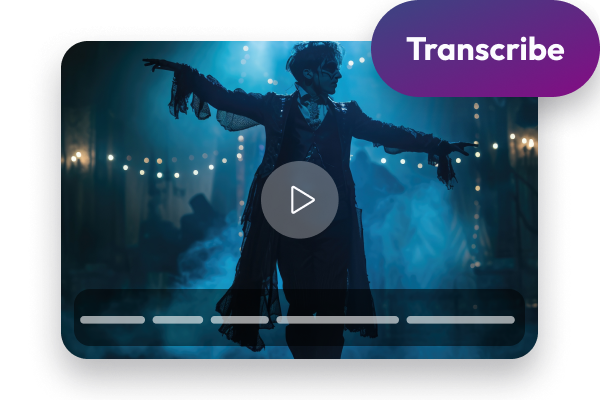
Make your videos more accessible by adding detailed transcriptions. Our tool provides exceptional accuracy, enabling you to create accurate subtitles and captions that ensure your content is clear and engaging for every viewer.
Try Now
Custom voice cloning gives your videos a distinctive flair. Whether you want to match a specific voice style or ensure a consistent audio tone, this feature allows you to customize the audio experience to fit the vibe and message of your videos perfectly.
Try Now
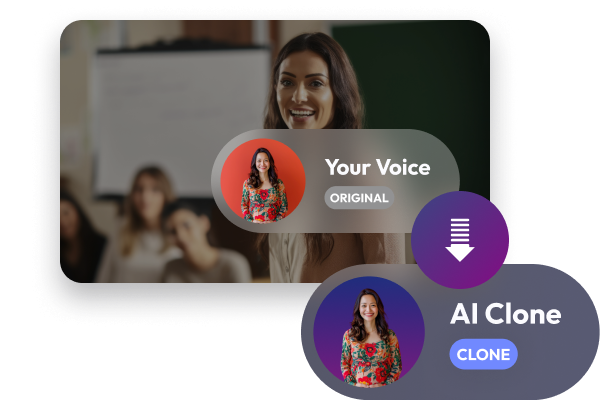
Our robust AI voice library spans the world's languages and accents, while our generative voice AI meticulously replicates any voice, language, or inflection. Achieve unprecedented levels of personalization and nuanced communication.



For Sales Teams
Create pitch-perfect video demos, walkthroughs, and personalized outreach — all from one place. Sell smarter, not harder.

For E-Learning Platforms
Create immersive, multilingual learning experiences at scale. From voiceovers to subtitles — all in one tool.

For Marketers
Run campaigns faster with AI-powered video ads, social clips, and repurposed content — no jumping between tools.

For HR Teams
Onboard, train, and engage employees with AI-powered video content — no editing expertise required.

For Educators
Record, dub, subtitle, and share lessons in minutes. Teach more effectively with zero tech hassle.

Short Clips
Create bite-sized video snippets in a click

For Customer Support
Turn FAQs into explainer videos, localize them with voiceovers and subtitles, and reduce ticket load effortlessly.




Listen to what real users love about Wavel AI straight from the Wavel Community.
Senior Social Media Manager
Wave AI is truly a remarkable company that has revolutionized the way we perceive voices and language solutions. Their comprehensive approach, which encompasses a wide array of language solutions under one roof, is nothing short of impressive. With a strong focus on the positive aspects of our voices, Wave AI has brought a refreshing perspective to the industry. Their commitment to innovation and excellence is evident in every aspect of their work. It's a pleasure to partner with a company that embodies such a forward-thinking and customer-centric approach.
Marketing
As a content creator, I've always sought innovative tools to enhance the quality and impact of my work, and Wavel AI has quickly become my go-to choice for voiceovers. With a library spanning over 250 voices and supporting more than 40 languages, I've been able to cater to a global audience effortlessly. Tutorial videos and chat bot also really prompt to help.
Manager
The option to Collab is amazing because as a content creator, collaborations are quite frequent. Different team members are able to view and edit files, work on the same content concurrently, and share inputs, allowing for true real-time collaboration. You don't have to individually notify anyone. They will get to know your activity which cuts down extra time.
Growth Marketer
I was happy with its realistic AI voiceovers, their support during problems and multilingual support as well which makes it an ideal tool for content creators like us who need a high quality voice generation for work or use and its ease of use, implement and integration was a cherry on top.
Graphic Designer
The voice cloning ability is one of its outstanding ones in Wavel.ai. It can mimic the voice of a person with such precision that it can accurately reflect the tonal variations as well as the impassioned modulation of a person. The speed and the performance of the tool in processing audios are also good; very time-saving for the content producers.
IT Company Marketer
Wave AI is truly amazing! One of its most impressive features is the Voice Cloning function. This function allows you to create long-hour video content with authentic voices that do not require human interpretation. You can even include the voice of your favorite singer powered by AI.
Co-founder
Really cool tool. I run an international company and I have thought about new use cases in order to generate content for my audiences. It works really well and looking forward to the evolution of this technology.
AI enthusiast and Product Manager
You can fine-tune the audio output to meet your specific needs, whether you want to adjust the voice speed, tone, or volume. This level of control is especially useful if you're creating audio content for a particular audience. When it comes to audio output quality, Wavel AI is outstanding.