Simple Volume Adjustment
Adjusting audio volume can often be a tedious task, especially when dealing with multiple audio files. Wavel AI's tool allows for quick and easy volume adjustments, enabling users to amplify sound effortlessly. This feature eliminates the frustration of manual editing, providing a straightforward solution for anyone needing to enhance their audio, whether for a podcast, video, or music track.
Try Now
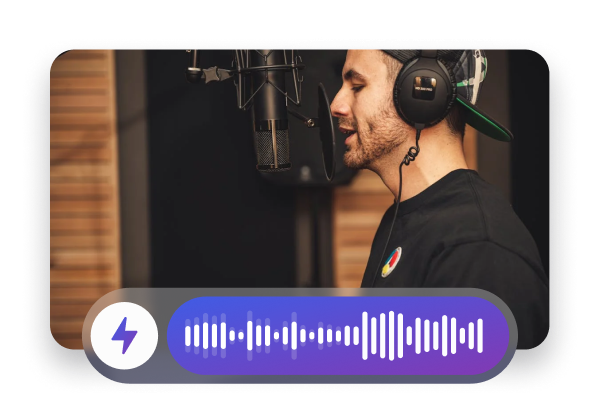

.webp)

.svg)
.svg)
.svg)
.svg)
.svg)
.svg)
.svg)
.svg)
.svg)
.svg)
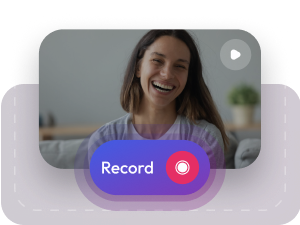
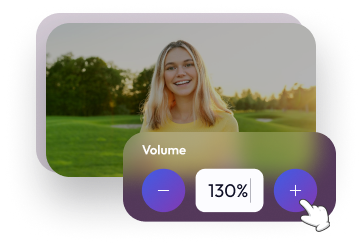

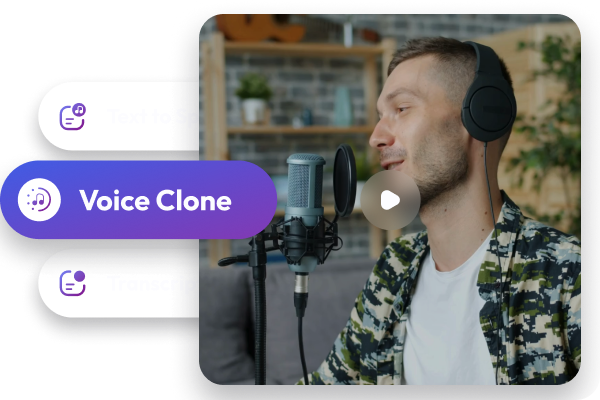

.webp)







