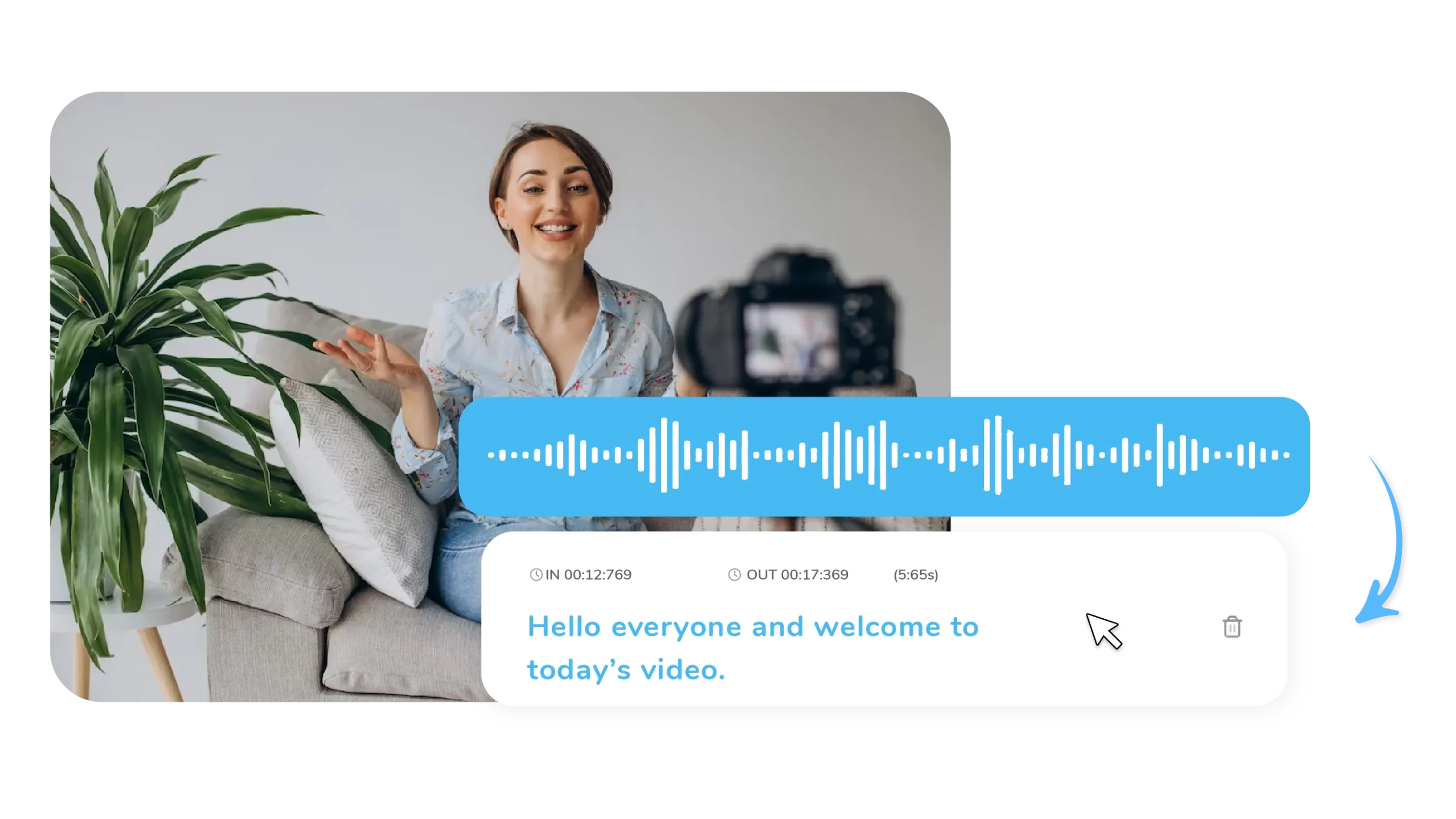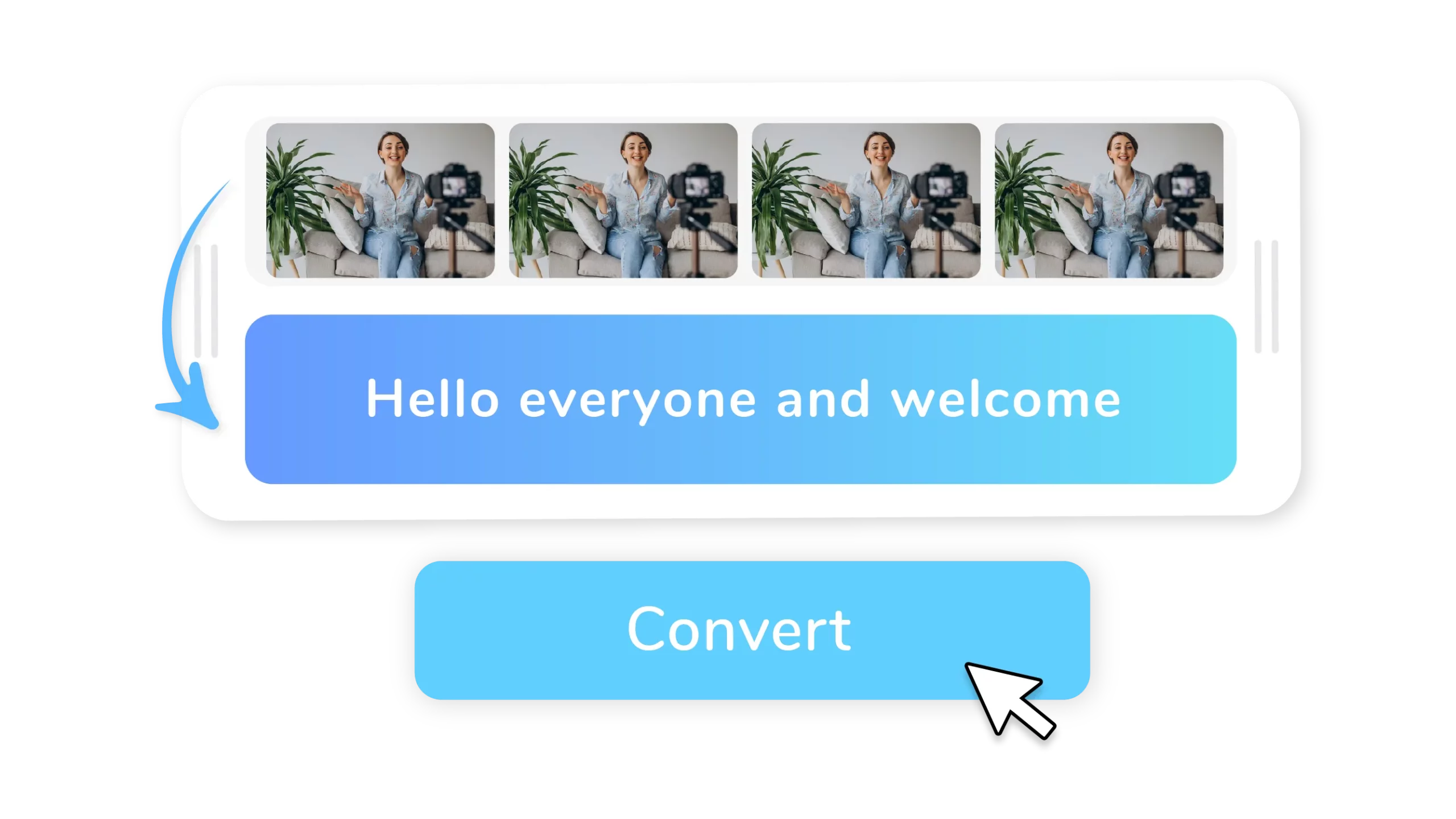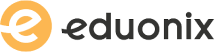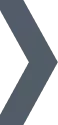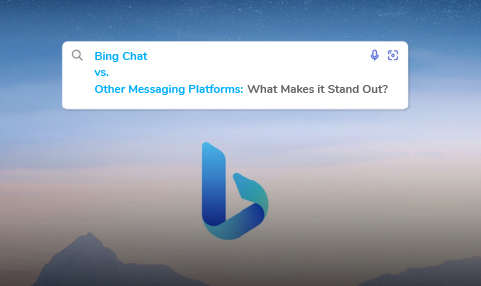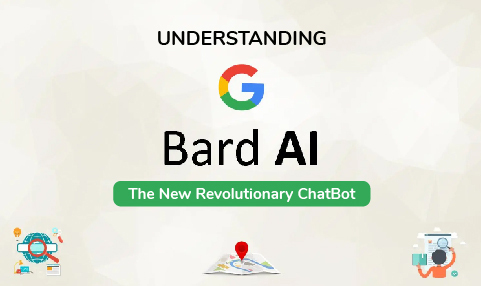How Do I Turn A Video Into A Text?




















Efficient Video to Text Converter for Accurate Transcriptions
Are you tired of manually transcribing your video content? Say goodbye to the hassle and hello to Wavel AI's video to text transcription tool! With Wavel AI, converting your video to text is as easy as a few simple clicks. Our intuitive platform allows you to download your transcriptions as TXT files or upload them to Google Docs or Microsoft Word, making editing and sharing a breeze. And that's not all - with Wavel AI, you can even use your video transcriptions as descriptions when uploading to YouTube, boosting your video's searchability and engagement. Plus, our real-time video to text conversion means you won't waste any time waiting for your transcripts to be ready.
How to Convert Video to Text
Choose A File To Upload
Drag & drop your video files into Wavel - or try one of our sample videos
Convert From Video To Text
Click ‘Subtitles’ and then ‘Auto Convert’, then hit the ‘Start’ button.
Download Text
Once the transcription is finished, click ‘Options’, then under ‘Download Subtitles’.
Benefits of Video To Text Converter Using Wavel AI
Video Transcription & Multilingual Translation
With our easy-to-use platform, you can detect languages from all over the world and translate your video transcription into multiple languages, making it easier for people around the world to understand your content. Adding transcriptions and translations to your videos is now a breeze, thanks to Wavel. Our language detection tool can easily identify the language used in your video, and you can quickly add the transcription and translation with just a few clicks. This will not only make your videos more accessible to people who speak different languages but also make them searchable to a broader audience. Downloading your Convertd video as a TXT file is a straightforward process that requires just one click. You can then edit the file using any word processor, including Microsoft Word.
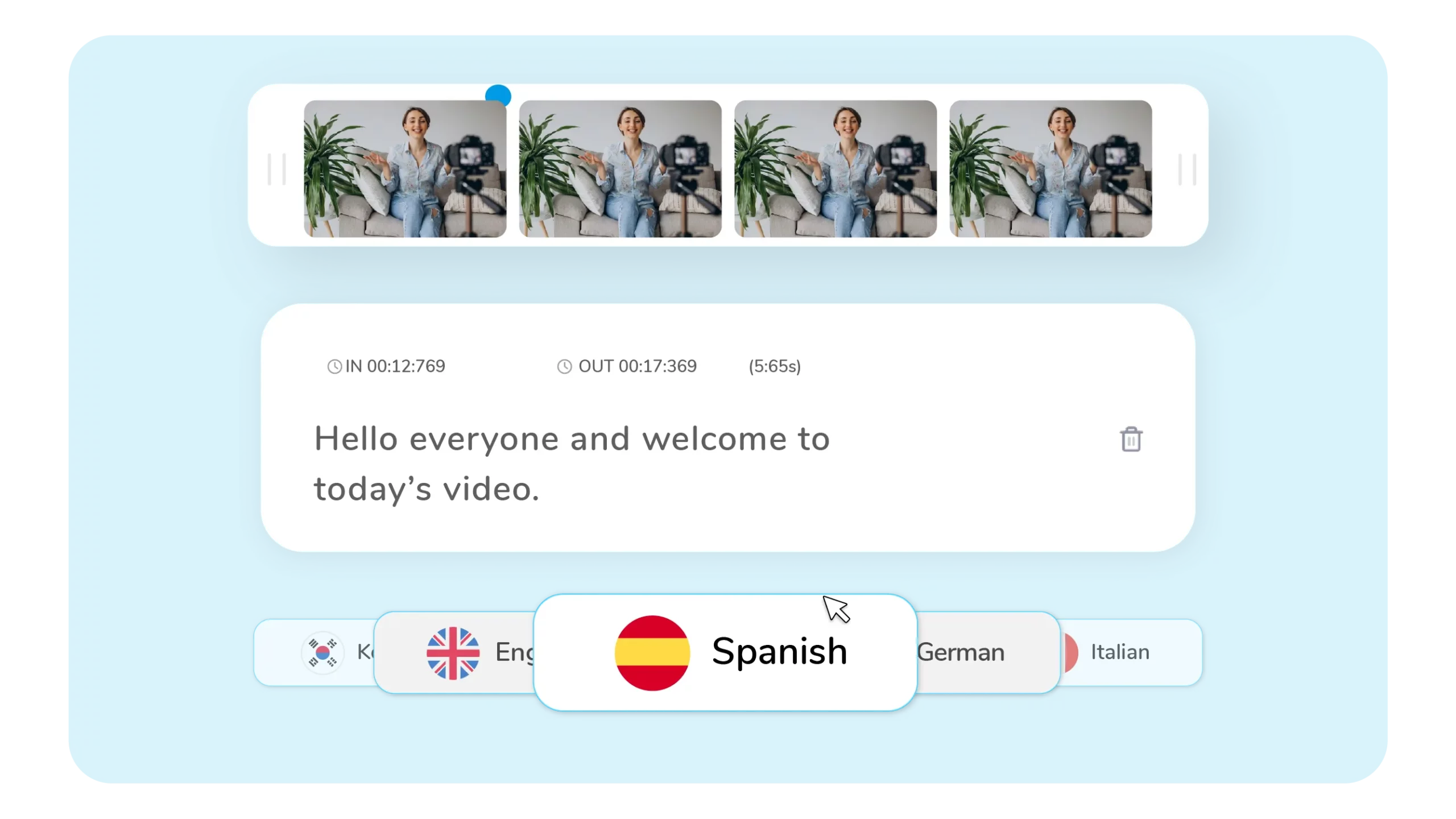
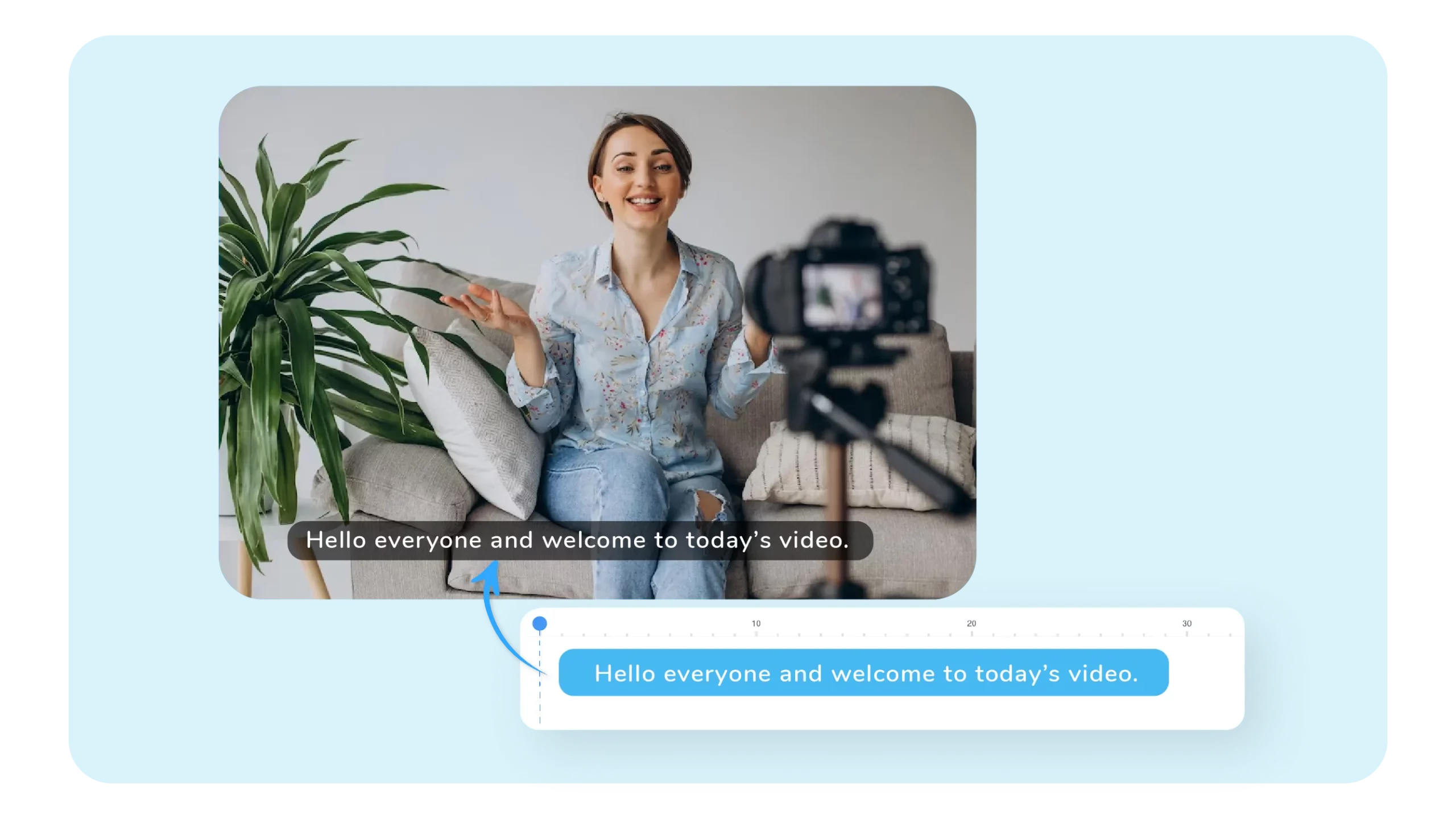
Transform Videos Texts into Real Time Subtitles
By adding a transcription as subtitles, you can make your videos more accessible and engaging. This is especially important on platforms where users watch videos without sound. It also ensures that your videos are inclusive for viewers who are deaf or hard of hearing. Wavel makes it easy for you to choose and upload your own fonts and sizes, allowing you to design your subtitles in a way that stands out from the crowd. Whether you're using captions to compensate for sound or subtitles for translations, Wavel provides a quick and easy way to add them to your video.
Accurate and High Quality Video Transcription
At Wavel, we understand the importance of accurate transcriptions for your videos. That's why our automated transcription service utilizes advanced voice recognition software that minimizes errors to ensure a high degree of accuracy. You can also add custom words, such as your name or brand name, to improve our software's precision. Worried about background noise interfering with the transcription process? With just one click, you can remove any unwanted background or static noise from your audio to produce a clear and precise transcription. Wavel provides a quick turnaround time, accurate transcriptions, and the ability to control background noise, making it easier than ever to Convert your videos.
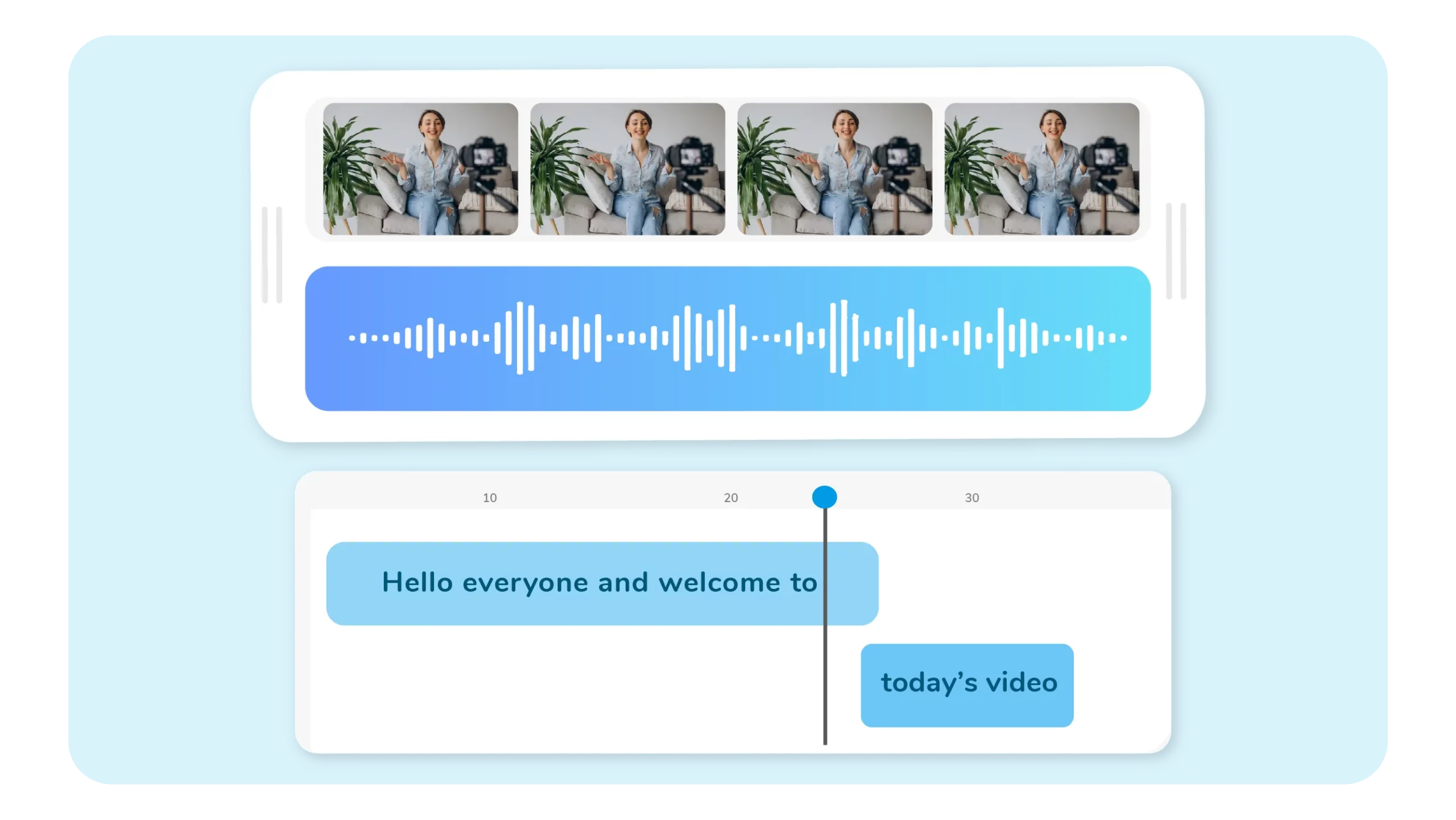
Discover More Tools
Hear From Our Customers
Frequently Asked Questions
How Do I Convert A Video Into Word Documents ?
Why Use Wavel AI To Extract Video To Text?
How Do I Automatically Transcribe Video To Text?
How do I convert YouTube videos to text for free?