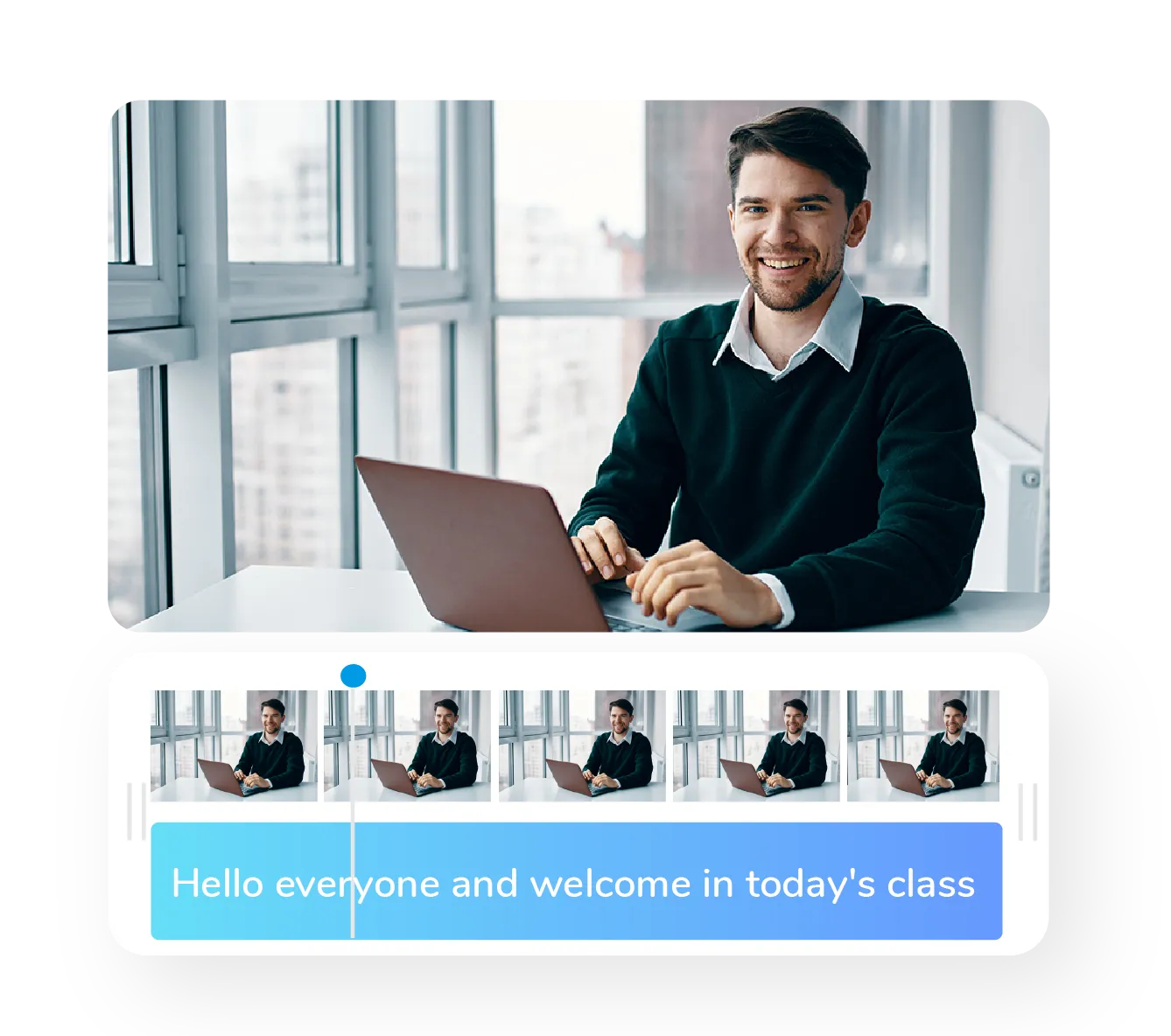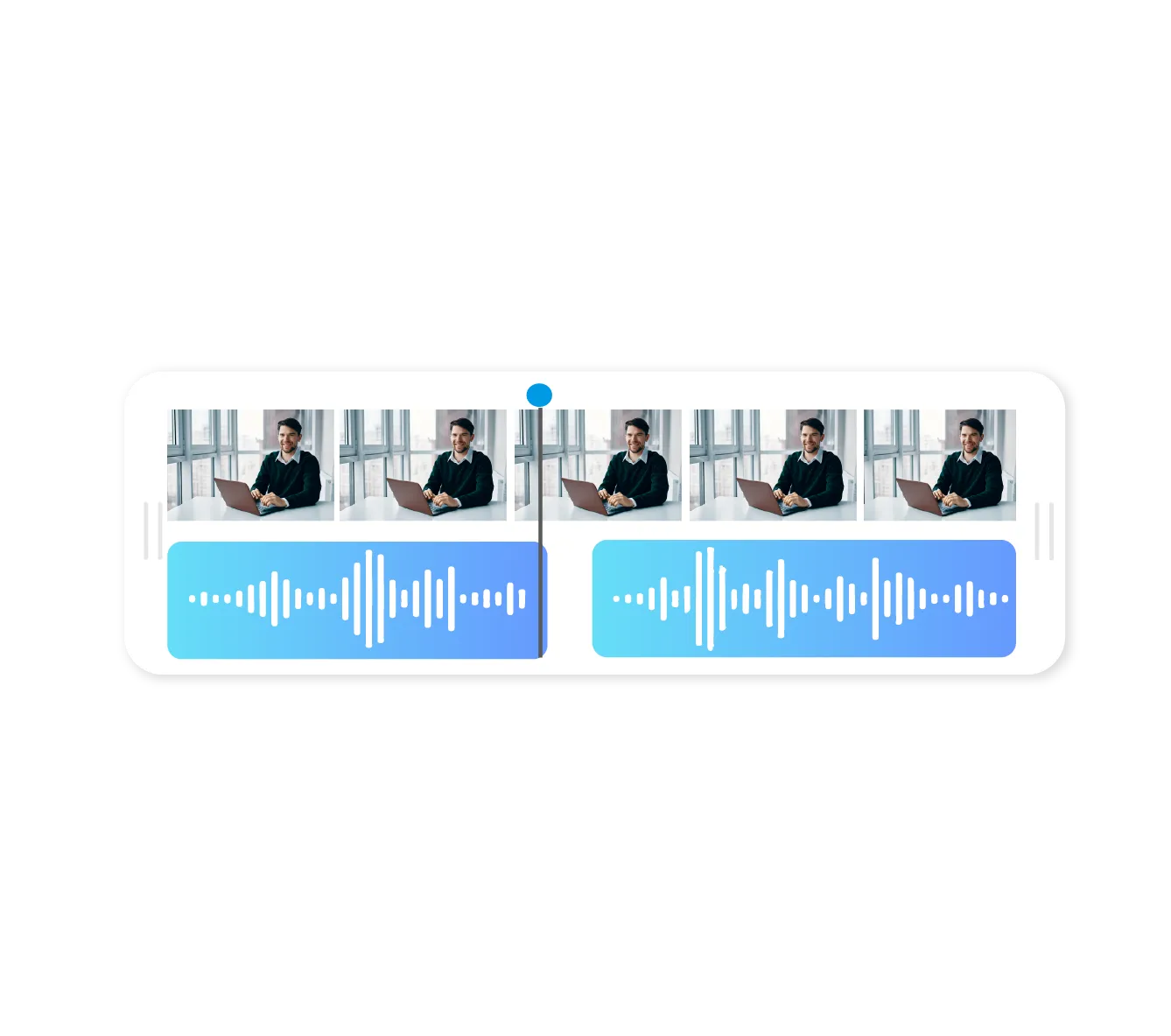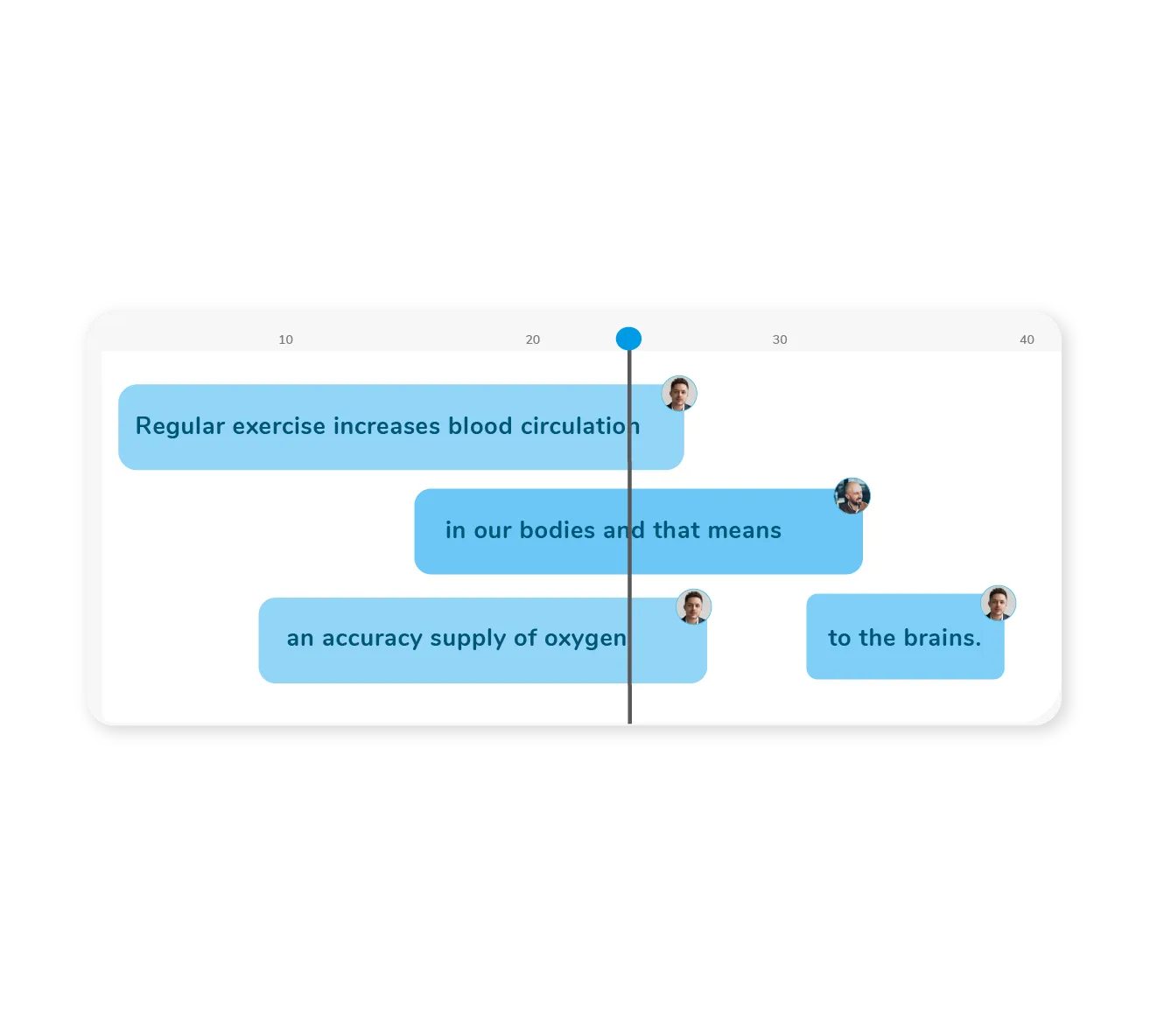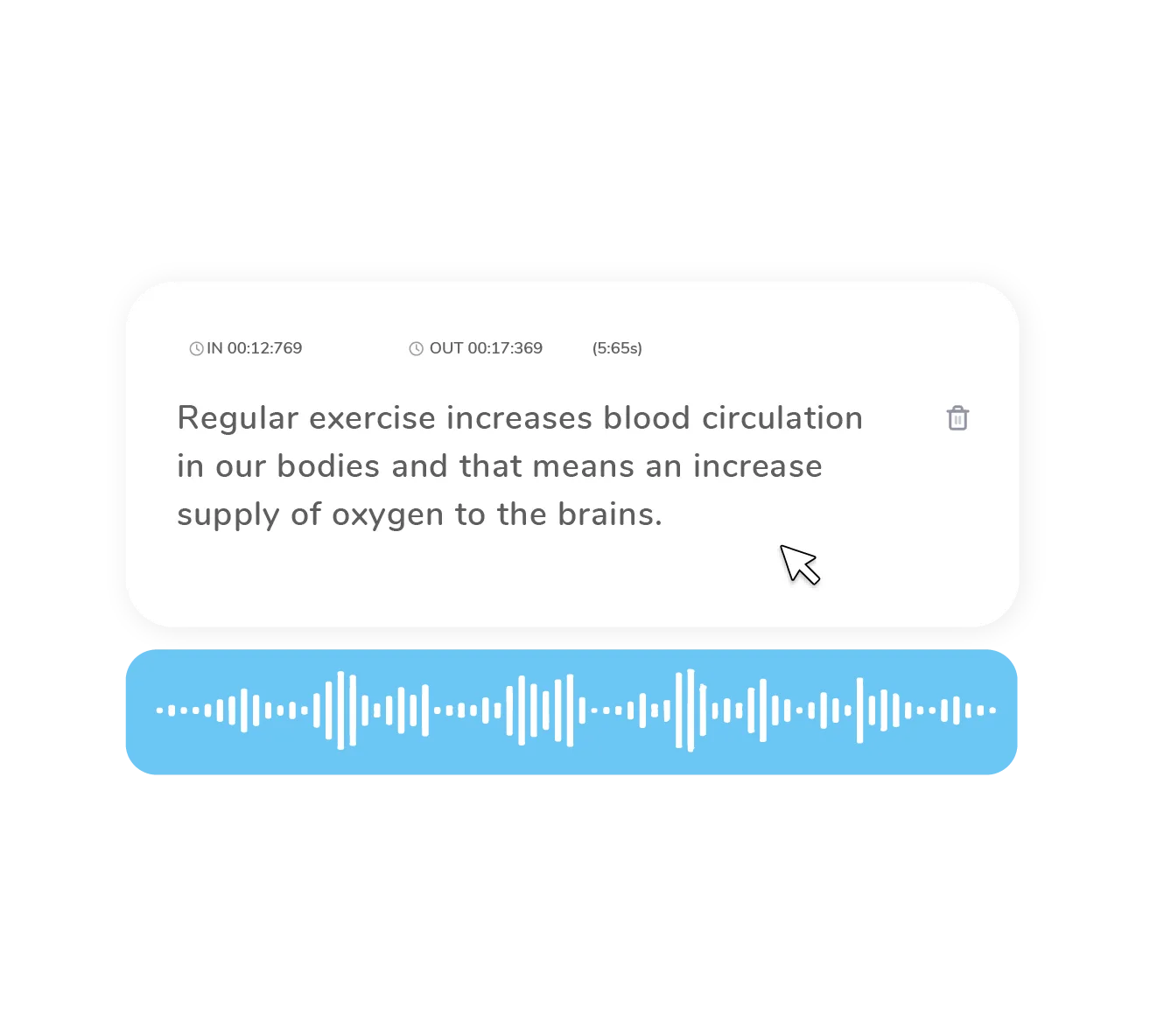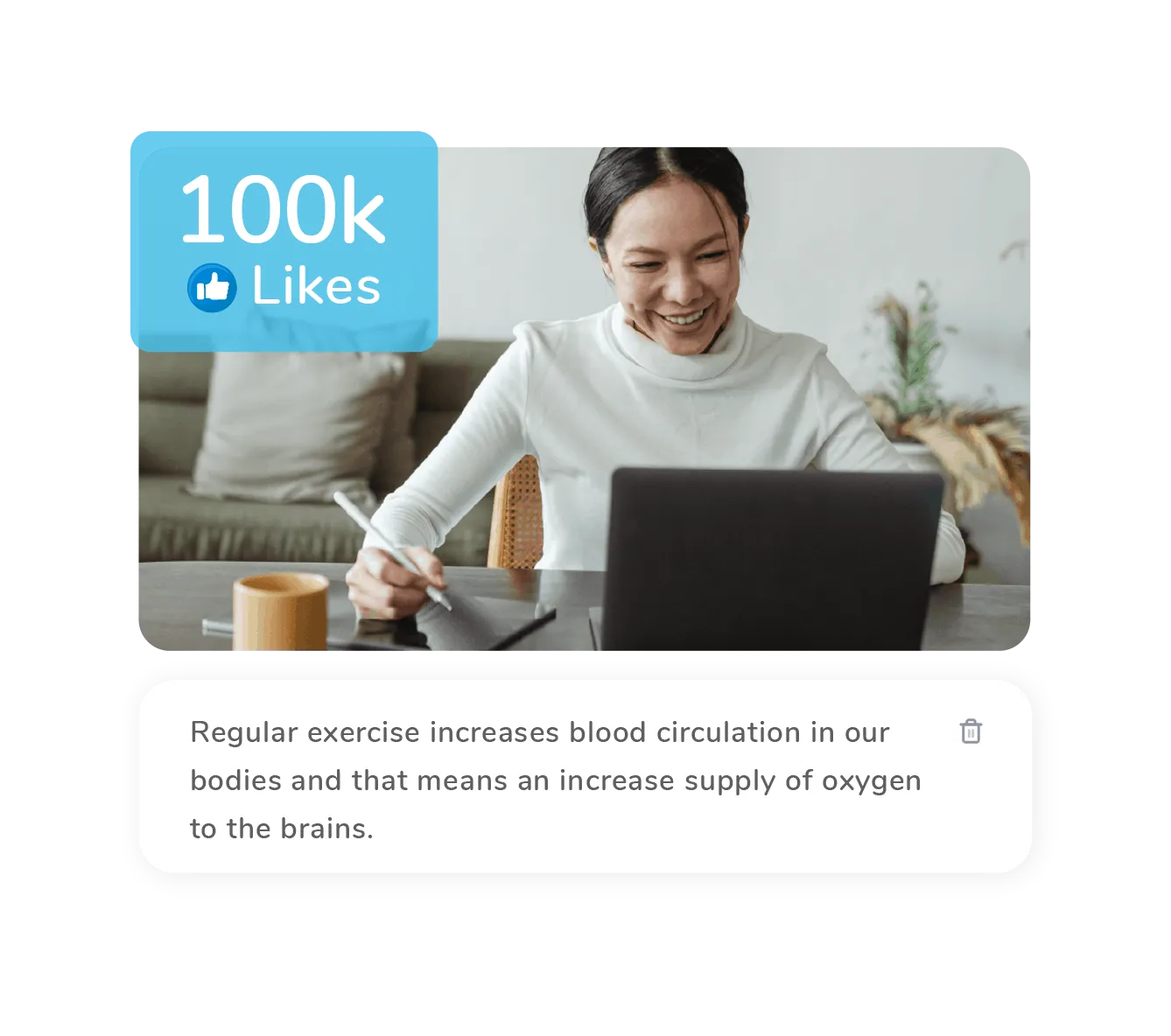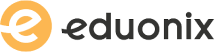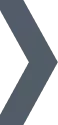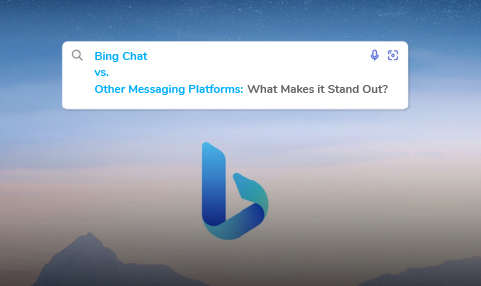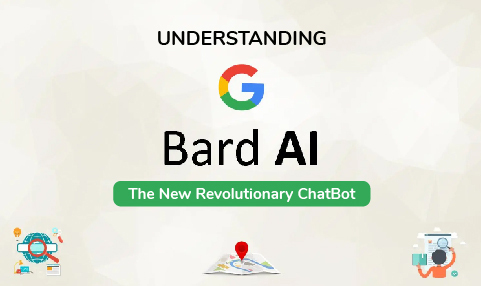What Is Time Stamping?
Time stamping is the process of adding precise timecode references throughout a video or transcript to allow viewers to easily navigate to specific parts of the video content. With each time stamp, the exact time from the start of the video is noted down to the second or millisecond. This helps anyone viewing the transcript to instantly jump to that point in the video with a click. Time stamping in transcripts is done by adding the timecode in square brackets beside each paragraph or line. Services like Wavel AI offer an easy to use online text-based video editing tool that allows adding time stamped text to videos. Users can simply upload their video file, generate an AI transcript with timestamps and then modify or align the transcript as needed. This makes navigating long-form videos, referencing important parts, and revisiting sections an intuitive process for viewers.