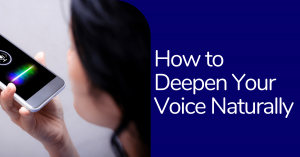INTRODUCTION:
So, you have the perfect reel with just the right mix of clips to showcase your strengths as an actor. The issue? Your reel is just another silent, black-and-white reel that audiences won’t pay attention to for more than a second. In this fast-paced world of video and text to speech, it is essential that your reel stands out in the right ways.
The best way to do this is by integrating text to speech, which means adding audio clips where relevant. Adding voices and sounds gives your viewers a better experience, while also making your reel stand out more than those with only visuals. Read on for some tips on how you can make your next reel stand out with text to speech and.
Here Are The Top Ten Tips On How You Can Make Text-To-Speech On Reels Make Your Video Stand Out:
Text to speech (or TTS) is the process of transcribing text into audio files. It uses computer software to convert text into an audio recording, which can be used for user interfaces or presentations. Not only does it make your video more accessible, but it also helps you convey your message more clearly. For example, if you’re creating a presentation with a written script, TTS can help you speak the words as you would normally.
If you have eye problems that make it difficult for you to read, TTS can help you deliver your message in a visually accessible way. This means that your audience won’t need to strain their eyes while watching your video. With many different software options available, there’s no reason not to use TTS!
What Is Text To Speech And How Can It Be Used In Reel Videos?
Text to speech (or TTS) is when you change written text into spoken words. This can be done on computers and phones through apps and software that ‘reads’ documents aloud. It allows you to quickly create voiceovers for your written content without hiring a voice actor.
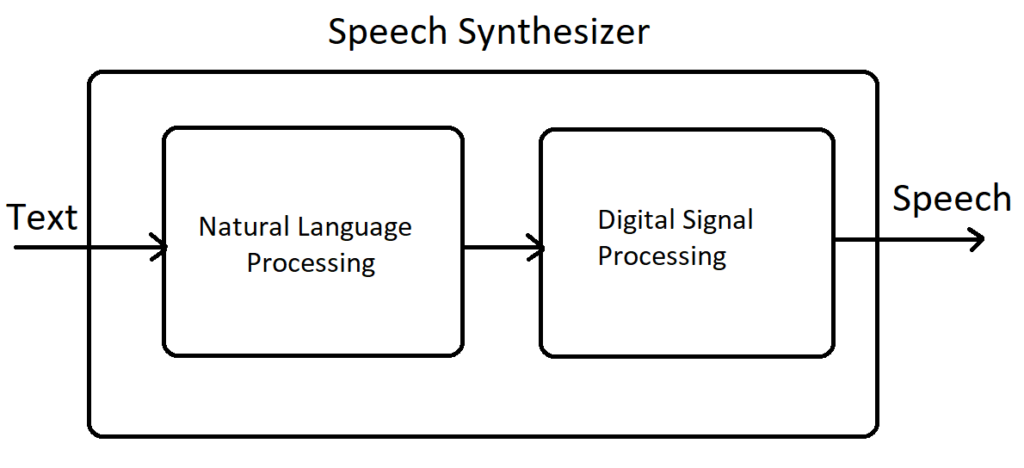
This is particularly useful for online businesses who want to create video content. It’s much easier and quicker to type out a script and have it read aloud than it is to have someone read it out loud. When you convert written content into spoken words, it’s called “dynamic text” or “dynamic content.” This is used in websites, blogs, and videos. You can use the TTS website.
How Can You Make Sure That Your Reel Video With Text To Speech Looks Professional And Polished?
Video marketing is one of the best ways to promote your products and services these days. As consumers are becoming more and more visual in terms of how they consume and digest information, more brands are turning to video as a way to reach out to their target audiences. While there are many types of videos that you can create for your marketing efforts, one of the most common is the “reel” or “resume” video. This is a short, one to two minute video that showcases your company’s products and/or services.
It can also feature company employees or partners, as long as they are relevant to the products or services being discussed.
A reel video with text-to-speech is an effective way to share what your business does, how it does it, and how it can help others. It is also an excellent way to introduce customers to your brand and show them what you can do for them.
The Different Ways You Can Use Text To Speech In Your Videos
To give your viewers a background on what you do and how you do it – If you’re creating a reel video for your company or business, you can use TTS to give viewers a brief overview of your brand. This can include information like what you do, how long you’ve been in business, the size of your team, etc. – To create voiceovers when you don’t have the budget or time to hire a voice dubbing actor – Because not everyone can or wants to hire a voice actor.
Voiceovers are a great way of adding a human element to your video and they’re a great way to build trust with viewers. To serve as a transcript for your video – This one is probably the most obvious way to use TTS.
If your video features visuals that are difficult to read or understand, and you don’t want to include a transcript, you can use TTS to give viewers their own transcript. This works particularly well for videos whose topics are of a scientific nature. – To add personality and humor – Adding a bit of humor and personality to your TTS is a great way to create more engagement with viewers. They’re more likely to share your video, and they’re also more likely to trust your brand.
How Text To Speech Can Improve Your Video Marketing
As we’ve noted above, TTS can really enhance your marketing efforts. In fact, it can boost your click-through rate. That’s an increase that you can’t afford to ignore. If you’re using TTS in your videos, you’re more likely to draw in new customers.
They’re more likely to trust what you have to say, and they’re also more likely to share your video with their peers and friends. And that’s not all. TTS can also help boost your brand confidence, as well as your brand authority!
Are There Any Other Tips Or Advice That You Can Offer Businesses Or Marketers Who Are Looking To Use Text To Speech In Their Videos ?
Apart from the tips we’ve mentioned above, there are a few other things you should keep in mind when using TTS in your videos. Here are a few tips you can use to make sure your TTS is effective and beneficial for your brand to make sure that your TTS matches the overall tone of your video – You don’t want your TTS to be incongruent with the video.
If you use a very serious, dry tone for your video, don’t suddenly use an upbeat, silly TTS. – Make sure that your TTS is as short and succinct as possible – Nobody wants to sit through a long, drawn-out read of your written content.
Make sure that you keep your TTS short and sweet so that it doesn’t distract viewers from the video. – Keep your TTS consistent throughout your video – If you use TTS in multiple videos, you want them to be consistent. You don’t want viewers to be jarred when they see a completely different TTS in a different video.
1. Customize The Text To Speech Settings To Match Your Branding
With text to speech programs, you can customize the text to speech settings to match your branding. A simple way to do this is by adding an image with a logo or text that conveys your brand this you can make t easier with a logo maker. Today, there are numerous platforms available to design logos online, providing a variety of designs to suit your brand image. If you don’t have one yet, you can also create a custom icon.If you don’t have one yet, you can also create a logo or a custom icon. One of the great things about text-to-speech on reels is that it allows you to customize the text message and to change the speed and tone of the spoken word.
To do this, go to Settings > TextToSpeech > Customize TextToSpeech and select the option for Customize Speech Settings. Then, use the drop-down menus to specify the message type (e.g., greeting, appointment reminder), delivery speed and tone (e.g., fast, slow) and any other options (e.g., voice gender). You can also add images or logos with custom text that matches your branding.
2. Use Text To Speech Software To Create Voiceovers Quickly And Easily
Text to speech software is a great way to create voiceovers quickly and easily. Whether you have a script or need to write on the fly, text to speech software can help you produce high-quality voice overs in no time.
There Are Several Different Types Of Text To Speech Software:
Speech Recognition Software: This type of software turns text into spoken words that can be used for narration. Example: Narrator for Microsoft Windows Vista and later.
Text-To-Speech Synthesis Software: This type of software generates text from audio input, such as from audio files, video, or recorded speech. Example: Dragon NaturallySpeaking 10 for Windows Vista and later.
Character-To-Speech Software: This type of software converts characters into audio output. For example, it could be used as an alternative to speech-to-text translation tools for businesses that need to transcribe documents with multiple languages or for individuals who have difficulty reading. Example: NVDA (NonVisual Desktop Access) for Windows Vista and later.
3. Choose An Interesting Font That Will Stand Out Against The Background Of Your Video
Font choice can be a big factor in the success or failure of a video. For example, if your video is a political speech or an interview with a celebrity, you want to choose a font that stands out against the background of your video. If the background color is blue and your font is orange, then your audience will probably notice the difference right away.
The same goes for font size and format it’s best to choose readable fonts that are large enough to be seen easily by everyone in the audience.
Another nice thing about fonts is that they are free! If you have access to Adobe Photoshop or another software program, you can use its built-in filters to change the look of text. And if you don’t have Photoshop, there are plenty of other programs (such as Canva) that let you do most of what Photoshop can do for free.
4. Make Sure All Text Is Legible And Easy To Read
Make sure all text is legible and easy to read – the more readable the text, the less chance for confusion. If it’s hard to read, people will spend more time trying to figure out what you’re saying. This can lead to lost sales or missed appointments. For this reason, it’s essential that all text is clear, easy to read and not cluttered with too many words or graphics.
You can also use a font size bigger than your logo design to make it easier for your logo to stand out even more. If you need help with your text, don’t hesitate to ask a graphic designer. They’re more likely than most people to know how to make your text more legible.
6. Keep Your Text Concise And On-Point
Keep your text concise and on-point in your reel videos. This means you’ll need to be concise with your message and include the most important points of your story in a short time frame. Also, make sure that your video is on-point by keeping it focused and linear.
By being concise and on-point, you’re making it easier for potential employers to understand what you’re saying and why they should want to hire you.
Additionally, keep in mind that your video will be viewed on a small screen. Therefore, it’s important to keep it simple so that viewers can easily see what’s happening.
7. Keep It Short And Sweet – No One Wants To Watch A Long, Boring Reel Video
Keep it short and sweet – no one wants to watch a long, boring reel. I’d say keep it under three minutes.
One of the most important things to remember when creating your video is that it shouldn’t be too long. In fact, keep it short and sweet. No one wants to watch a long, boring reel. Keep your video concise, focused, and engaging so that viewers will be able to easily digest the content. It should not only be informative but also entertaining as well.
You can incorporate visual elements in your video such as graphics or videos that provide context for your subject matter. Additionally, you can use sound effects to help convey the emotion of the video.
8. Use Humor And Storytelling To Keep People Engaged
Humor is a powerful way to keep people engaged. It’s a proven fact that laughter is infectious and can take even the most serious topic and turn it into something fun and interesting. Even if you’re not funny, you can make your video more engaging by using storytelling techniques like voiceover narration and strong visuals. If you want to be really good at this, try taking a class in improv comedy!
Overall, humor is an incredibly useful tool for every storyteller and every type of video. There are so many ways to use it effectively, from light-hearted anecdotes to serious documentaries. The key is to find what works for your audience and use it appropriately. Humor is a powerful tool that can help you connect with your viewers in a way that no other type of media can.
9. Create Subtitles For Viewers Who Want To Watch Your Videos In Silence Or Without Audio
Subtitles are an important part of any video. They can help viewers who are deaf or hard of hearing, or who have a visual impairment, understand what is being said in the video. By adding subtitles to your reel video, you can help make your videos more accessible to a wide range of people.
There are many different kinds of subtitles available. Some are automatically generated based on the audio in the video, while others are manually typed by people who are not involved in the production process. Some add-on tools allow you to add subtitles directly within your video editing software.
Whatever form it takes, subtitles can make your videos more inclusive and expand your audience. And by supporting independent creators like yourself, you can help ensure that there will be more great works like yours in the world for years to come!
10. Edit The Timing Of The Text To Speech So It Flows With Your Video
When you are creating a video reel, text to speech can be one of the most important aspects of your video. When it is done correctly text-to-speech on reels can help add variety and interest. It can also help create a more personal feel to the video.
However, there are several things that you need to keep in mind when editing the timing of your text to speech.
First of course, you need to make sure that it is synced up with the video. The next thing that you need to keep in mind is the pacing of the text. This will depend on how long your video is but generally speaking slower text to speech tends more towards storytelling than fast paced action sequences.
Finally, you also want to make sure that you match the tone and mood of your video with the tone and mood of your text to speech.
Conclusion
As you can see, there are plenty of reasons why you should use TTS in your videos. It allows you to create engaging content without having to hire a voice dubbing actor. It’s also cheaper and easier than recording the audio from scratch. TTS can really enhance your marketing efforts. In fact, it can boost your click-through rate by 84%. That’s an increase you can’t afford to ignore.
If you’re using TTS in your videos, you’re more likely to draw in new customers. They’re more likely to trust what you have to say, and they’re also more likely to share your video with their peers. But that’s not all. TTS can also help boost your brand confidence, as well as your brand authority!
FAQs:
How Can You Make Your Own Text-To-Speech Reel For Your Instagram Account?
There are a few ways you can create your own text-to-speech reel for your Instagram account. You could do this by editing existing video footage by adding captions to the video and recording speech at professional voiceover studios, or you could utilize one of the many online tools that enables you to text or record audio directly from your smartphone.
Are There Any Potential Downsides To Using Text-To-Speech Reels On Instagram?
There are some potential downsides to using text-to-speech reels on Instagram. For one thing, text-to-speech reels don’t always sound natural; they may be more robotic or flat than a human voice would be. This can make your message feel less personal, and it might not be as engaging as a human voice.
How Do You Do Text-To-Speech Reels?
One of the best ways to create text-to-speech instagram reels is to use an app that automatically reads your Instagram posts as they are posted. Some apps do this by using artificial intelligence (AI) while others use human speech synthesis (HS). There are also free tools that can easily allow you to create text-to-speech instagram reels on your Mac or PC.
How Do I Make Text Read Out Loud Reels?
There are a few ways to make text read out loud reels. The first option is to record your narration directly into the video, but this can be time-consuming and difficult if you’re not a skilled audio engineer. Another option is to use an online service such as Vy Readout. This service automatically turns text into audio clips that can be added to any video format.

.webp)