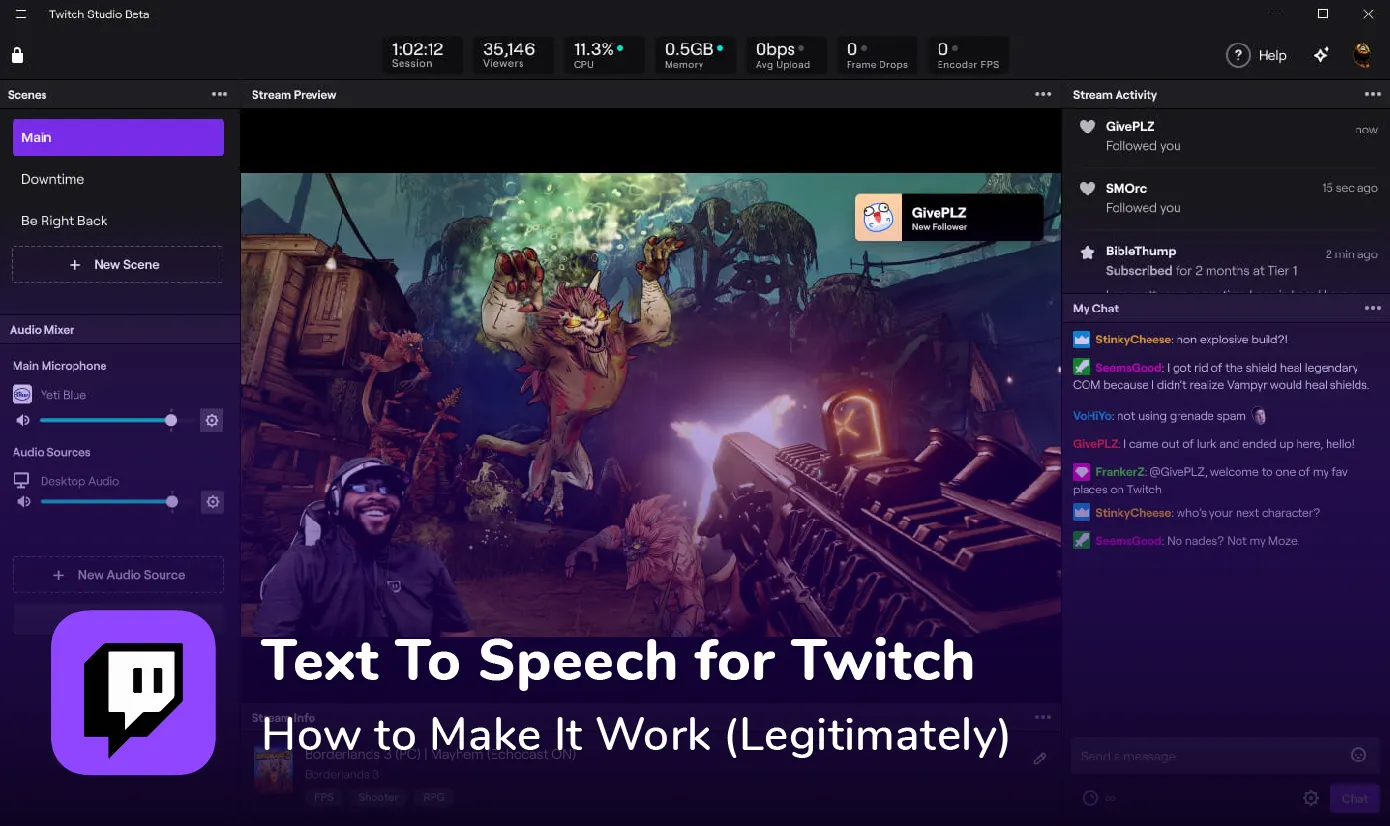Text To Speech for Twitch
If you are a live streamer, Twitch text-to-speech can be a lifesaver for you. This not only helps boost your stream and better entertain your audience, but it also helps you get more donations. For live stream creators, accepting donations from viewers is often the primary way to earn income. When viewers find a particular broadcast that they want to watch, they make a donation to them, which helps them to continue broadcasting more often or full-time. Additionally, enabling text-to-speech on donations adds even more value to your donation. Donation platforms for nonprofits similarly leverage text-to-donate tools to make giving effortless—supporters simply text a keyword to contribute, with optional voice-read acknowledgments during live streams or events.
First, it encourages more viewers to donate because they know their message will be read out loud on air and noticed by their favorite broadcast celebrities. Secondly, setting up Twitch text-to-speech is simple and easy. Players don’t need to open a second screen to browse messages or pause their game in between. Twitch’s TTS will read messages or requests out loud, allowing viewers to respond to their viewers in real-time. In other words, TTS ensures minimal downtime between the viewer’s question and the viewer’s response.
Interestingly, this text-to-speech trend is becoming popular across multiple platforms. Features like Instagram reels text to speech are a great example of how creators enhance storytelling, add humor, or boost accessibility using automated voices. Whether you’re streaming a game or creating short-form video content, TTS helps you connect with your audience in a more interactive and entertaining way.
What is Twitch?
Twitch.tv is the world’s leading live streaming service covering everything from live game streaming and esports broadcasts to creative content or IRL (real life) broadcasts.
The platform allows content creators to share their online and offline activities with viewers and interact with them in real time. And it’s real-time interaction where text-to-speech bots come in.
Thus, Twitch allows both the streamers and viewers to interact with the help of a chat. Of course, streamers can read the broadcast chat and respond by speaking into their microphones. Understanding how to grow on Twitch means recognizing the value of engaging directly with your audience. However, viewers had no way to make their voices heard until the platform enabled text-to-speech support.
Text-to-speech robots (TTS) are tools that use text-to-speech to process and convert typed text into computer-generated speech. They have many applications, from reading web pages to fulfilling customer service requests to helping streamers interact with their audience.

How to Enable Text-To-Speech with Channel points
Here is an easy way to set up text-to-speech with channel points:
Step 1 – On your Twitch dashboard, select “view” rewards followed by “channel points”.
Step 2 – At the bottom, click on the option to create a new custom reward. Add a name and a reward price. You can choose icons and background colors for your rewards.
Step 3: There are also other anti-spam customizations available that you can enable. You can also limit the maximum number of times a single viewer can redeem a Twitch TTS reward using “Limit Redemptions Per User Per Stream”.
Step 4: Save changes. The “channel point” is now added to your Twitch account.
Step 5: Log into your “Text-to-Speech Account” using Twitch. You’ll see a dashboard with Channel Point rewards enabled on your channel. Select the channel point you created and click Edit.
Step 6 – From the drop-down menu, select text-to-speech. You can also customize text-to-speech voiceover and character limits.
Step 7 – Copy the link to Wavel.ai from your TTS tool. Open Wavel.ai account and add a new source. Finally, paste the copied URL.
Top Tips for Using Text-to-Speech on Twitch
Enabling Twitch TTS allows streamers to earn more donations, make more people laugh, and ultimately entertain their viewers. This is an innovative way for streamers and gamers to grow their channel and better interact with viewers.
Here are some ways you can use to make the experience even better for your subscribers:
Give channel points to your most loyal subscribers. This will help establish a long-term relationship with them.
Create personalizations to take control of your feeds and prevent spam.
Set the minimum donation amount to enable text-to-speech to prevent spam or to troll. $1 is an ideal value to entice viewers to donate to your channel.
Choose intuitive TTS software with natural-sounding Twitch TTS voice options.

Conclusion
We have come up with different solutions for text chat on Twitch. You will need to integrate and configure the software with your Twitch account to use TTS features.
However, you can also try Wavel to generate text-to-speech or convert speech-to-text in any language and use it in live broadcasts and chats on Twitch.
Additionally, Twitch TTS allows users to choose an AI voice from its 50 different voices in different languages. This means that broadcasters can entertain their audiences by reading their posts or telling funny jokes out loud in an impassioned manner. It’s a win-win situation!