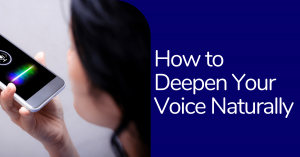This is 2022 and if you have not heard of tik-tok, you are probably living under the rocks. A huge block of creators have their account on tik-tok and millions of tiktok Videos are being created almost daily! From sharing a dancing video to a makeup tutorial to sharing recipes to giving hacks, tik-tok has become the most loved social platform for short video format.
Recently tik-tok launched a new text-to-speech feature that allows users to put a voice over the texts in their videos. The texts are generated by the built-in AI in the application that reads out loud the texts in the video.
By introducing the text-to-speech feature, tik-tok has really upped its game as users that are camera shy or do not like to use their voice in their videos can also now use it. The text-to-speech feature also brings a sense of inclusivity to people with visual impediments as now they can hear what is written on the screen even if they cannot see.
All that’s needed to be done is upload your video with texts and with the text-to-speech feature the built-in AI will read it out loud. With the leverage of the text-to-speech feature, it is fair to expect a huge increase in tik-tok accounts.
What is the text-to-speech feature on TikTok?
The text to speech feature allows you to hear what your TikTok videos are saying. Text to speech is a voice that says the words in your video while it plays. You can choose from a variety of voices, and you can control the speed at which they say the words.
The text-to-speech function is available on most devices. For example, you can use it on iPhone speakers or on computers. If you don’t see the feature on a device, try restarting the device or clearing the data history. You might also need to download a different app that supports text to speech.
How to make a viral TikTok with text-to-speech
Now that we know about the text-to-speech feature, here’s a guide to creating your TikTok video with the feature and making it go viral.
1. Use the latest version
To use this feature, the app should be of the latest version. If you have not updated TikTok recently, it is suggested to update it to the latest version.
2. Record your video
Start with recording a video of what you want to post and get an idea of the duration of text-to-speech voice reading out loud the text.
3. Enter the text
After the video is recorded, now you need to enter the text to be read by the AI voice. Next click on the speech icon which will convert it to the voice. A customizable box will be visible on the video
4. Tap Text-to-Speech Icon
Now all you need to do is to select the text-to-speech icon, set the duration, and do the final edit and you can be sure the AI is aware of how to get TikTok to read the texts you entered.
The Text-to-speech online feature helps make the video more engaging to the viewers. Remember that TikTok algorithm recognizes and rewards engaging content and helping increase your TikTok followers and other interactions. By incorporating text-to-speech into your videos, you can make them more accessible to a wider audience and potentially get more TikTok likes.
Certain features and filters offered by TikTok vary depending upon the region, however the text to speech feature is the same on both android and Iphone. Let us see how to turn it on android.
How to Enable Text-to-Speech in Android
Step 1: Open the TikTok app on your Android phone. Add text by tapping “Text” on the right side of the screen.
Step 2: Type in your text and save it.
Step 3: Select the text then click on the ‘text to speech’ option in the pop-up menu.
Step 4: To adjust the duration the text will appear on the screen, you need to select the ‘set duration’ function in the pop-up menu.
Step 5: Save the video.
Additionally, there’s an option to choose between the four different AI voices, as well as adjust the volume of the voices. These options help ensure that your background music and the voice of the Text-to-Speech are at the desired volume.
How to Use text speech in TikTok on an iPhone
Here’s a quick guide to get you started on the text-to-speech feature in TikTok on an iOS device:
Step 1: Record a video on the platform. Tap on and hold the text on your screen.
Step 2: A pop-up menu with three options will appear: “Text-to-Speech,” “Set Duration,” and “Edit.” Select the ‘text to speech’ option.
Step 3: Finish editing your video and save it.
Step 4: iPhone users can also add Siri voice to read their text. To do so, open ‘settings’ on your iPhone, go to ‘accessibility,’ select ‘spoken content,’ and turn on ‘speak selection.’
Step 5: Open the Notes app and type the text you want to use in your TikTok video.
Step 6: Open the ‘Recording tool’ and start recording. Go to “Notes” again and select the text you’ve written down.
Step 7: Tap on the “Speak” feature and hear Siri read the text out loud. Stop recording when she’s done.
Step 8: Finally, upload the recording on TikTok.
Make a text-to-speech video that sounds like you with Wavel On TikTok
Need to build a personalized character that suits well into your story for your TikTok video? Wavel, an AI voice generator can help to create studio-quality voiceovers for your videos in minutes. No expensive recording equipment is needed. Its AI voices create natural-sounding voiceovers for your TikTok.
Wave offers custom features to add more depth to the character in your TikTok video. For example, Wave’s ‘Pitch’ feature can pitch down the tone, to make the AI voice sound deeper and serious. Create and adjust different voices and unleash the creative side of yours using Wave.
Upload your own sound using Wavel! On tik-tok
With only four AI voices offered by TikTok, you get limited options. To add more alternatives, you can use Wave to generate natural-sounding AI voices in the language and accent you desire.
Here is a step-by-step guide to help you create realistic voiceovers for your TikTok using Wave:
Step 1: Open Wavel app and enter your text.
Step 2: Select an AI voice from the 130+ male and female voices offered by the platform.
Step 3: Convert text to speech by rendering your script.
Step 4: You can also customize the voice by tweaking pitch, emphasis, speed, volume, and more.
Step 5: Download the rendered audio file and upload the mp3 audio file to any video editing tool and sync it with your TikTok video.
Step 6: Open the TikTok app, click on the “+” and tap on ‘Upload.’
Step 7: Upload the audio clip you want to use to TikTok using any third-party tool like InShot or BeeCut.
With a few simple steps, you can now create custom voiceovers for your TikTok and make it more interesting.
Leverage your creativity with TikTok
TikTok text-to-speech not only adding to the app’s popularity but also making it accessible to a broader audience It has enabled people to experiment with creativity and create engaging viral videos. Without buying Tiktok likes and other social media services.
Entertain and engage your audience with Wave! Text-to-speech
There’s a growing trend with robotic TTS voices, including TikTok TTS in your videos, talking in groups or making altered pronunciations to give a humorous tweak to videos. With your creativity, the possibilities can be endless!
Conclusion
Use AI Text-to-Speech feature and grow your audience and your network, increasing your reach!
FAQs
Why do tiktokers use text to speech?
With the new feature of text-to-speech, TikTokers are now gaining more reach and a broader audience.
Who made TikTok text-to-speech?
Kat Callaghan is the voice behind TikTok’s text-to-speech feature. She’s a Canadian local radio host of The Beat on 91.5 FM in Ontario.
Why doesn’t TikTok give me a text-to-speech option?
To use TikTok’s text-to-speech option, update your app as the feature is only available in the latest version of the apps.

.webp)