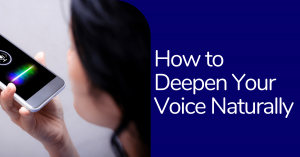Welcome back! So you have just viewed your first transcript on Wavel, and everything looks good enough for you to download that transcript? Great! But you don’t know how the transcript download process works?
Don’t worry! In this article, we will explain how to download your transcripts from Wavel.
Ready? No? Do you prefer videos instead? No worries, we have got you covered there as well. You can watch the video below. It will explain how to download your transcripts from Wavel.
But if you would instead read and follow along, continue reading.
From your dashboard, choose the file you wish to download the transcript. Then click on the Download Transcript button as shown below.
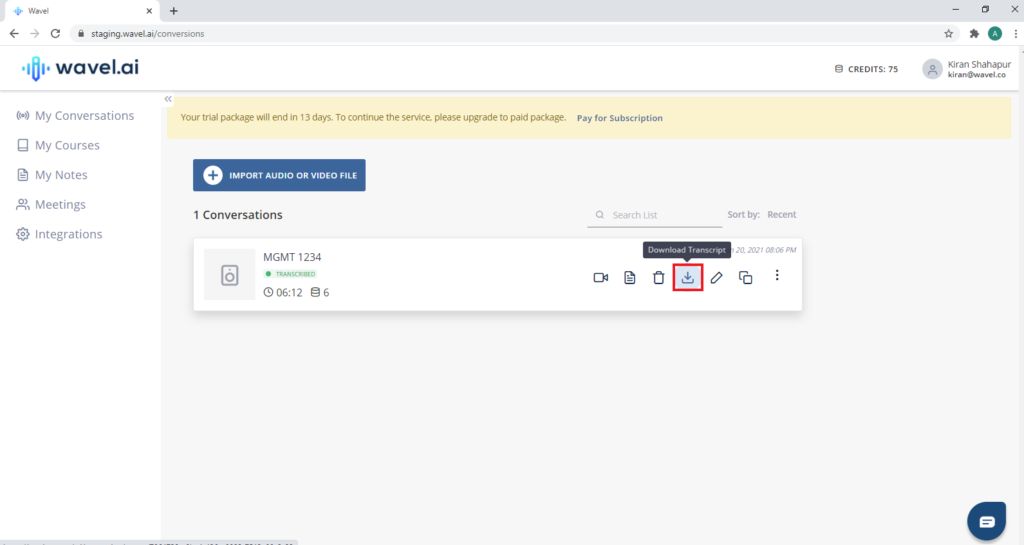
A sidebar will appear with a menu that shows options for the download.
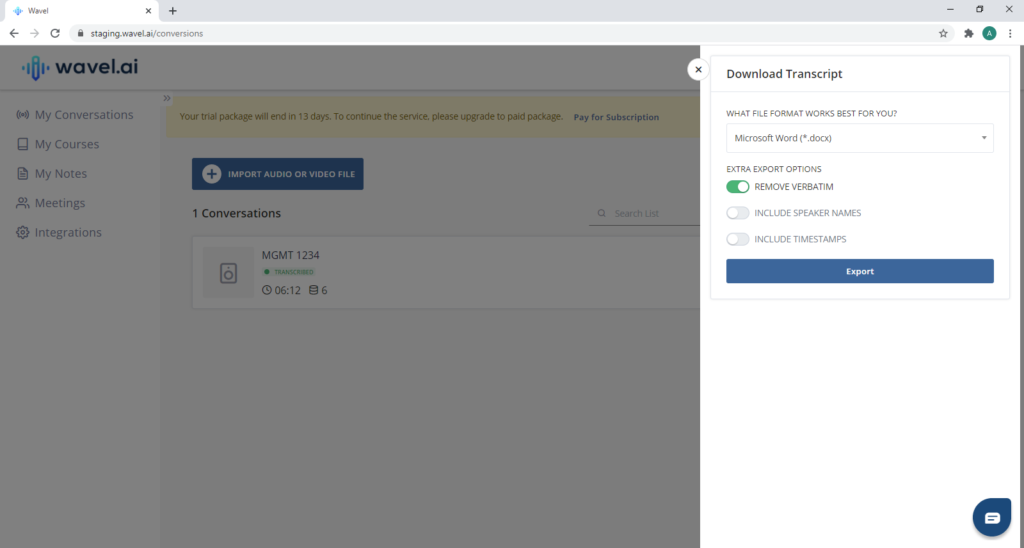
We even give you the option to select the format in which you want to download the transcript. Just click on the area highlighted below, and you can choose from a variety of options—such as pdf, plain text, interactive transcript, etc.
The choice is yours! Once ready, click on the export button.
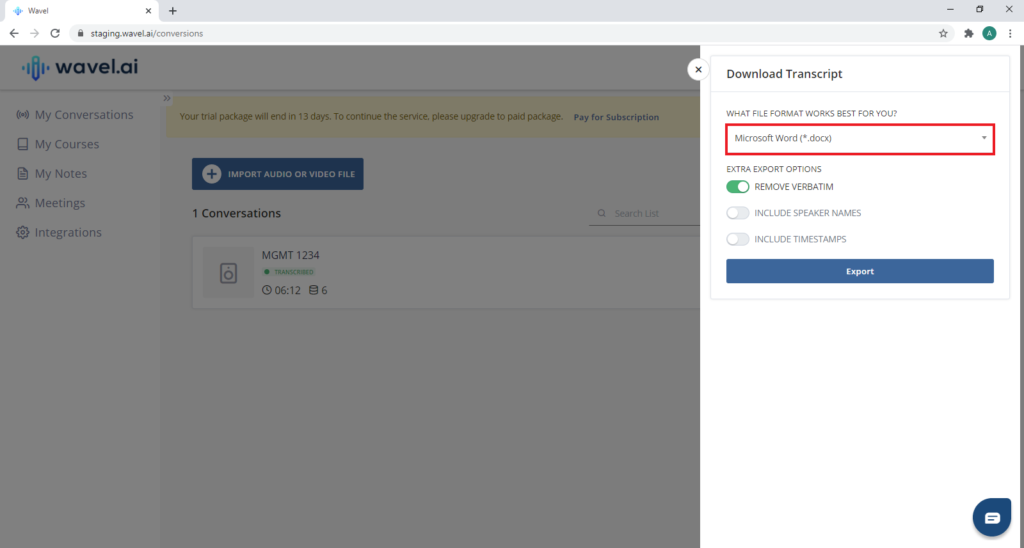
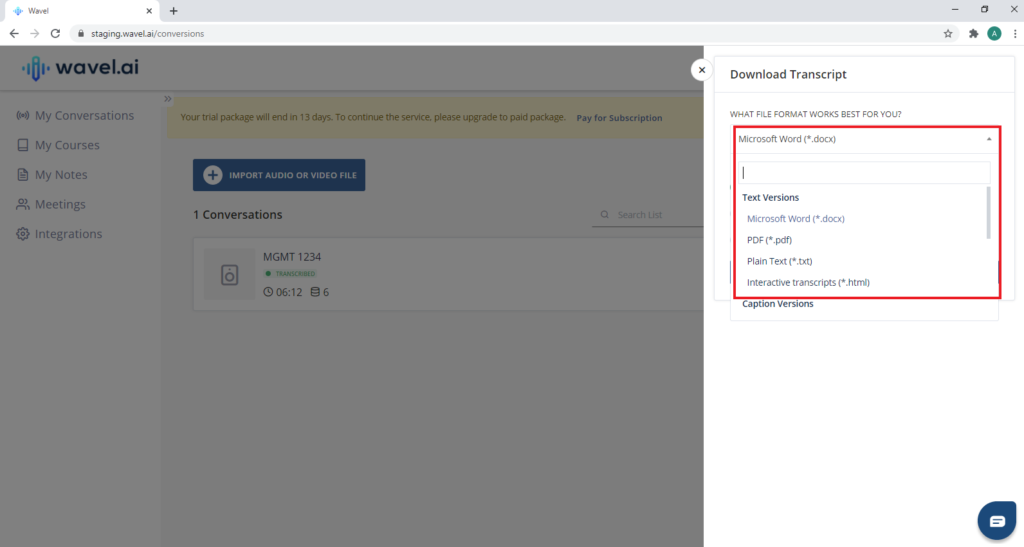
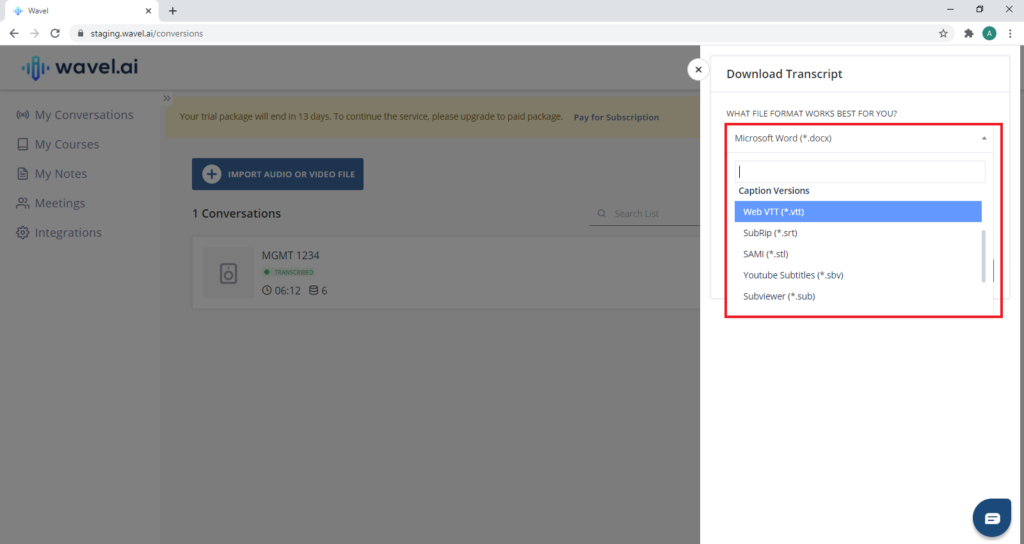
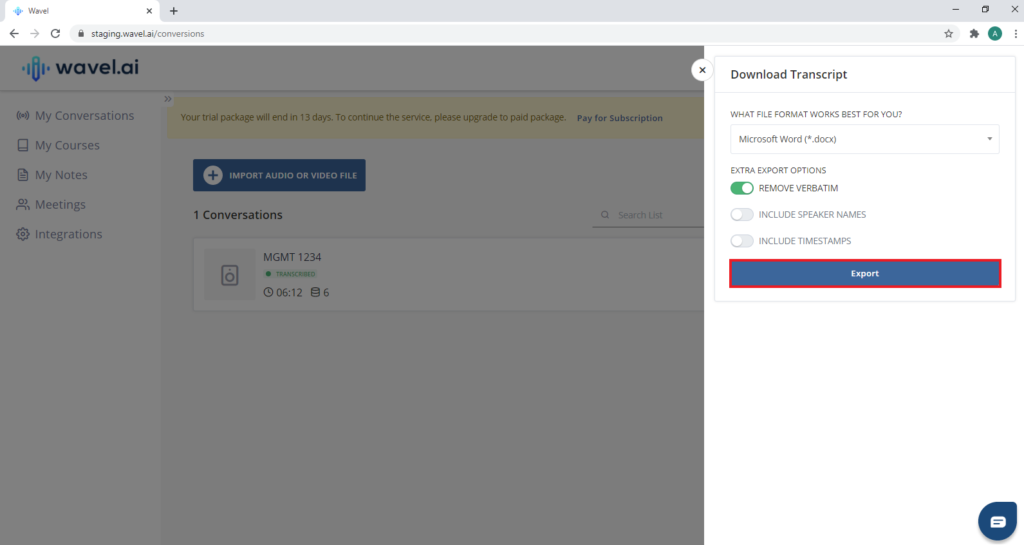
Your browser will download the transcript file as per your selection. Usually, you will be able to find it in your Downloads folder.
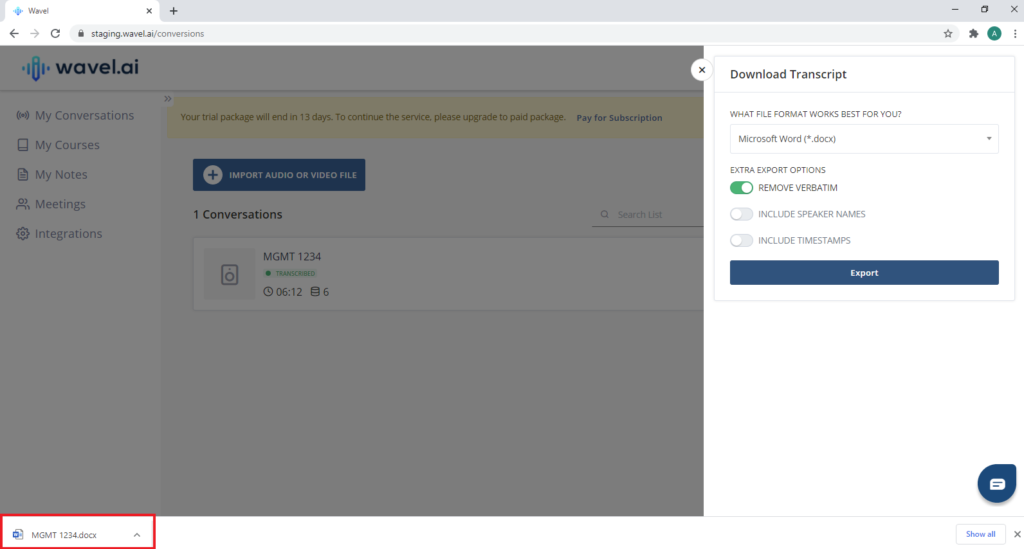
We hope you found this article helpful while downloading your first transcript file.
Happy sharing knowledge with you,
Team Wavel
Previous step – How to view your transcripts in Wavel
Home – Resources for New Wavel Customers
Next step – How to pay for your Wavel subscription
If you’d like additional help, feel free to mail us at reachout@wavel.ai.
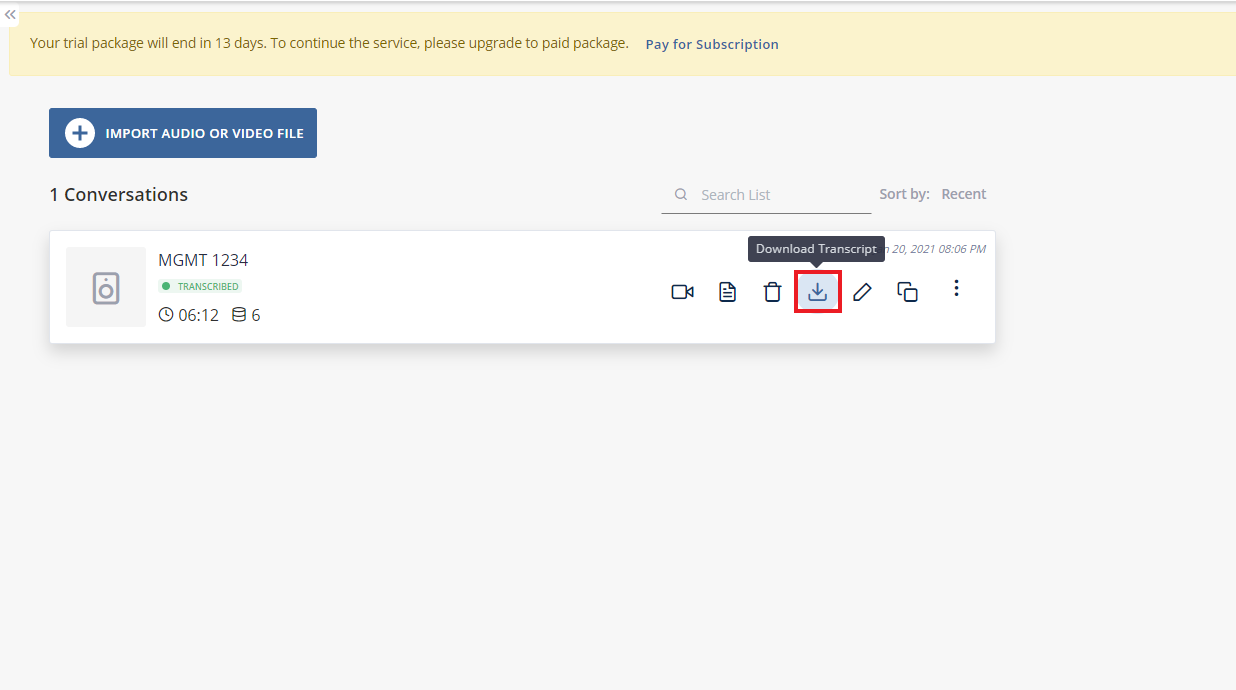
.webp)