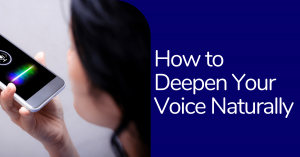In a world where technology seems to evolve at the speed of light, there’s one fascinating innovation that has taken center stage – text to speech software. Imagine turning your written words into spoken ones with just a click of a button! Whether you’re a busy professional looking to have your documents read aloud, a visually impaired individual seeking accessibility, or simply someone who’s curious about the wonders of AI, text to speech software has something incredible in store for you.
If you’ve ever wondered which TTS software can make your text come alive, you’re in the right place. We’re about to dive into the exciting world of text to speech technology, breaking it down into simple, easy-to-understand terms that even your grandmother could appreciate. In this blog, we’ll be your tour guide through the universe of voice generation, exploring the top 10 text to speech software options that are making waves right now.
But that’s not all – we’ll also uncover how these fantastic tools work, who can benefit from them, and why they’re becoming an essential part of our digital lives. Whether you’re a tech-savvy enthusiast or a complete newbie, our goal is to make you feel right at home in the realm of text to speech, ensuring you leave here with the knowledge you need to choose the perfect TTS software for your needs.
So, sit back, relax, and let’s embark on this exciting journey together. Get ready to witness words transformed into voices, as we introduce you to the Top 10 text to speech Software that are shaping the future of communication and accessibility.
What is Text to Speech Software?
Before we dive into the exciting world of the top text to speech (TTS) software, let’s take a moment to unravel the mystery behind this transformative technology. So, what exactly is text to speech software, and why is it making waves in the digital realm?
Imagine Your Text, Now Spoken Aloud
At its core, text to speech software does something downright magical – it transforms written words into spoken words. Think of it as a digital storyteller, taking the text you type and bringing it to life with the power of speech. It’s like having your very own narrator on demand, ready to read out your documents, articles, or anything else you throw at it.
How Does It Work?
Okay, we’ve established that TTS software makes text talk, but how does it actually do that? Well, the secret sauce lies in cutting-edge artificial intelligence and natural language processing. These clever algorithms analyze your text, understand the nuances of language, and then use synthesized voices to articulate it in a human-like manner. It’s a bit like having a virtual actor, complete with tone, pitch, and emotion, to perform your written words. The result? Your text suddenly sounds as if it’s being spoken by a real person.
Why text to speech Matters?
Now that you know what text to speech software is, you might wonder, “Why does this matter?” The truth is, text to speech has a multitude of real-world applications that can benefit everyone, not just tech enthusiasts. Here are a few compelling reasons why TTS is becoming a game-changer:
- Accessibility: TTS software opens up a world of possibilities for individuals with visual impairments. It ensures they can access written content through speech, making the digital world more inclusive.
- Productivity: Imagine multitasking like a pro. TTS can read out your emails, reports, or study materials while you cook, commute, or relax.
- Learning: TTS can aid in language learning by pronouncing words and phrases accurately. It’s like having a language tutor in your pocket. Its also helps to create e-learning videos.
- Content Creation: For content creators, TTS can be a boon. It helps in proofreading, generating voiceovers, and even adding narration to videos.
- Innovation: Businesses are using TTS to develop cutting-edge applications like voice assistants, audiobooks, and interactive chatbots.
Now that you have a grasp of what text to speech software is and why it matters, let’s explore the top 10 TTS software options that are turning these possibilities into realities. Get ready to be amazed by the power of words brought to life!
Top 10 Text To Speech Software: Turning Text into Talk
Imagine having the power to make your written words come to life with just a few clicks. Thanks to the wonders of technology, this is no longer a fantasy but a reality, and it’s all thanks to text to speech (TTS) software. In this section, we’ll introduce you to the top 10 TTS tools that are making waves in the world of digital speech.
Wavel AI: Where Creativity Meets Text to Speech Magic
Wavel is more than just a text to speech tool; it’s a creative canvas where your text transforms into lifelike speech. What sets Wavel apart is its emphasis on giving you control over the expression and emotion in the voice, enabling you to craft audio content that truly resonates with your audience. Whether you’re a podcaster, content creator, or storyteller, Wavel unleashes your creative potential.
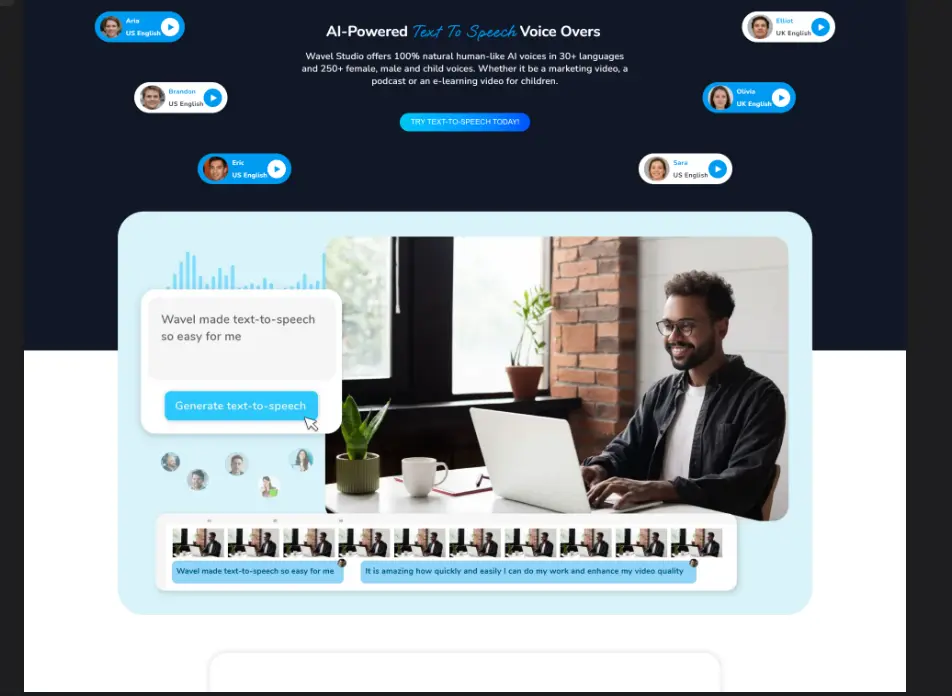
Features of Wavel AI
- Expressive Voices: Wavel offers a range of voices with various tones and emotions, allowing you to customize your content’s delivery.
- Emotion Control: With Wavel, you can adjust the voice’s pitch, pace, and pauses to convey the exact emotion you want.
- Script Customization: Fine-tune the pronunciation, emphasize specific words, or add pauses for dramatic effect.
- Audio Editing: Beyond TTS, Wavel provides audio editing tools, enabling you to perfect your content’s sound.
- 40+ languages 250+ Text To Speech AI Voices
- Words Focusing:
- Pitch Feature
- Pause Function
- Multiple file formats
- Easy-to-use interface
- Real-time preview
- Automatic punctuation
Pricing
Wavel’s pricing caters to different usage needs, with subscription plans and a free trial option available. While it’s not the cheapest option, the creative control and voice quality make it worth considering for content creators. Let’s break down Wavel AI’s pricing structure:
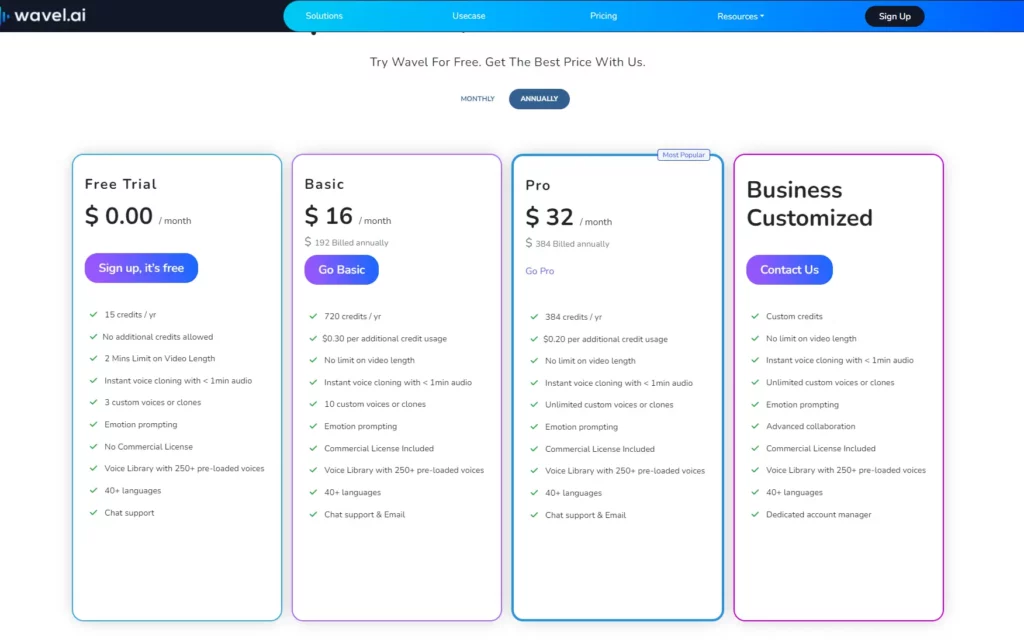
1. Free Plan (Yes, It’s Truly Free!)
- 15 credits /yr.
- No additional credits allowed
- 2 Mins Limit on Video Length
- Instant voice cloning with < 1 min audio
2. Student Plan – $16/ month (Perfect for Learners)
- 720 credits / yr
- $0.30 per additional credit usage
- No limit on video length
- Instant voice cloning with < 1 min audio
- 10 custom voices or clones
3. Individual Plan – $32/month (Ideal for Solo Producers)
- 720 credits / yr
- $0.30 per additional credit usage
- No limit on video length
- Instant voice cloning with < 1 min audio
- 10 custom voices or clones
4. Business customized- Contact their experts for pricing
- Custom credits
- No limit on video length
- Instant voice cloning with < 1 min audio
- Unlimited custom voices or clones
- Emotion prompting
Pros & Cons
Pros:
- Creative Control: Wavel gives you the power to craft audio content that’s expressive and emotionally engaging.
- Audio Editing: Beyond TTS, it offers audio editing tools, making it a one-stop-shop for audio content creators.
- Script Customization: You can fine-tune every aspect of the script to match your content’s tone and style.
Cons:
- Costs May Add Up: For heavy users, subscription costs may become significant.
- Learning Curve: Mastering all the creative features may take some time.
Ratings
Here’s an overview of how Wavel is rated:
| Platform | Ratings |
| User Reviews | 4.6/5 |
| G2.com | 5/5 |
| Trust Pilot | 4.4/5 |
| SaaSHub | 5/5 |
Wavel is your creative playground for turning text into audio content that truly stands out. With its expressive voices, emotion control, and audio editing capabilities, it empowers you to craft audio masterpieces that engage and captivate your audience. Whether you’re a content creator, podcaster, or storyteller, Wavel is your secret ingredient for making your words come alive in a unique and emotionally resonant way.
Amazon Polly: Where Words Come to Life
When it comes to text to speech (TTS) software, Amazon Polly is the name that often leads the conversation. Developed by the tech giant Amazon, Polly is a cloud-based TTS service that combines cutting-edge technology with an array of features. What sets Polly apart is its ability to generate voices that sound remarkably human, thanks to advanced deep learning technologies. Whether you’re looking to add a voice to your app, website, or content, Polly can make it happen seamlessly.
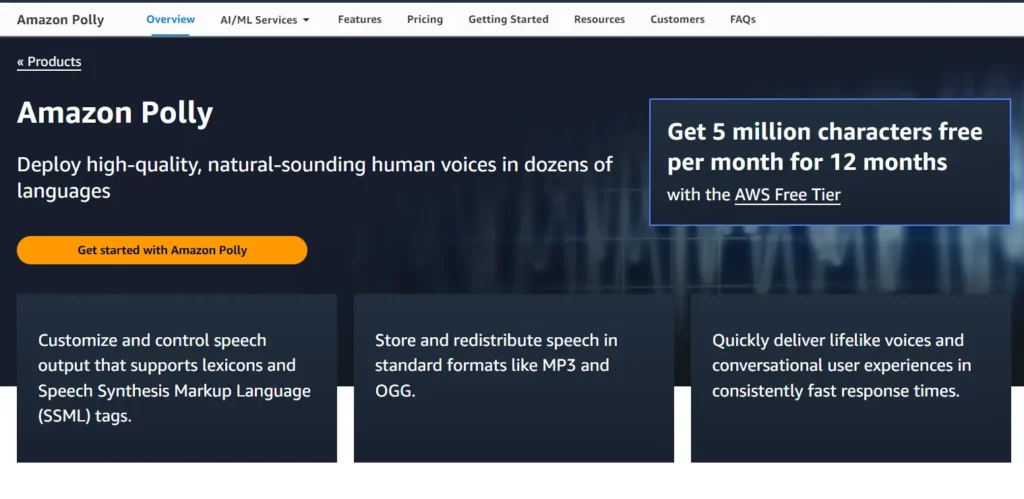
Features
- Realistic Voices: Amazon Polly offers a variety of lifelike voices in multiple languages, ensuring your content is engaging and relatable to your target audience.
- Customization: You have the freedom to fine-tune the speech style, pitch, and rate, allowing you to match the voice to your specific needs.
- Multilingual Support: Polly boasts an extensive library of languages, making it a versatile choice for global applications.
- Integration: Polly seamlessly integrates with Amazon Web Services (AWS), making it an excellent choice for businesses already utilizing AWS services.
Pricing
Amazon Polly follows a pay-as-you-go pricing model, allowing you to pay only for what you use. There’s even a free tier available, making it accessible for small-scale projects and personal use. Let’s unveil Amazon Polly’s pricing structure:
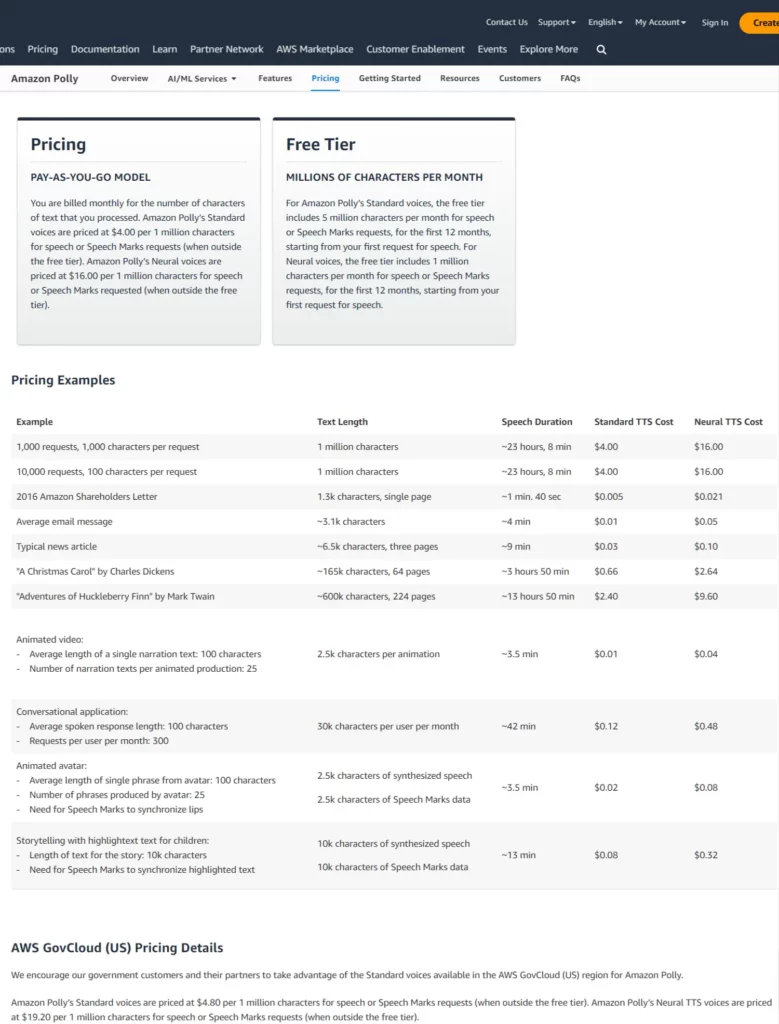
1. Pay-as-You-Go Pricing (Ideal for Flexibility)
- Cost: Variable, based on usage i.e., $4.00 per 1 million characters
- Usage Limits: Pay only for what you use
- Voice Variety: Diverse voices and languages
- Features: Access to advanced features
2. Free Tier (Yes, It’s Actually Free!)
- Cost: Free
- Usage Limits: Limited usage
- Voice Variety: Basic voices
- Features: Standard features
Pros & Cons
Pros:
- High-Quality Output: Amazon Polly’s voice synthesis is top-notch, creating an immersive experience for users.
- Extensive Language Options: With support for numerous languages, you can reach a global audience.
- AWS Integration: If you’re already using AWS, Polly seamlessly fits into your existing infrastructure.
- Customization: Fine-tune voices to match your brand’s personality and tone.
Cons:
- Costs Can Add Up: While there is a free tier, extensive usage may lead to significant costs.
- Learning Curve: Mastering all of Polly’s features and customization options may take some time.
Ratings
Here’s a snapshot of how Amazon Polly is rated on different platforms:
| Platform | Rating |
| User Reviews | 4.7/5 |
| G2.com | 4.4/5 |
| Trustpilot | N/A |
| SaaSHub | N/A |
Amazon Polly is your go-to choice if you’re seeking a TTS solution that combines exceptional voice quality with a wide range of customization options. It’s an excellent fit for businesses looking to enhance user experiences or developers wanting to add a human touch to their applications. With its cloud-based architecture and the backing of Amazon, Polly is a powerful contender in the world of text to speech software.
Google text to speech: Your Android Device’s Voice Companion
If you’re an Android user, you’re already acquainted with Google text to speech (TTS), a built-in feature that brings your device to life with spoken words. It is an integral part of the Android operating system, designed to provide a seamless and natural voice experience. It’s your device’s virtual narrator, reading out text from various applications and accessibility features, making it easier for users to engage with content.
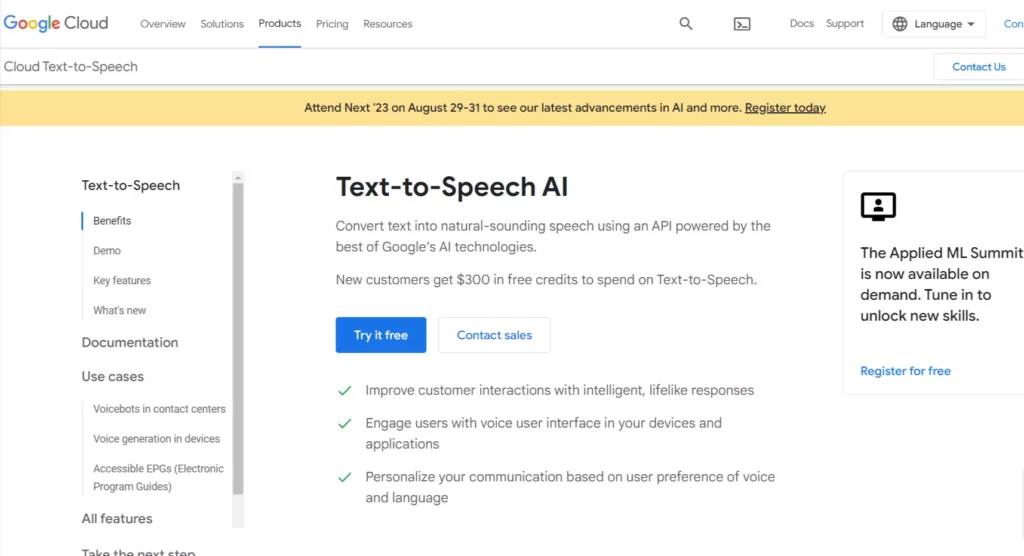
Features
- Crystal-Clear Voices: Google TTS offers voices that are not only clear but also quite expressive, making the text sound natural.
- Accessibility: One of its primary functions is to improve accessibility for visually impaired users, making it an inclusive feature for all.
- Multilingual Support: Google TTS doesn’t discriminate based on language, offering a variety of language options for a global audience.
Pricing
The best part about Google text to speech is that it comes pre-installed on Android devices, which means it’s essentially free for users. There are no additional charges for using this accessibility feature. Let’s demystify Google’s pricing structure:
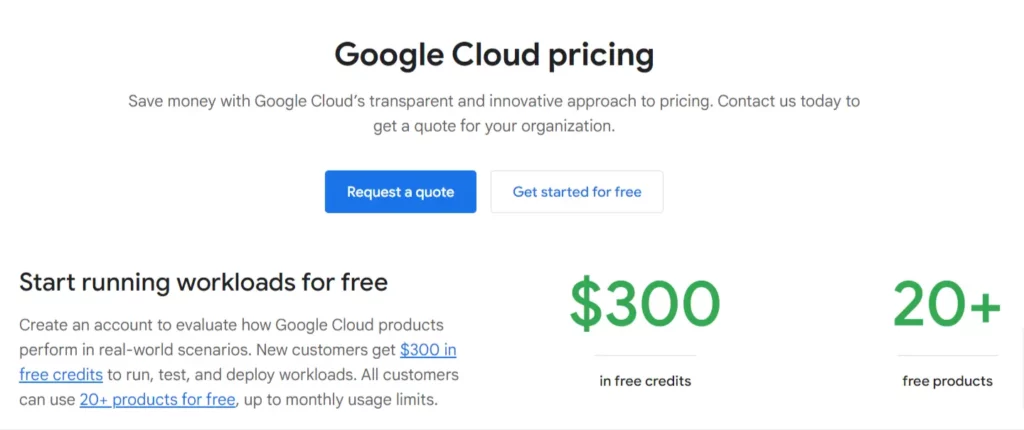
1. Pay-as-You-Go Pricing (Perfect for Flexibility)
- Cost: Variable, based on usage
- Usage Limits: Pay for what you use
- Voice Variety: A variety of high-quality voices
- Features: Access to advanced features
2. Free Tier (Yes, It’s Actually Free!)
- Cost: Free
- Usage Limits: Limited usage
- Voice Variety: Basic voices
- Features: Standard features
3. Custom Pricing (Tailored to Your Needs)
- Cost: Custom
- Usage Limits: Scalable usage
- Voice Variety: Customizable
- Features: Tailored enterprise solutions
Pros & Cons
Pros:
- Seamless Integration: Google TTS is seamlessly integrated into the Android ecosystem, making it incredibly user-friendly.
- Accessibility: It’s a boon for visually impaired users, making digital content accessible to a broader audience.
- Regular Updates: Google keeps the TTS engine updated to improve functionality and voices.
Cons:
- Limited Customization: Compared to dedicated TTS tools, customization options are relatively limited.
- Platform-Specific: While it’s fantastic for Android users, it may not be as accessible on other platforms.
Ratings
Google text to speech consistently receives positive feedback from users. Here’s how it’s rated on the Google Play Store:
| Platform | Rating |
| Google Play Store | 4.4/5 |
| G2.com | 4.3/5 |
| Trustpilot | N/A |
| SaaSHub | N/A |
Google text to speech is more than just a feature; it’s a valuable accessibility tool for Android users. Whether you rely on it for everyday tasks or require assistance in consuming digital content, this built-in TTS engine proves that technology can indeed make the change in the tech era.
Murf.AI: Where AI Meets Natural text to speech
Enter the world of Murf.AI, a text to speech (TTS) software that’s designed to elevate your audio content to a whole new level. Murf.AI is making waves, especially in the business world. It takes your text and transforms it into high-quality speech, aiming for naturalness and clarity. Whether you’re creating voiceovers, improving accessibility, or enhancing user experiences, Murf.AI has the tools you need.
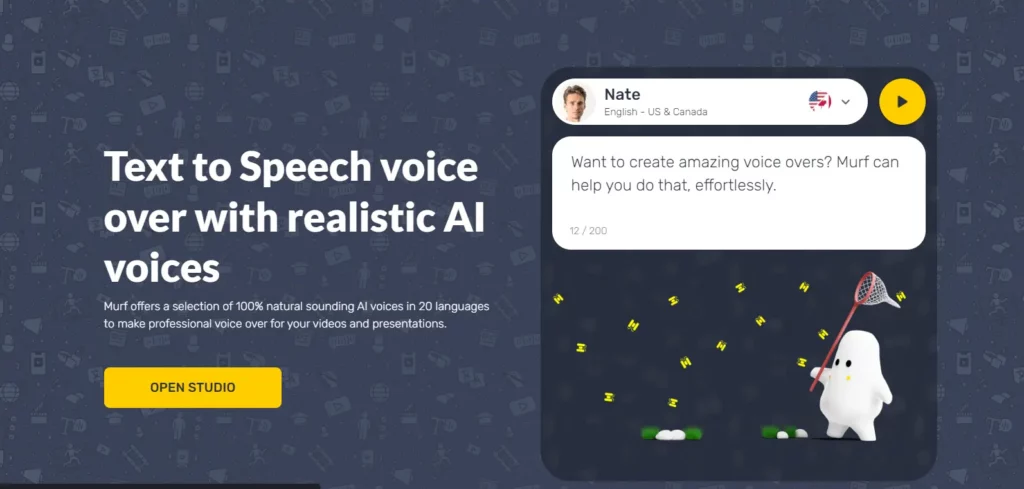
Features
- Voice Customization: Murf.AI offers the ability to customize voices to suit your specific requirements. You can fine-tune pitch, tone, and pace to match your brand’s personality.
- Multiple Voice Options: With a variety of voices at your disposal, you can select the one that resonates best with your audience.
- High-Quality Output: The output from Murf.AI is known for its quality, making it suitable for a range of applications, from audiobooks to customer support voice responses.
- Batch Processing: For larger projects, Murf.AI offers batch processing, allowing you to convert multiple pieces of text into speech in one go.
Pricing
Murf.AI operates on a subscription-based pricing model, which means you pay a regular fee based on your usage. It’s worth noting that there’s a free trial available for those who want to test the waters before committing. Let’s unveil the pricing structure of Murf.AI:
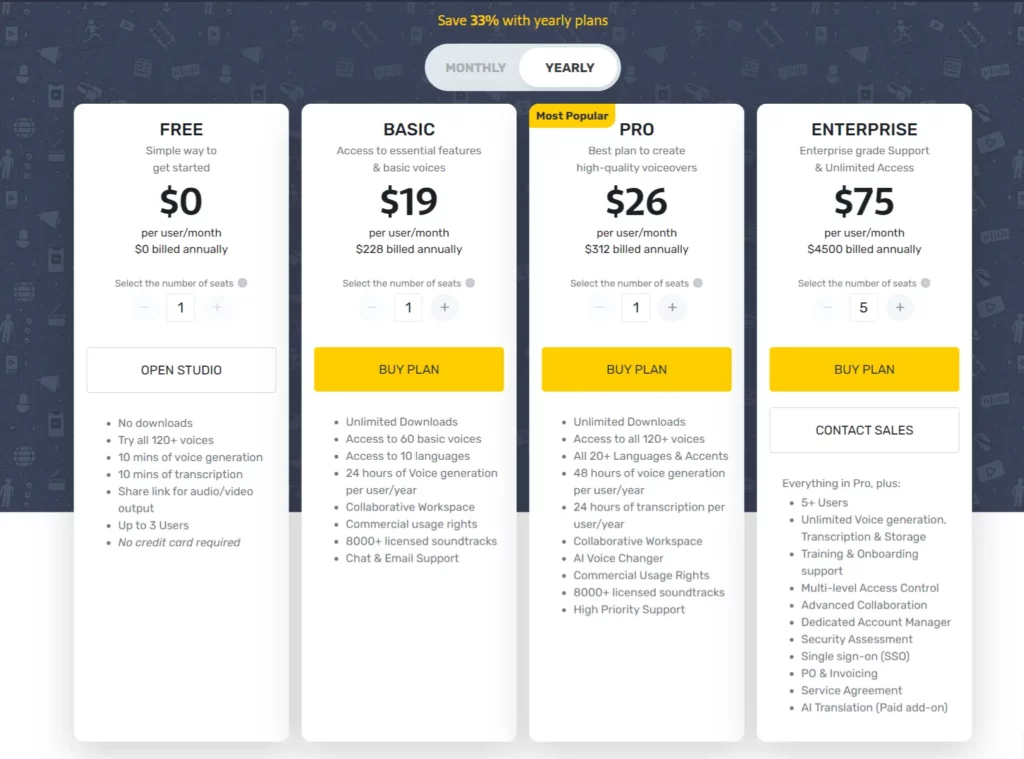
1. Free Plan
2. Basic Plan – $19/month
3. Pro Plan – $26/month
4. Enterprise Plan – $75/month
Pros & Cons
Pros:
- Excellent Voice Quality: Murf.AI is renowned for its voice quality, creating a seamless and engaging listening experience.
- Customization: The ability to customize voices and adjust parameters gives you greater control over your audio content.
- Versatile Applications: Whether you’re a content creator or a business looking to improve accessibility, Murf.AI caters to a wide range of needs.
- Batch Processing: Ideal for projects involving a large volume of text to speech conversions.
Cons:
- Costs May Add Up: For heavy users, the subscription-based pricing may become a significant expense.
- Learning Curve: Mastering all the customization options and features might take some time.
Ratings
Here’s a glimpse of how Murf.AI is rated on user review platforms:
| Platform | Rating |
| User Reviews | 4.5/5 |
| G2.com | 4.6/5 |
| Trustpilot | 2.2/5 |
| SaaSHub | 4/5 |
Murf.AI is a compelling choice if you’re seeking top-notch voice quality and customization options for your audio projects. Whether it’s creating engaging voice overs or improving accessibility for your audience, Murf.AI’s AI-powered capabilities are designed to meet your needs with precision and clarity.
Speechify: Your Multitasking Companion
In a world where time is precious and multitasking is essential, Speechify steps in as your loyal companion, transforming text into spoken words effortlessly. Speechify is your productivity-boosting TTS solution, offering the ability to turn written text into audio that you can listen to on the go. Whether you’re a student looking to breeze through your study materials or a professional who needs to digest reports while commuting, Speechify simplifies your life.
Features
- Cross-Platform Compatibility: Speechify seamlessly integrates with various platforms and devices, making it a versatile tool for your TTS needs.
- Speed and Voice Customization: You can adjust the reading speed and choose from different voices to find the perfect fit for your listening preferences.
- Highlighting and Annotation: Speechify makes it easy to highlight and annotate text as it’s read aloud, enhancing your comprehension.
- Mobile App: With a mobile app available, you can take your TTS experience with you wherever you go.
Pricing
Speechify offers a subscription-based pricing model, which includes a free plan. This means you can explore its features without committing financially. For more advanced features and unlimited usage, you can choose from various subscription plans. Let’s demystify Speechify’s pricing structure:
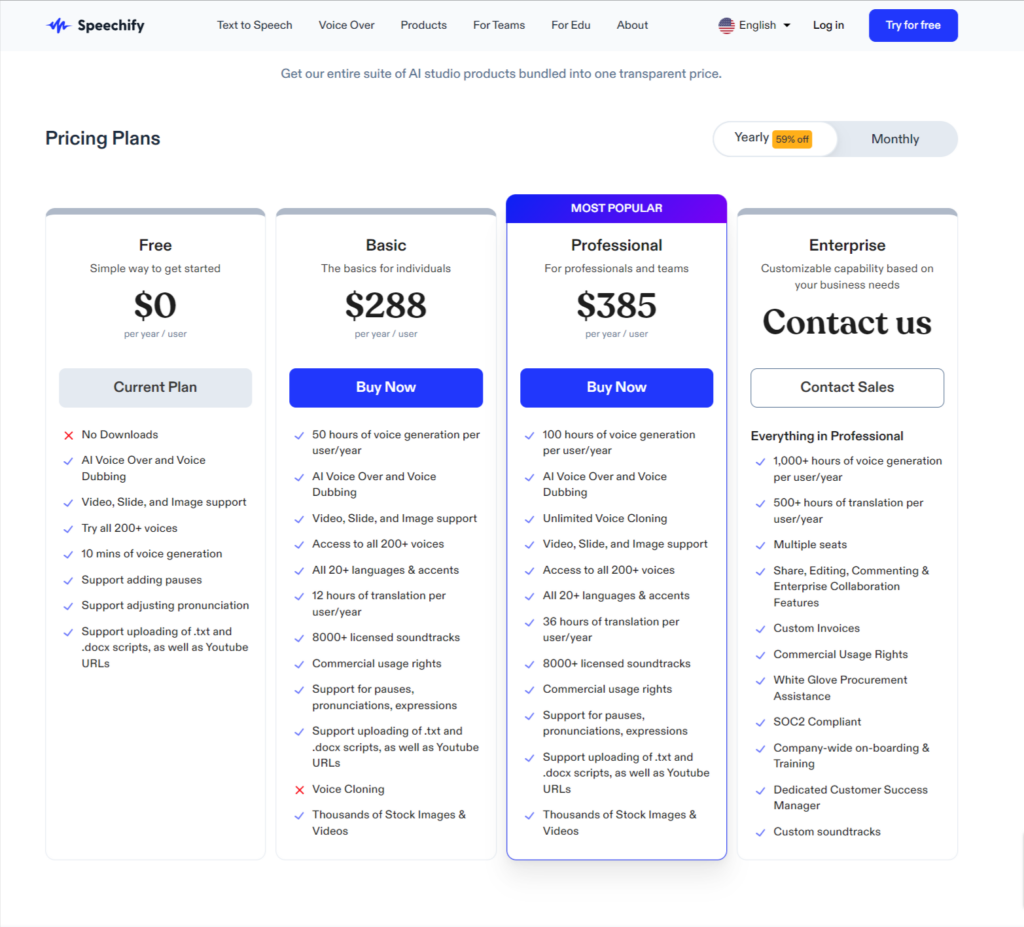
- Speechify Limited- Free
- Speechify Premium- $159 per year
Pros & Cons
Pros:
- Productivity Booster: Speechify lets you make the most of your time by enabling multitasking while consuming written content.
- Accessibility: It’s an excellent tool for individuals with dyslexia or visual impairments, making written content more accessible.
- Integration: Speechify integrates well with popular productivity tools, enhancing its functionality.
Cons:
- Limited Free Plan: Some advanced features, such as unlimited highlighting, are locked behind a paywall.
- Learning Curve: While it’s user-friendly, mastering all the features may take a bit of time.
Ratings
Here’s an overview of how Speechify is rated:
| Platform | Rating |
| User Reviews | 4.6/5 |
| G2.com | 4.4/5 |
| Trustpilot | 4.1/5 |
| SaaSHub | N/A |
Speechify is your go-to companion for efficient multitasking and improved accessibility. Whether you’re a student aiming to conquer your study materials or a professional looking to boost productivity, Speechify’s intuitive features and cross-platform compatibility ensure that your written content doesn’t just stay on the page; it comes to life and accompanies you wherever you go.
Natural Reader: Your Versatile text to speech Companion
Natural Reader is your gateway to a world where text magically transforms into lifelike speech. It caters to a wide range of users, from students and educators to professionals and individuals with visual impairments. Natural Reader strives to make written content more accessible and engaging for everyone.
Features
- Multiple Languages and Voices: Natural Reader boasts an extensive library of languages and voices, ensuring that your content resonates with your audience.
- Optical Character Recognition (OCR) Support: This feature enables you to convert scanned documents and images into spoken words, making it handy for digitizing physical text.
- Integration with Popular Software: Natural Reader plays well with popular applications like Microsoft Word, making it seamless to convert your documents into audio.
- Cloud Storage: You can save your audio files in the cloud, ensuring access from anywhere.
Pricing
Natural Reader offers a subscription-based pricing model with a free trial. This allows you to test its capabilities before deciding on a suitable plan. Let’s delve into Natural Reader’s pricing details:
1. Free Plan (Yes, It’s Really Free!)
- Cost: Free
- Usage Limits: Limited usage
- Voice Variety: Basic voices
- Features: Standard features
2. Personal Plan – $9.99/month (Ideal for Individuals)
- Cost: $9.99 per month
- Usage Limits: Generous usage
- Voice Variety: Standard voices
- Features: Enhanced features
3. Professional Plan – $69.50/year (Great for Professionals)
- Cost: $69.50 per year
- Usage Limits: Extensive usage
- Voice Variety: Premium voices
- Features: Advanced features
4. Ultimate Plan – $99.50/year (Unleash Your Creativity)
- Cost: $99.50 per year
- Usage Limits: Unlimited usage
- Voice Variety: Premium voices
- Features: Comprehensive features
Pros & Cons
Pros:
- User-Friendly: Natural Reader is known for its simplicity, making it accessible to users of all technical backgrounds.
- OCR Functionality: The ability to convert scanned text and images into speech is a standout feature.
- Cloud Storage: Storing audio files in the cloud ensures accessibility from various devices.
Cons:
- Limited Voice Customization: Compared to some competitors, customization options for voices are relatively limited.
- Additional Features May Require Payment: Some advanced features may be locked behind a paywall.
Ratings
Here’s a snapshot of how Natural Reader is rated:
| Platform | Rating |
| User Reviews | 4.3/5 |
| G2.com | 5/5 |
| Trustpilot | 2.5/5 |
| SaaSHub | N/A |
Natural Reader is your versatile TTS companion, ready to assist you with everything from reading study materials aloud to converting scanned documents into spoken words. Its straightforward interface and support for multiple languages and voices make it an accessible choice for various users. Whether you’re a student, educator, or professional, Natural Reader aims to simplify your relationship with written content by bringing it to life through speech.
Play.ht: Your Gateway to a World of Diverse Voices
Play.ht is a versatile online TTS platform that caters to a wide range of users. Its claim to fame? An impressive variety of voices and accents that can add flair and personality to your audio content. Whether you’re creating content for educational purposes, multimedia projects, or simply need a voice for your app or website, Play.ht has you covered.
Features
- Diverse Voice Options: Play.ht offers a treasure trove of voices, allowing you to choose the one that best suits your content. From accents to tones, you’ll find the perfect fit.
- API for Developers: Developers can tap into Play.ht’s API to integrate its TTS capabilities into their applications, making it versatile for various projects.
- E-Learning Support: Play.ht is an excellent choice for creating audio content for e-learning platforms, making lessons more engaging for students.
- Pronunciation Correction: The platform allows you to customize pronunciation, ensuring that your content sounds exactly as you intend.
Pricing
Play.ht operates on a subscription-based pricing model, which includes a free tier for testing its features. The subscription plans cater to different usage needs, ensuring flexibility for users. Here, we’ll break down Play.ht’s pricing tiers:
1. Free Plan (Yes, It’s Truly Free!)
- Cost: Free
- Usage Limits: Limited usage
- Voice Variety: Basic voices
- Features: Standard features
2. Personal Plan – $9.99/month (Ideal for Individuals)
- Cost: $9.99 per month
- Usage Limits: Generous usage
- Voice Variety: Standard voices
- Features: Enhanced features
3. Business Plan – $29.99/month (Perfect for Growing Ventures)
- Cost: $29.99 per month
- Usage Limits: Extensive usage
- Voice Variety: Premium voices
- Features: Advanced features
4. Enterprise Plan – Custom Pricing (Tailored Solutions)
- Cost: Custom pricing
- Usage Limits: Scalable usage
- Voice Variety: Customizable
- Features: Bespoke enterprise solutions
Pros & Cons
Pros:
- Extensive Voice Selection: Play.ht’s diverse voice options and accents are a standout feature.
- Customizable Pronunciation: The ability to adjust pronunciation ensures your content is accurate and engaging.
- API Access: Developers can harness Play.ht’s API to integrate TTS capabilities into their projects.
Cons:
- Complex Pricing Structure: Some users may find the pricing structure confusing, especially when transitioning from the free tier.
- Heavy Usage Costs: For those with high-volume usage, costs may accumulate.
Ratings
Let’s take a look at how Play.ht is rated:
| Platform | Rating |
| User Reviews | 4.5/5 |
| G2.com | 4.5/5 |
| Trustpilot | 4.5/5 |
| SaaSHub | N/A |
Play.ht opens the door to a world of diverse voices, offering you the tools to make your content sound engaging, authentic, and relatable. Whether you’re creating educational content, voiceovers, or enhancing the user experience on your app, Play.ht’s extensive voice selection and customization options make it a compelling choice. It’s a platform that empowers you to infuse your content with the personality and style it deserves, all with just a few clicks.
Descript: Where text to speech Meets Audio and Video Editing Magic
Descript goes beyond simple TTS by seamlessly blending text to speech with audio and video editing capabilities. It empowers content creators to generate voiceovers, captions, and more, all in one platform. Whether you’re a podcaster, YouTuber, or marketer, Descript has a bag full of tricks to elevate your content.
Features
- Audio and Video Editing: Descript provides a comprehensive suite for audio and video editing, allowing you to create polished content from your text.
- Collaboration Features: It’s designed for teamwork, enabling multiple users to collaborate on the same project, streamlining your workflow.
- Script-to-Speech Conversion: Easily convert written scripts into spoken words with Descript’s TTS capabilities.
- Multiple Export Options: Descript offers various export formats, making it suitable for a wide range of applications.
Pricing
Descript operates on a subscription-based pricing model, with a free trial option. Plans are designed to cater to various needs, from individual content creators to enterprise-level teams. Let’s break down Descript’s pricing structure:
1. Free Plan (Yes, Really Free!)
- Cost: Free
- Usage Limits: Limited usage
- Voice Variety: Standard voices
- Features: Basic features
2. Pay-as-You-Go Plan (Flexible Usage, No Commitment)
- Cost: Variable, based on usage
- Usage Limits: Pay for what you use
- Voice Variety: Standard voices
- Features: Advanced features available
3. Creator Plan – $15/month (Ideal for Content Creators)
- Cost: $15 per month
- Usage Limits: Generous usage
- Voice Variety: Standard voices
- Features: Enhanced features
4. Pro Plan – $30/month (Serious About Quality)
- Cost: $30 per month
- Usage Limits: Extensive usage
- Voice Variety: Standard voices
- Features: Advanced features
5. Business Plan – Custom Pricing (Tailored for Enterprises)
- Cost: Custom pricing
- Usage Limits: Scalable usage
- Voice Variety: Customizable
- Features: Tailored enterprise solutions
Pros & Cons
Pros:
- Content Creator’s Dream: Descript is a one-stop-shop for content creation, offering audio, video editing, and TTS in one platform.
- Collaboration-Friendly: It’s built with collaboration in mind, making it ideal for teams working on content projects.
- Script Conversion: Easily convert your scripts into spoken words, saving time on voiceovers.
Cons:
Focused on Editing: While great for editing, it may be overkill for those solely seeking a TTS solution.
Learning Curve: Mastering all of Descript’s features may take some time.
Ratings
Here’s a glimpse of how Descript is rated:
| Platform | Rating |
| User Reviews | 4.7/5 |
| G2.com | 4.5/5 |
| Trustpilot | N/A |
| SaaSHub | N/A |
Descript is a game-changer for content creators seeking to streamline their workflow and enhance the quality of their content. With its seamless integration of text to speech, audio, and video editing, it’s a versatile tool that empowers you to bring your ideas to life. Whether you’re crafting podcasts, YouTube videos, or marketing materials, Descript is your creative playground, ready to turn your text into captivating audio and video experiences.
Speechelo: Your Gateway to Lifelike AI Voices
Speechelo is a TTS software that stands out from the crowd thanks to its remarkable AI-generated voices. These voices sound so lifelike that they can easily be mistaken for real human speakers. Whether you’re creating content for videos, podcasts, or any other medium, Speechelo’s voices add a touch of authenticity and professionalism.
Features
- AI-Generated Voices: Speechelo’s standout feature is its AI-powered voices that sound remarkably natural and human-like, making your content more engaging.
- Diverse Voice Selection: You have a range of voices to choose from, allowing you to select the one that best fits your content and style.
- Customization Options: Fine-tune the pronunciation and speed of the voice to match your specific requirements.
- Multiple Export Formats: Speechelo provides various export options, ensuring compatibility with your preferred platform.
Pricing
Speechelo offers subscription-based pricing with different plans to suit various needs. While it’s not the cheapest option, the quality of its AI voices justifies the cost for many users.
Speechelo Pricing – $47 (One-Time Payment)
- Cost: $47 as a one-time payment
- Usage Limits: Unlimited usage
- Voice Variety: Natural-sounding voices
- Features: Basic features
Pros & Cons
Pros:
- AI-Generated Voices: The lifelike quality of Speechelo’s AI voices is its most significant advantage, making your content more engaging.
- Diverse Voice Options: A variety of voices and accents are available to cater to your content’s specific needs.
- Customization: You can fine-tune the pronunciation and speed of the voices to match your preferences.
Cons:
Costs May Accumulate: For some users, the subscription-based pricing may become a significant expense.
Learning Curve: While it’s user-friendly, mastering all the customization options and features may take a bit of time.
Ratings
Here’s a snapshot of how Speechelo is rated:
| Platform | Rating |
| User Reviews | 4.5/5 |
| G2.com | 2.9/5 |
| Trustpilot | 2.4/5 |
| SaaSHub | 4/5 |
Speechelo is the go-to choice if you’re seeking TTS software with voices so lifelike that they’ll leave your audience wondering if there’s a human behind the scenes. Whether you’re creating content for entertainment, education, or business, Speechelo adds a layer of authenticity that’s hard to beat. It’s the tool that empowers you to make your content come alive with voices that resonate with your audience.
Listnr: Your text to speech Solution for a Personal Touch
Listnr is not your average TTS software; it’s an AI-driven platform designed to bring a more human dimension to your audio content. What sets Listnr apart is its ability to infuse automated voices with personality, making your content sound as if it’s narrated by a real person. Whether you’re a content creator, educator, or business professional, Listnr adds a personal touch to your spoken words.
Features
- AI-Personalization: Listnr’s AI algorithms analyze your content and adapt the narration style to match your brand or content type, adding a unique touch to each reading.
- Custom Voice Branding: You can create and customize a unique voice for your brand, ensuring consistency across all your audio content.
- Multilingual Support: Listnr offers multiple languages and accents, broadening your reach to a global audience.
- Easy Integration: Seamlessly integrate Listnr with your applications, websites, or e-learning platforms to enhance user experiences.
Pricing
Listnr.ai offers a range of plans to cater to different needs and budgets. Let’s take a closer look at their pricing structure:
1. Free Plan (Yes, It’s Actually Free!)
- Cost: Free
- Usage Limits: Limited usage
- Voice Variety: Standard voices
- Features: Basic features
2. Starter Plan – $9/month (Ideal for Beginners)
- Cost: $9 per month
- Usage Limits: Generous usage
- Voice Variety: Standard and premium voices
- Features: Enhanced features
3. Pro Plan – $19/month (Perfect for Growing Businesses)
- Cost: $19 per month
- Usage Limits: Ample usage
- Voice Variety: All voices, including custom voices
- Features: Advanced features
4. Enterprise Plan (Custom Pricing)
- Cost: Custom
- Usage Limits: Scalable usage
- Voice Variety: Customizable
- Features: Tailored enterprise solutions
Pros & Cons
Pros:
- Personalized Narration: Listnr’s AI personalization adds a unique touch to your content, making it sound as if it’s narrated by a real person.
- Custom Voice Branding: Create a voice that aligns perfectly with your brand, ensuring consistency across all your audio content.
- Multilingual Support: Reach a global audience with Listnr’s support for multiple languages and accents.
Cons:
- Costs May Add Up: While the personalization is impressive, it can be expensive for users with extensive content needs.
- Learning Curve: Mastering the customization options may take some time.
Ratings
Here’s a glimpse of how Listnr is rated:
| Platform | Rating |
| User Reviews | 4.6/5 |
| G2.com | 4.7/5 |
| Trustpilot | 4.2/5 |
| SaaSHub | N/A |
Listnr is your go-to solution if you’re looking to add a personal touch to your audio content without the need for a human narrator. Its AI-driven personalization ensures that your content stands out and resonates with your audience, creating a unique and engaging listening experience. Whether you’re a content creator, educator, or business professional, Listnr offers the tools to make your spoken words more captivating and authentic.
The Great Voice-Off: How Do These TTS Tools Stack Up?
| Feature | Wavel | Amazon Polly | Google text to speech | Murf.AI | Speechify | Natural Reader | Play.ht | Descript | Speechelo | Listnr |
| Pricing | Free and paid plans | Pay-as-you-go | Free | Free and paid plans | Free and paid plans | Free and paid plans | Free and paid plans | Paid Plans | Paid Plans | Paid Plans |
| Ease of Use | User-friendly interface | Moderate | User Friendly | User Friendly | User Friendly | User Friendly | User Friendly | User Friendly | User Friendly | User Friendly |
| Voice Variety | Multiple voices available | Multiple voices available | Limited | Limited | Limited | Multiple Voices Available | Multiple Voices Available | Limited | Multiple Voices Available | Multiple Voices Available |
| Language Support | Multiple languages | Multiple languages | Multiple languages | English | Multiple Languages | Multiple Languages | Multiple Languages | English | Multiple Languages | Multiple Languages |
| Customization Options | Advanced customization | Limited | Limited | Limited | Limited | Limited | Limited | Advanced | Advanced | Limited |
| Naturalness | Natural-sounding voices | Natural-sounding voices | Decent | Decent | Decent | Decent | Decent | Good | Good | Good |
| Integration | API available | AWS integration | Google Cloud integration | API available | Chrome extension | Desktop app integration | API available | Integration available | Integration available | Integration available |
| Supported File Formats | MP3, WAV, OGG | MP3, PCM, Vorbis | MP3, WAV | MP3, WAV | MP3, WAV, M4A | MP3, WAV, DOCX, TXT | WAV, MP3 | WAV, MP3 | WAV, MP3 | WAV, MP3 |
| Pronunciation Control | Yes | Yes | Limited | Limited | Limited | Limited | Yes | Yes | Yes | Limited |
| Customer Support | Email, FAQ, Tutorials | AWS Support | Google Support | Email, Knowledge base | Email, Knowledge base | Email, Knowledge base | Email, Knowledge base | Email, Live chat | Email, Live chat | Email, Knowledge base |
| Additional Features | Emphasis on naturalness | Multilingual support | Google Assistant support | AI Voice Cloning | Text highlighting | OCR and TTS | SSML Support | Podcast Creation | AI Voice Cloning | Podcast Creation |
| Recommendation | Top Choice | Reliable and scalable | Good for basic usage | Unique AI capabilities | Great for reading texts | Good for visually impaired | Good for eLearning | Audio/Video transcription | Suitable for podcasts |
Wavel stands out as the top choice in this comparison due to its emphasis on natural-sounding voices, advanced customization options, support for multiple languages, and various file formats. Additionally, it offers both free and paid plans, making it accessible to a wide range of users.
While other tools like Amazon Polly, Google text to speech, and Speechelo have their strengths, Wavel excels in delivering a user-friendly experience with a focus on naturalness and customization. Its ability to support multiple languages and file formats, along with its API availability, makes it a versatile choice for various applications, from content creation to accessibility needs.
Ultimately, the choice of text to speech tool will depend on individual needs and preferences, but Wavel certainly stands out as a top contender in this comparison.
What is the Best text to speech Tool? Meet Wavel.ai!
In a world brimming with content and countless ways to deliver it, finding the right text to speech (TTS) tool can be a game-changer. Enter Wavel.ai, the AI-powered TTS tool that’s transforming the way we create audio content. Let’s explore why Wavel.ai deserves a top spot in your toolkit.
Natural, Human-Like Voices in Over 30 Languages
When it comes to TTS, voice quality is king. Wavel.ai understands this and offers a treasure trove of over 250 human-like voices in various genders and age groups, including female, male, and child voices. This extensive library ensures you’ll find the perfect voice to match your content, whether it’s for a marketing video, a podcast, or an e-learning video designed for children.
Express Yourself with 100% Natural Emotion
The secret sauce of Wavel.ai lies in its ability to infuse your audio content with emotion. Imagine having a voice that doesn’t just read words but conveys feelings and expressions precisely as you intend. With Wavel.ai, you have full control over pitch, pace, pauses, and emphasis to craft audio that tugs at the heartstrings, delivers a punchline with perfect timing, or narrates a story with cinematic flair.
Ease of Use with Professional Results
Wavel.ai is designed with both novices and professionals in mind. Its intuitive interface ensures that even if you’re new to audio creation, you can start generating professional-quality voiceovers effortlessly. No complex learning curves or technical jargon—just creativity unleashed.
A Multilingual Powerhouse
Whether you’re reaching a local or global audience, Wavel.ai has you covered. With support for over 30 languages, you can easily translate and adapt your content for diverse viewers and listeners.
The Perfect Match for Various Content Types
Wavel.ai isn’t just a one-trick pony. It’s a versatile tool that can breathe life into various types of content, including:
- Marketing Videos: Engage your audience with captivating voiceovers that convey your brand’s personality effortlessly.
- Podcasts: Transform your podcast episodes with voices that resonate with your audience, enhancing their listening experience.
- E-Learning for Children: Create educational content that keeps young learners engaged and eager to explore.
In a nutshell, if you’re on the hunt for a TTS tool that combines the best of AI technology with a human touch, look no further than Wavel.ai. Whether you’re a content creator, marketer, educator, or storyteller, this powerful tool will help you craft audio content that leaves a lasting impression. So, the next time you’re on the lookout for the best TTS tool, remember Wavel.ai—where creativity meets technology to bring your words to life like never before.
Frequently Asked Questions (FAQs)
Q1: What Exactly Is text to speech (TTS) Software?
A: text to speech software, or TTS, is a tool that transforms written text into spoken words. It’s like having a virtual reader that can convert your written content into audio format.
Q2: Why Would I Need TTS Software?
A: TTS software has various applications. It’s incredibly useful for people with visual impairments, content creators looking to convert articles into podcasts, or anyone who prefers listening over reading.
Q3: Can TTS Software Be Used for Educational Purposes?
A: Certainly! TTS software is excellent for e-learning, helping students access text-based content in an auditory format.
Q4: Can TTS Software Read Text in Multiple Languages?
A: Yes, many TTS tools support multiple languages. Wavel AI, for example, offers a wide range of language options.
Q5: Is It Possible to Customize the Voice in TTS Software?
A: Customization varies by tool. Some, like Wavel, offer advanced voice customization options, while others have more limited choices.

.webp)