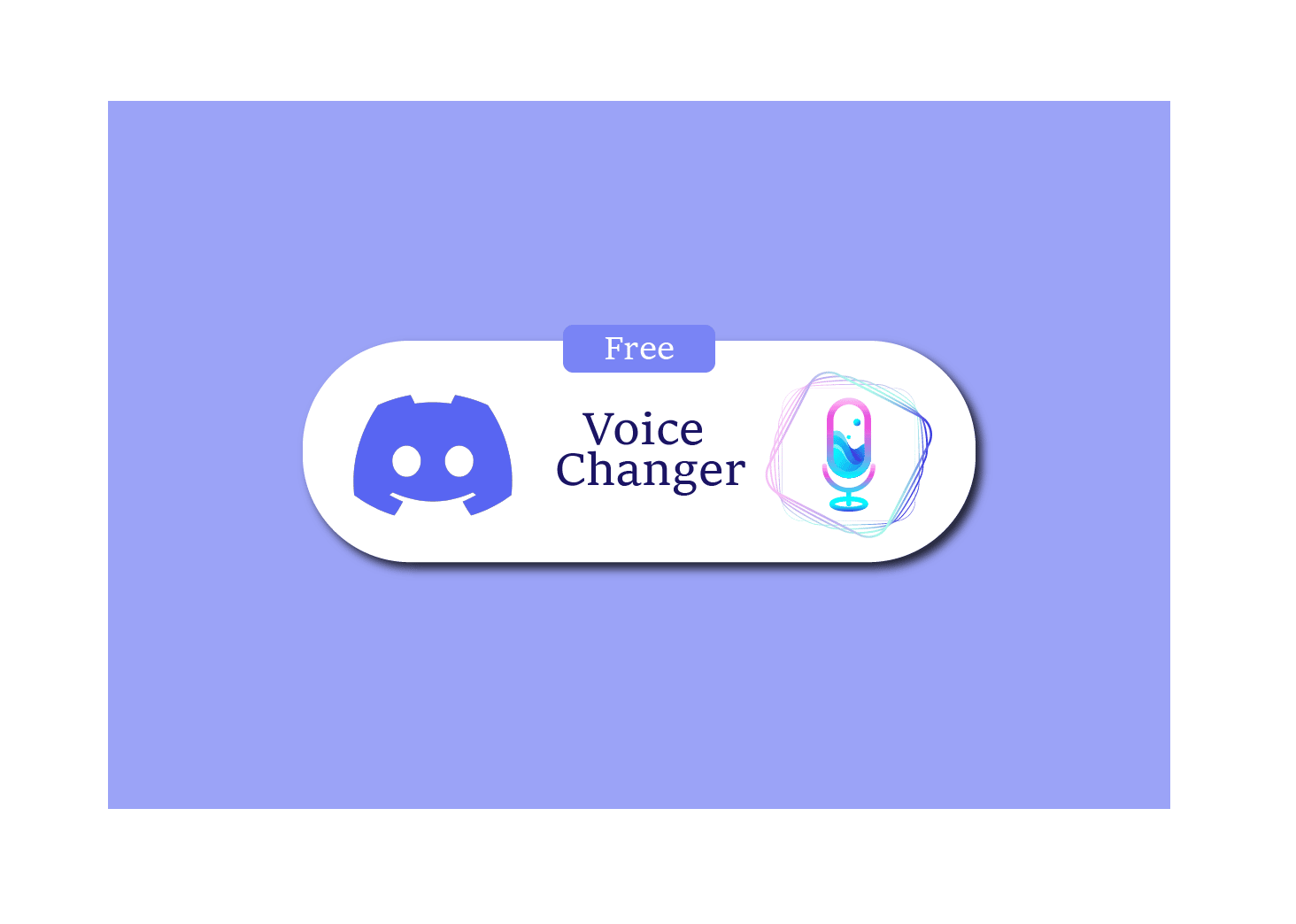Discord is a popular platform for chatting with friends, gaming, and joining communities. But did you know you can make your time on Discord even more fun and engaging?
Using a voice changer, you can instantly transform your voice into something completely different! You can quickly switch to another person, a robot, an alien, or any other fantasy creature.
Interestingly, this is fun with your buddies and a creative way to open the doors for role-playing, streaming, or games.
So, let’s get started!
How Discord Works?
Discord is a popular communication platform that connects people through voice, video, and text. Created for gamers in 2015, it has expanded to serve various communities, from hobbyists to professionals.
Here’s a quick breakdown of what makes Discord unique:
- Servers: Virtual spaces where people gather to chat or collaborate.
- Channels: Within servers are text channels for typing messages and voice channels for real-time talking.
- Customization: Servers can be customized with roles, permissions, and settings, creating a unique environment for each group.
- Integration: Discord can integrate with apps like Spotify, Twitch, YouTube, and other services, allowing users to share music and watch games or videos.
- Accessibility: The platform can be used on desktop, mobile, and web, so it is easy to stay connected no matter where you are.
Discord is an open-source application that is entirely free, but the paid version of Discord Nitro offers added options. These features include improved video quality and the ability to upload larger file sizes. Discord offers a customizable and intuitive communication method for people to come together based on their interests and activities.
Why Use a Discord Voice Changer?
Voice changers for Discord can be fun but also necessary for several purposes. If you wish to introduce a twist to your chats or make some privacy changes, a voice changer will assist you in the following ways.
Here are the use cases of voice cloning and its benefits on Discord:
1. Fun & Entertainment
Voice changers are an excellent way to make conversations more entertaining and engaging. You can:
- It sounds like your favorite movie or game character.
- Prank your friends with a different voice like one generated from a clownfish voice changer.
- Perfect for Dungeon Masters in D&D or similar games.
2. Maintain Anonymity
Moreover, if you prefer to keep your real voice private, a voice changer can help:
- Avoid being recognized by changing your voice like ghostface voice changer online.
- Voice changers are also useful when interacting with strangers or in large communities where you prefer to keep your identity private. In some cases, platforms may require age verification software to ensure user safety and compliance, particularly when managing large and diverse communities.
3. Role-Playing and Gaming
Voice changers allow you to enhance Role-Playing Games (RPG):
- Bring your gaming characters to life by changing your voice to match their personalities.
- Add realism and fun to gaming sessions by using different voices.
4. Content Creation and Streaming
Furthermore, you can also explore different personas and creative ideas:
- Content creators can also transform into different characters using a voice modulator like gamers.
- It helps improve your voice acting or voice-over for videos and podcasts.
Therefore, the Discord voice changer is a tool that brings entertainment, imagination, and anonymity into the conversation. You just have to choose the correct one servicenow consulting company to open up many possibilities.
How to Set Up a Voice Changer on Discord
Generally, setting a voice changer on Discord is very easy, as described in the following steps. Here are some simple tips to help you spice up your voice chats when playing games or chatting with friends if you are into role-playing. Here, I’ll outline how to get started.
1. Choose a Voice Changer: Select software like Wavel AI, Voicemod, Clownfish, or MorphVOX.
2. Download and Install the Voice Changer: Once you have chosen the right voice changer, go to the download page of the preferred voice changer software, download the perfect voice changer software, and install it.
3. Set Up the Voice Changer Software: Once installed, run the application, select a choice, set up preferences, and verify it.
4. Configure Discord: Enter your Discord settings, select “Voice & Video” tab, and set the voice changer as your input device.
5. Test and Adjust: Join a voice channel in Discord, speak, and fine-tune settings if needed.
6. Start Using Your Voice Changer in Discord: Use your new voice in games, chats, or role-playing sessions. Switch voices if your software allows.
Top Voice Changer Software for Discord
When choosing the best voice changer for Discord, several opportunities can be distinguished, such as ease of use, a set of voice effects, and work efficiency. Below is a list of high-quality and good voice-changing software application development that might increase your traffic on Discord.
1. Wavel AI Voice Changer
Wavel AI is a powerful voice changer tool that uses advanced artificial intelligence to transform your voice in real-time. Focusing on versatility and ease of use, Wavel AI offers an array of voice effects that can multiply your Discord experience.
Key Features:
- Live Voice Modulation: It allows you to change your voice instantly during live conversations.
- AI-Powered Voice Effects: Its cutting-edge technology delivers high-quality and natural-sounding voice effects.
- Wide Range of Voices: It comes with a diverse sets of voice presets, including options like, robots, aliens, cartoon characters and more.
- Customization Option: If you want more personalized voice effects, Wavel AI also offers customization features.
- User-Friendly Interface: You can find a simple, easy-to-use interface that allows you to voice cloning with Wavel AI software easily.
- Technology: From voice-controlled home automation systems to intelligent customer service bots, the possibilities are endless. The powerful capabilities of technology like Java creates innovative voice-activated apps and Java development services empower businesses to capitalize on the growing demand for voice-activated technology.
2. Voicemod
Voicemod for Discord is used extensively because of its various voice-modifying features and because the freeware is user-friendly.
Key Features:
- Real-Time Voice Modulation: This enables a person to change their voice during an ongoing call.
- Wide Variety of Effects: Voicemod has at least three tens of different preset voices to choose from in the list of voices to use.
- Soundboard Integration: Play sound effects and background music directly from the app.
- Custom Voices: Save and record your own voice records.
3. Clownfish Voice Changer
To those new to voice-changing apps, Clownfish is an easy-to-use and completely free app. It works system-wide, which means it can change your voice in any application, not just Discord.
Key Features:
- System-Wide Voice Changing: Applies to all voice communication applications.
- Variety of Voice Effects: Provide options like alien, robot, and pitch changer.
- Background Music Player: Use background music from the application when speaking.
- Text-to-Speech: Converts text into speech with different voice options.
4. MorphVOX
MorphVOX is also one of the most popular voice changers. It became popular by providing high-quality voice changing and can be used professionally.
Key Features:
- Advanced Voice Effects: High-quality effects suitable for gaming and professional use.
- Background Sounds: Bring background noises such as traffic or crowd into the voice conversation.
- Custom Voice Tuning: Polish voice settings to make the sound natural or realistic.
- Low CPU Usage: Supposed to have minimal impact on system performance during gaming.
5. Voxal Voice Changer
Voxal is another useful voice changer with several effects suitable for casual and professional use.
Key Features:
- Real-Time and Recorded Voice Changes: Record a voice memo, edit it live, or apply effects to a recorded audio.
- Large Library of Effects: Offers voices ranging from robotic to musical tones.
- Easy Integration: This is compatible with Discord and other instant communication software.
- Low Latency: Maintain a minimal time balance between speaking and hearing the modified voice.
Tips for Using a Voice Changer on Discord
- Test Before Live: Always test your voice in a private channel for clarity.
- Adjust Mic Settings: Balance input volume for clear, distortion-free sound.
- Use Hotkeys: Set hotkeys for quick voice effect changes during chats.
- Don’t Overuse Effects: Keep effects subtle to avoid annoying others.
- Be Considerate: Respect others’ preferences regarding voice changers.
- Explore Custom Voices: Create unique voices for a personalized touch.
- Update Software: Regular updates ensure better performance and compatibility.
- Combine with Soundboards: Add sound effects for a more immersive experience.
- Monitor Performance: Keep an eye on system performance to avoid lag.
- Respect Guidelines: Use voice changers responsibly, following Discord’s rules.
Take Your Discord Chats to the Next Level
Overall, a voice changer is one of the simplest ways to add more fun to its discord experience. You can use voice changers in Discord to entertain your friends, enhance your streaming sessions, or experiment with different sounds. So, are you ready to transform your voice and surprise your friends?
Try out Wavel AI voice changer now and see how simple it is to take your Discord chats to the next level. With its advanced features and easy setup, you can create memorable moments with just a few clicks. Don’t miss out— signup for Wavel AI today!
How Discord Communities Go Beyond Gaming (and Why Donor Databases Matter)
Discord isn’t just for gamers anymore — it’s become a communication HQ for creators, study groups, volunteer teams, nonprofit organizations, and fundraising communities. As more donor-driven groups move their conversations to Discord, managing supporters efficiently becomes a major part of running an engaged community.
This is where donor database lists come into play.
Nonprofits using Discord for meetups, charity livestreams, volunteer coordination, or awareness campaigns often connect their server activity with a donor CRM to keep everything streamlined. These tools help track donor history, manage recurring supporters, send reminders, and maintain clean data — while Discord handles the real-time interaction and community energy.
Frequently Asked Questions
A. A Discord voice changer is a software tool that modifies the pitch, tone, and quality of a user’s voice during voice chat conversations on the Discord platform.
A. Discord voice changers work by intercepting the audio input from a user’s microphone, applying real-time modifications to the voice, and then transmitting the altered audio to other participants in the voice chat.
A. Most Discord voice changers are compatible with Windows, macOS, and sometimes Linux operating systems. However, compatibility may vary depending on the specific software and device configurations.
A. Many Discord voice changers offer both free and paid versions, with varying levels of features and customization options. Users can choose the option that best suits their needs and budget.