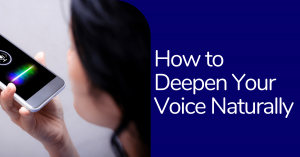Editing Your Tube Videos On YouTube
Today, YouTube is no longer just a video hosting site, but a mega-company that offers artists and organizations of all categories the opportunity to create content. If your business wants to jump on the YouTube bandwagon, there are some video editing skills to consider.
For your YouTube video to be appealing to viewers/customers, your video should have a balanced mix of content and quality. While your business doesn’t need to invest thousands of dollars in equipment, you just need to understand the basics of shooting and editing movies. This knowledge will provide your viewers with a compelling and visually appealing viewing experience.
So, here are various Tips For Editing Youtube Videos On YouTube Like A Mad Genius:
Create Attractive Thumbnails for Each Video
Thumbnails are the first thing your viewers see before watching your video, so they’re your first chance to grab attention and engage your audience.
Your thumbnails can be screenshots of specific moments in your videos or even text titles, but they should be exciting and leave your audience intrigued and eager to learn more.
Use Attractive Elements in all your Videos
Along with telling a story, adding compelling elements to your videos while editing is a great way to keep your audience engaged.
Engaging elements can be things like images, text and shapes, animations, music, and fun transitions. Make sure you pick something that makes sense and complements your videos, because you don’t want to distract from your high-quality content.
Create a Basic Video Editing Style
One of the best ways to streamline your editing process and keep your audience engaged is to develop a basic editing style. To achieve this, leveraging professional video editing software can be immensely beneficial, as it provides a wide range of tools and features to maintain a high-quality and consistent style across your videos. For this, you can also try Easy-to-use Filmage Editor.
That means a consistent way to edit your videos, thumbnail style, music, transitions, and any other added stuff you’ll always use. You’ll spend less time searching for new material every time you sit down to edit, and your audience will come to recognize your consistent style.
For example, you might always provide a snippet at the start of your videos of the most dramatic or exciting moment that will happen later to engage your audience. Keep this style consistent with all of your videos, as it will give you a consistent framework to work from and keep your audience engaged and wanting more.
Keep it Simple
While it can be tempting to do everything you can to engage your audience, it’s also important to keep it simple and not overwhelm your viewers. Too many unnecessary transitions, loud music, images and text can distract from your video content and have the opposite effect.
Try to strike a balance between original video content and additional elements.
Take Time to Walk Away and Come Back
Editing videos can be stressful, especially if you’re sitting in front of a computer for hours. It can be easy to question your work, so it can be beneficial to step away for a while so you can come back refreshed, energized, and ready to do some final editing.
You can think of it like this: If you’ve been sitting at a desk for six hours editing a video, you’ve been hyper-focused on that and nothing else. You may start to feel stuck or feel like you’ve hit a wall and your video is bad. If you are away for a few hours or a few days, you can come back with fresh eyes to do the final edits and realize that your video is good; you just needed to take a break and come back refreshed.
Include Transitions and Effects
If your YouTube video has multiple parts, using effects and transitions can make a big difference in the overall quality of your video. Using a transition effect between various discussion topics shows your professionalism and thoughtfulness. When you opt for video editing services, you can easily enjoy transitions for your videos.
Use Annotations
YouTube has an annotation feature that lets you link to a website or another video without stopping playback. With YouTube video editing services, you can choose when it appears, how long it lasts, and whether or not you want to caption it. Placing a link to your business’ website or social media profile while you’re talking about it provides a quick and easy way for your viewers to click through and follow your business on the go.
.webp)