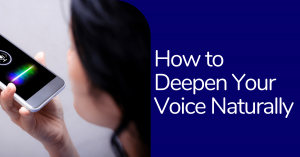ChatGPT is an extensive language model developed by OpenAI. It is a type of the GPT (Generative Pre-trained Transformer) model, practiced on a massive Internet text dataset. The model can generate human-like text in response to a wide range of prompts, making it a powerful tool for natural processing language tasks such as language translation, text summarization, voiceover services and conversation generation. ChatGPT is also known as “Conversational GPT”. It’s used for generating human-like text in response to a wide range of prompts for natural language processing tasks.
Why Chat GPT-3 Matters?
The fact that Chat GPT-3 represents substantial progress in the field of NLP is one of the main factors influencing its significance. To anticipate the following word in a sequence, traditional language models rely on statistical techniques trained on big datasets of human language. Although these models have produced excellent results, they are constrained by the quantity of training data they can employ.
Contrarily, Chat GPT-3 employs a transformer-based architecture to simultaneously process enormous volumes of data. As a result, it can learn much more about language and its subtleties and develop more human-like reading and writing skills.
Why is Chat GPT-3 not using an Internet connection?
Chat GPT-3 differs from conventional chatbots in that it is not online and does not have access to outside data. Instead, it generates responses based on the data it was trained on. A wide variety of texts from many different sources, such as books, papers, and websites, are included in this data.
The fact that Chat GPT-3 was intended to be a language processing system rather than a search engine is one reason it is not connected to the internet. GPT-3’s main objective is to comprehend and produce human-like writing, not to perform an internet search. This is accomplished by a procedure known as pre-training, in which a substantial amount of data is fed into the system, and it is then customized to carry out particular tasks, such as translation or summarization.
Even while Chat GPT-3 is not online, it can still produce responses depending on the conversation’s context. This is because it has been educated on various texts and has learned how words and concepts relate to one another. As a result, it can provide responses that the user perceives as natural and appropriate for the conversation.
Why is ChatGPT famous for Content?

Step -By-Step Guide for Crafting Video Script in ChatGPT?
ChatGPT can be used to craft video scripts because it can understand and use natural language patterns, allowing it to generate text similar to human writing. This makes it well-suited for writing scripts for videos, as it can generate text that is coherent, engaging, and easy to understand. Additionally, ChatGPT can be fine-tuned to specific styles and formats, allowing it to generate scripts in various styles and designs to suit different types of videos. For example, it can create scripts for commercials, explainer videos, Live Streams or even TV shows or movies.
Another advantage of using ChatGPT for crafting video scripts is that it can save time and resources compared to traditional script writing methods. Since ChatGPT can generate text automatically eliminates the need for extensive writing, editing, and revisions, which can be time-consuming and costly.
In addition, ChatGPT can also generate several script versions, giving script writers more options to choose from.
Overall, ChatGPT’s ability to generate high-quality and coherent text and be fine-tuned to specific styles and formats makes it a powerful tool for crafting video scripts.
Below are the steps,
- Step 1: Define the Purpose and Audience for Your Video
Before you begin writing your script, it’s essential to clearly understand your video’s purpose and who your target audience is. This will help guide the tone, style, and Content of your script.
- Step 2: Outline the Structure of Your Video
Next, outline the major sections and critical points you want to include in your video. This will help you stay organized as you write and ensure that your video flows smoothly.
- Step 3: Write a Compelling Introduction
The introduction is the first thing your audience will see and hear, so making a good impression is essential. Start with a hook that grabs the viewer’s attention, and then introduce your video’s main topic and purpose. Use the best AI writing tools to help you craft compelling scripts that engage your audience from the very beginning.
- Step 4: Develop Your Main Points
Next, use your outline to develop the main points you want to cover in your video. Use clear, concise language and break up your script into short, easy-to-digest chunks of information.
- Step 5: Write a Strong Conclusion
End your video on a high note by summarizing the main points and restating the purpose of your video. Encourage the viewer to take action or share your video with others.
- Step 6: Review and Revise Your Script
Before filming, review your script and make any necessary revisions. Ensure your writing is well-organized, easy to understand, and free of grammatical errors.
- Step 7: Record and Produce Your Video
Finally, use your script to guide the recording and production of your video. Once your video is done, share it with your target audience and gather feedback to improve future videos.
How with the help of ChatGPT create a video with Wavel Studio ?
ChatGPT is a powerful language model that can be used to help Text-to-Speech (TTS) solutions in a number of ways. One of the key advantages of using ChatGPT for Wavel Studio is its ability to generate natural-sounding speech from text input. Wavel Studiosystems rely on a set of pre-recorded speech samples or synthetic speech generation algorithms to convert text to speech. However, the resulting speech may not sound natural or realistic. ChatGPT, on the other hand, uses advanced machine learning techniques to analyze the text input and generate speech that sounds more like a human voice.
Another advantage of using ChatGPT for Wavel Studiois its ability to improve the accuracy of speech recognition. Wavel Studiosystems rely on speech recognition algorithms to transcribe spoken words into text. However, these algorithms may not always be accurate, especially when dealing with variations in accent, dialect, or background noise. By understanding the context of the text, ChatGPT can generate more accurate transcriptions of spoken words, which can help improve the overall accuracy of the Wavel Studiosystem.
ChatGPT can also help Wavel Studio Solutions improve the ability to handle variations in accent and dialect. Different people speak in different ways and variations in accent and dialect can make it difficult for Wavel Studiosystems to generate accurate speech. ChatGPT can help with this by understanding the context of the text and generating speech that is more appropriate for the accent and dialect of the speaker.
Additionally, ChatGPT can help Wavel Studio Solutions handle long forms of text with great accuracy. Wavel Studiosystems can struggle with long pieces of text as it’s hard for them to keep track of the context. ChatGPT can help with this by analyzing the text and generating speech that maintains the context throughout the text.
ChatGPT can also generate multiple options of sentence/word that can be used in TTS. This can help Wavel Studio Solutions provide more natural-sounding intonation and emphasis. ChatGPT can also generate speech in multiple languages, which is a great feature for multilingual Wavel Studiosystems.
In summary, ChatGPT can help Wavel Studio Solutions in a number of ways, including generating natural-sounding speech, improving the accuracy of speech recognition, handling variations in accent and dialect, handling long form of text, generating multiple options, providing more realistic and natural-sounding intonation and emphasis, and providing the ability to generate speech in multiple languages. These features make ChatGPT a powerful tool for Wavel Studio developers to enhance the performance and user experience of their Wavel Studio systems.
Conclusion
The ChatGPT chatbot from OpenAI will purportedly be integrated into Microsoft’s Bing search engine, enabling it to respond to requests with whole sentences rather than a list of links. By introducing the new feature by the end of March, Microsoft hopes to gain a competitive advantage over Google, its primary search opponent. The two businesses have been working together on incorporating GPT into Bing since Microsoft invested $1 billion in OpenAI in 2019. Many details still need to be clarified on how Microsoft intends to include ChatGPT in Bing and how the technology will be applied to enhance search results. To give consumers a short overview of the information they are looking for, not having to navigate through several pages, one alternative is to utilize ChatGPT to generate summary sentences for search results. Another alternative is the usage of ChatGPT to immediately respond to user inquiries, resulting in a more conversational and engaging search experience.
The possibility that ChatGPT will provide offensive or erroneous results is one potential worry. It will be fascinating to observe how OpenAI’s announcement to charge for ChatGPT in the future affects the technology’s accessibility to users. For those looking to use this AI tool on their mobile devices, finding the best ChatGPT app for iPhone can ensure a seamless and optimized user experience. It will be fascinating to observe how OpenAI’s announcement to charge for ChatGPT in the future affects the technology’s accessibility to users.
Frequently Asked Questions
- What is the importance of a well-written video script?
A well-written video script is important for a number of reasons. It helps to convey the message effectively: A well-written script ensures that the message is clear, concise, and easy to understand. It also helps to keep the audience engaged and interested in the content. It helps to guide the production: A script serves as a blueprint for the video production. It provides a clear outline of what should be included in the video, including dialogue, visual elements, and sound effects.
- How do I use GPT-3 to write a script?
Using GPT-3 to write a script involves the following steps: Access GPT-3: You will need to have access to GPT-3, which can be obtained through an API from OpenAI or through a platform that utilizes GPT-3, such as Hugging Face or AI Dungeon. Provide GPT-3 with the prompt: You will need to provide GPT-3 with a prompt or starting point for your script. This could be a brief overview of the story, a character description, or a specific scene you would like GPT-3 to generate.
- What are some of the applications of ChatGPT?
ChatGPT is a powerful language model that can be used for a wide range of applications. Some of the applications include: Text generation: ChatGPT can be used to generate coherent and fluent text based on a given prompt or input. This can be used for applications such as creative writing, story generation, and content creation. Text completion: ChatGPT can be used to complete a given text or sentence based on a prompt or input. This can be used for applications such as chatbot development, language translation, and document summarization.
- How can I access ChatGPT?
Here are several ways to access ChatGPT: OpenAI API: One of the easiest ways to access ChatGPT is through the OpenAI API. This allows developers to access the model’s capabilities through a simple API, making it easy to integrate ChatGPT into their applications. Hugging Face: Hugging Face is a platform that allows developers to access a variety of pre-trained models, including ChatGPT, and fine-tune them for their specific use case.

.webp)