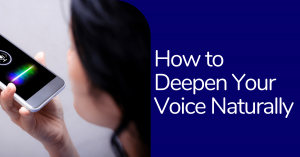The most invaluable additions to a video are captions and subtitles. They are critical aspects of video accessibility. Video accessibility is making the video accessible to people with various needs, from hearing impairment to people who want to watch the videos with sound off. An Internal Facebook test found a 12 per cent increase in engagement for videos with subtitles.
Around us, there are people with different capabilities; some are good at using an electronic device, and some are not. The video content and the user-friendly interface are primarily designed for the youth. Video accessibility, on the other hand, can help the differently abled and the older age groups access the video content easily. Subtitles and captions are two keys to video accessibility
Let’s delve more into them.
Subtitles vs Captions
Subtitles are the translation of the audio into multiple languages. It overcomes the language barrier and caters to the audience who cannot understand the audio language.
Captions are the verbatim transcription of the audio, including the various sound or annotations present. The annotation can refer to the tone or random sounds like rumbling, door slams, or alarms. It caters to the deaf and people who have a hearing impairment.
Advantages of Subtitles
Subtitles bring inclusivity and reach audiences who speak a different language, increasing viewership and opening up a new set of potential viewers. Adding subtitles is a cost-effective way to scale up marketability. It also has been noticed that adding subtitles helps retain the viewer’s attention. Facebook and other platforms have seen an increase in views. It also can help non-native English speakers learn a new language and understand the context and audio much better. It helps them connect the audio and the meaning.
Advantages of Captions
Captions are indexed by SEO crawlers that will optimize the search results and bring more visibility to your video. The captions, titles, and descriptions give the crawlers additional information to read and tag in the text format. The high-quality caption will help differentiate between the low-quality ones and recognize the uniqueness of the video. Auto-captioning is a no-effort go-to option that gives bad quality captions and sometimes misinterprets the audio. Hence, it is essential to add captions on your own or from a third party so that they can be appropriately indexed.
When we talk about quality captions, we refer to the ones that enhance the user’s experience. For example, if you are watching a video with sounds and noises, Captioning the sound with more context would help the viewer pick up on those Ques and comprehend better. It could also lead to a conversation. Like the one from F.R.I.E.N.D.S where Janice’s laughter was captioned ( machine – gun – fire Laughter ), It led to a Twitter thread.
How to Add Subtitles and Captions to your Videos.
The method to add subtitles and captions can vary slightly depending on the platform you are planning to upload on. If you are creating a youtube video, then to add subtitles or captions, go to the editing studio and from the left menu, check the subtitles option, click on the video you would like to edit and click on upload file. The usual file type for uploading subtitles or captions is an SRT file
Some important factors need to be considered while adding subtitles and captions to the videos, like timing, grammatical errors, punctuation, and identification of intertextual references. It is vital to check all these factors while subtitling and captioning.

.webp)