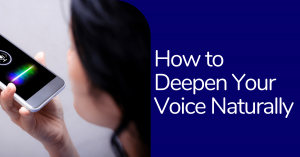Imagine this – five minutes into watching a video and…
- You are struggling to grasp words because of the poor sound quality or loud soundtrack
- You find the foreign English accent, and jargon confusing and difficult to understand
- The video is in a different language you don’t follow
- You may miss hearing parts of the audio because you’re in a noisy place or you want to watch a video but need to be quiet
- You are unable to enjoy the video because of the condition of your hearing
In all the above situations, subtitles can prove a boon!
Subtitlescan enhance the video-watching experience by offering viewers audio and visual impetus to identify information proficiently. Be it films, video ads, vlogs, YouTube videos, or TV shows, subtitles can be a valuable extension to any video content. The right subtitles can boost the engagement metrics by delivering clarity of jargon, any technical terms, and brand names. Adding subtitles to a video can increase its accessibility to a varied audience and bump SEO rankings by enabling search engine bots to detect key subtitles.
As per statistics, adding subtitles to a video can increase about 15 per cent viewing time on Facebook. In fact, about 80 per cent of videos on Facebook are watched on mute. Research indicates that 85 per cent of viewers prefer watching a video till the end when captions or subtitles are available.
So, now are you wondering how to add subtitles to your video?
What is an SRT File?
SRT Files or SubRip Subtitle is an easy, simple way of creating subtitles or closed captions for any video content. SRT File Format can be written in practically any common text editor. This plain-text document includes subtitles text in sequential order with the start and end timecodes to ensure the text matches the audio.
How to Create an SRT File?
It’s quite easy to create an SRT file format as it entails very few tools. Be mindful to get all the details accurately. Slip-ups in the timestamps or format can upset the syncing of the text as it appears on the video upon loading.
Creating SRT files involves the following steps:
- Open a plain text editor
Open a text editor as per your choices such as TextEdit, Notepad, or Sublime Text.
- Open the video
It will prove helpful to have the video file and the text editor open side by side to make the process quick and hassle-free.
- Label every line of the subtitle, beginning with 1
Add the number 1 for the first subtitle at the top of the text file.
- Add the timecode for the first subtitle
Enter the start time you wish for the first subtitle text to stay on the screen. Make use of the timestamp format hours: minutes: seconds, milliseconds. Then go to the video and pause it at the precise moment the first subtitle should appear. Note, that the timestamp is separated by characters –> and every section of the text is separated by an added space.
- Add the preferred text
After entering the time, type the text on the line under the timestamp. Remember, this text stays for the time set above. Hence, give the viewers ample time to read it before it disappears.
- Add additional subtitles
If you wish to add extra subtitles, go to the next line and add the number 2. Enter the start and end time and the text on the next line.
- Save the file
Once the SRT file is done, assign a name to the file and save it. You can select the file type as SRT or add.SRT file extension. Choose the location where you wish to save the file on the computer.
How to add an SRT File to a Video?
You can easily add an SRT file to a video with the following steps:
- Import the SRT file
The SRT file and the video file should be in the same location. If not so, move the SRT file to do so.
- Rename the SRT file
The SRT file should share the same name as the video. For example, if the video file is saved as FirstVideo.mkv, then the SRT file should be renamed as FirstVideo.srt.
- Turn on the subtitles
Make sure the subtitles are active in the video player. If they are, the added subtitles will appear together with the video when played.
Indulge in your video-making passion by creating engaging content with the help of SRT files. You can optimize your online presence and ensure your creative work reaches far and wide with this handy tool.
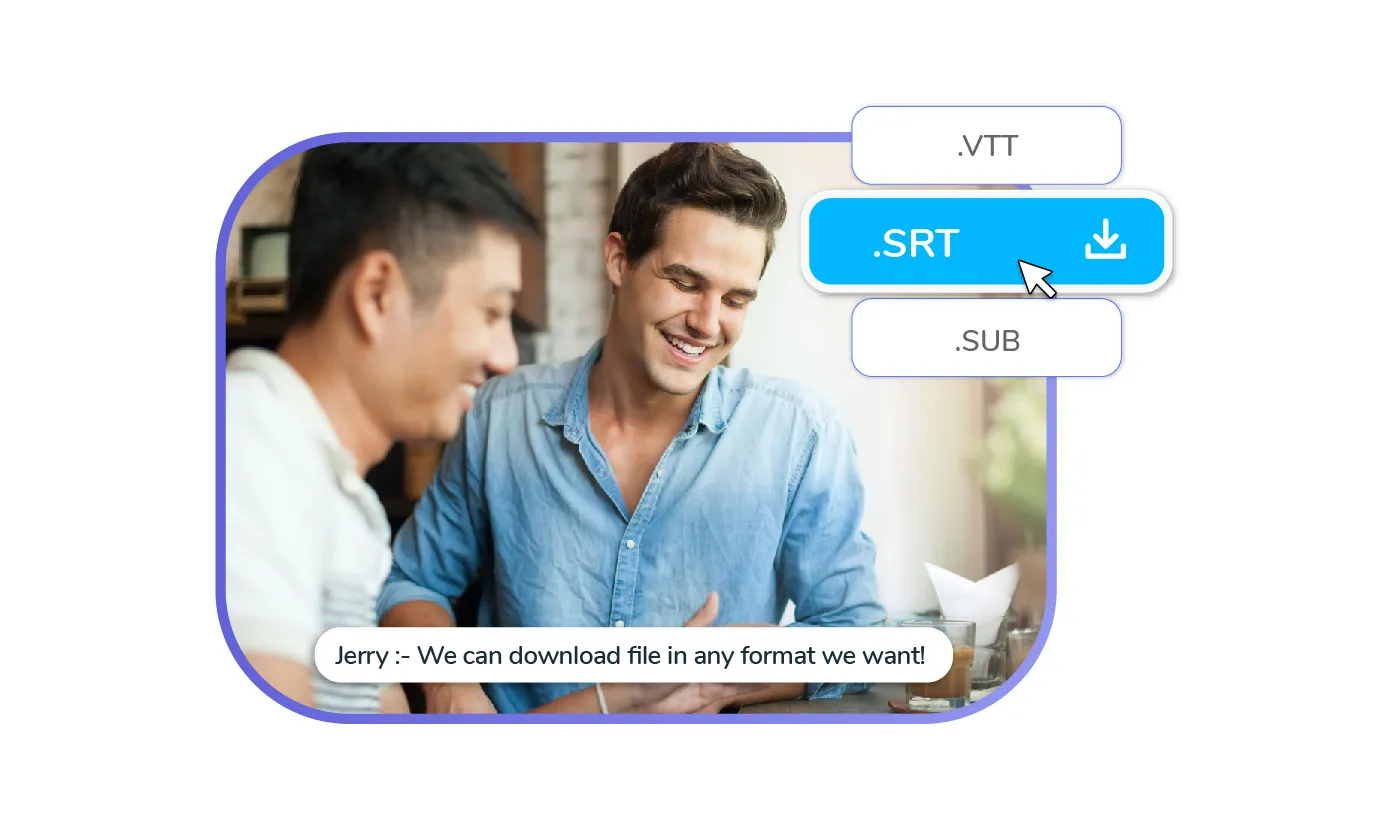
.webp)