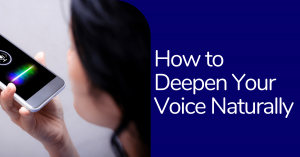Blog Summary
In 2024, downloading music from YouTube has become a nuanced blend of technology, legality, and user preference. This essential guide delves into the various legal methods for obtaining music, highlighting options like YouTube Premium and other music streaming services. It emphasizes understanding YouTube’s complex music policies to avoid legal pitfalls while also providing insights into selecting the best music downloaders, focusing on legal compliance, download quality, and user experience. Additionally, it introduces Wavel AI’s groundbreaking role in enhancing YouTube content, making it more accessible and diverse. Whether you’re a casual listener or a dedicated audiophile, this guide is your compass in the vast and often complicated world of YouTube music downloads.
Introduction
In the ever-evolving digital music landscape, YouTube remains a colossal presence, offering a vast ocean of tunes ranging from chart-topping hits to obscure indie tracks. As we step into 2024, the art of downloading music from YouTube has become more relevant than ever for music enthusiasts who seek to enjoy their favorite songs offline or incorporate them into personal collections. Whether you’re a seasoned audiophile or a casual listener, this guide is designed to navigate you through the latest methods, legal considerations, and handy tools for downloading music from YouTube. We’ll explore various techniques, from straightforward downloads to sophisticated software, ensuring you’re equipped with all the knowledge you need to capture the essence of YouTube’s diverse musical universe. So, buckle up as we delve into the practical, legal, and technical aspects of downloading music from YouTube in 2024!
Navigating YouTube’s Music Policies: A Comprehensive Guide
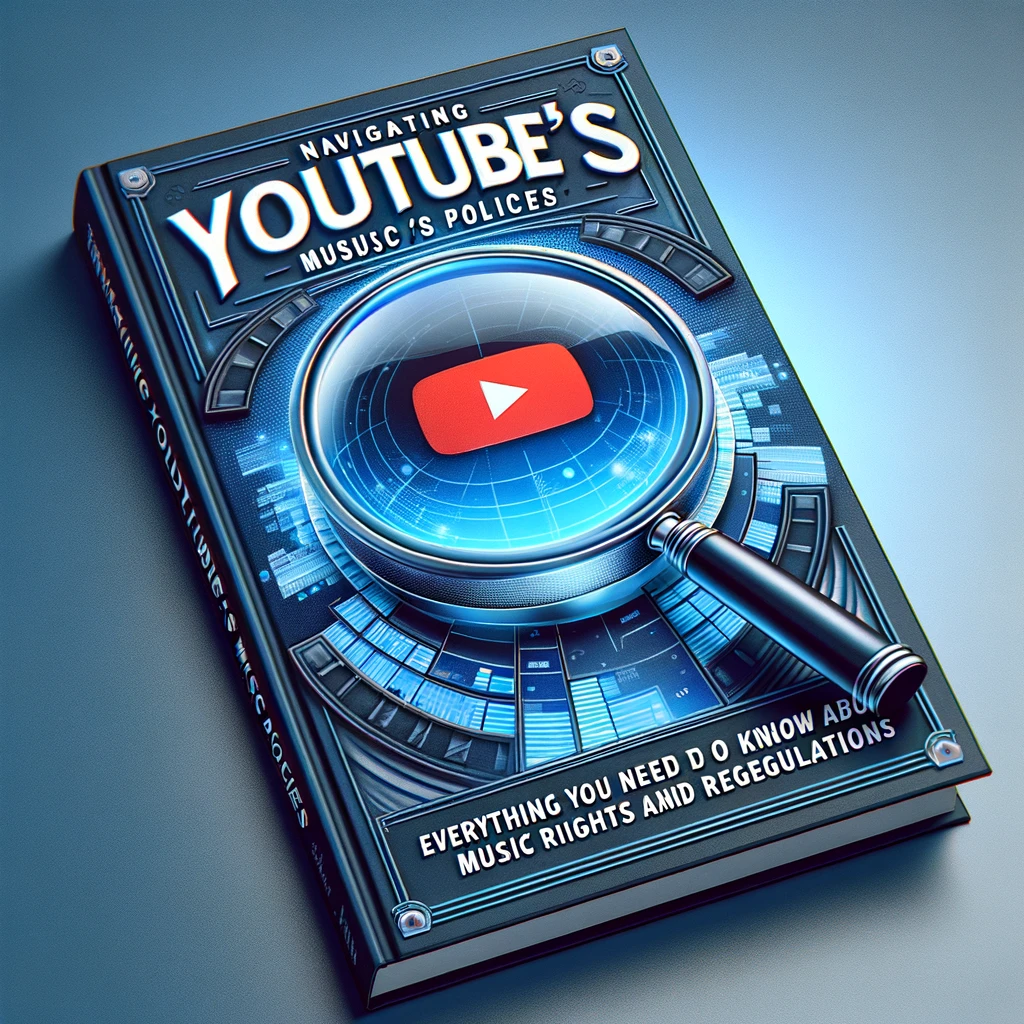
YouTube, the behemoth of online video content, is not just a platform for watching videos; it’s a vast universe of music, hosting everything from the latest chart-toppers to rare, vintage tracks. As a user or content creator, understanding YouTube’s music policies is crucial in 2024. Whether you’re looking to include a piece in your latest video or simply enjoy your favorite tunes offline, knowing the ins and outs of these policies can save you from potential legal pitfalls.
In this comprehensive guide, we’ll break down YouTube’s music policies, focusing on critical areas such as copyright laws, fair use, and YouTube’s own licensing agreements. We’ll explore how these policies affect your ability to use, share, and enjoy music on the platform. Our guide will also provide insights into YouTube’s Content ID system, a sophisticated platform tool for managing copyright claims.
Furthermore, we’ll delve into music rights and permissions, offering practical advice on legally using music in your content. This includes understanding the nuances of sync licenses, mechanical licenses, and public performance rights. For those interested in downloading music from YouTube, we’ll cover what’s legally permissible and what’s not, helping you steer clear of copyright infringement.
Whether you’re a content creator, a music enthusiast, or just curious about the legalities of using music from YouTube, this guide promises to shed light on the complex, often misunderstood world of YouTube’s music policies. So, let’s dive in and demystify the legal jargon, ensuring you can enjoy and utilize YouTube’s vast musical offerings in a legal and respectful way to the creators.
Top Legal Alternatives for Safely Downloading YouTube Music
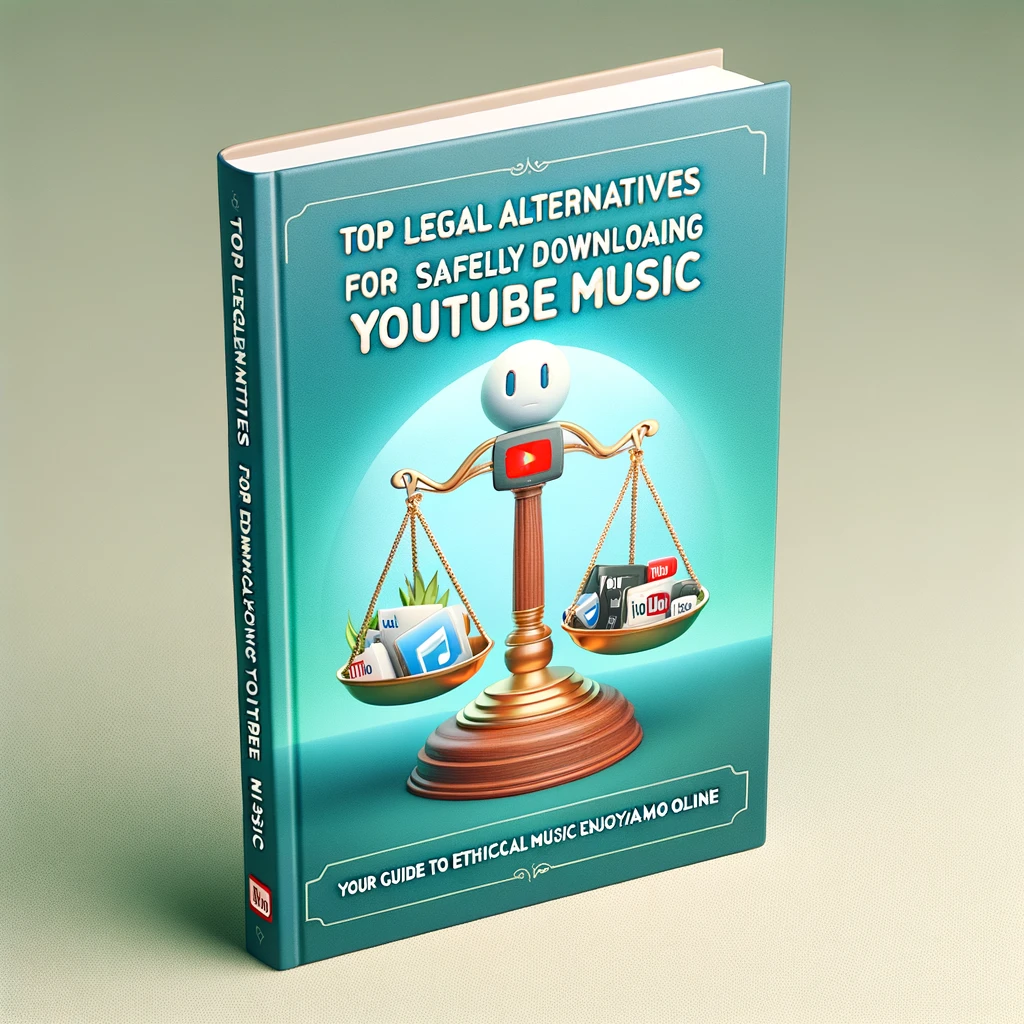
Top Legal Alternatives for Safely Downloading YouTube Music are:
1. YouTube Premium: Offers an official and legal way to download music and videos for offline playback directly within the YouTube app.
2. Streaming Services with Download Options: Platforms like Spotify, Apple Music, and Amazon Music provide legal means to download music for offline listening with a subscription.
3. Digital Music Stores: Websites like iTunes, Google Play Music, and Amazon MP3 allow you to legally purchase and download individual songs or entire albums.
4. SoundCloud: Some artists on SoundCloud offer their music for free download, making it a legal option for acquiring music directly from the creators.
5. Bandcamp: A platform where many independent artists sell their music, often providing options to download music legally after purchase.
6. Online Radio Recordings: Services like Pandora or iHeartRadio, which offer features to record live radio, can be a legal source for downloading music.
7. Free Music Archives: Websites like Free Music Archive provide a vast collection of music that is free and legal to download, often under Creative Commons licenses.
8. Artist Websites and Promotions: Some artists release music for free on their websites or as part of promotional campaigns, providing a legal download option.
9. Music Library Services: EMusic or Qobuz offer subscription-based models for legally downloading a wide range of music.
10. Public Domain and Creative Commons Platforms: Websites that host music in the public domain or under Creative Commons licenses, like ccMixter or Internet Archive, offer legal music downloads.
How to Choose the Best YouTube Music Downloader: A User’s Guide
When selecting the best YouTube music downloader, several key factors must be considered to ensure that you’re using a reliable, efficient, and legal tool. Here’s a guide to help you make an informed choice:
1. Legal Compliance: Ensure the downloader adheres to legal standards and respects copyright laws. Using tools that encourage piracy can lead to legal issues.
2. Quality of Downloads: Look for a downloader that offers a range of quality options. Higher bitrate options like 320 kbps provide better audio quality.
3. Ease of Use: The interface should be user-friendly, straightforward, and not overly complicated, making the downloading process smooth and hassle-free.
4. Speed of Download: Consider the speed at which the downloader can process and download music. Faster download speeds save time, especially for multiple files.
5. Format Options: A good downloader should offer various file formats (like MP3, WAV, AAC) to ensure compatibility with different devices and players.
6. Batch Downloading Feature: This feature helps download multiple songs or entire playlists simultaneously, saving time and effort.
7. Reliability and Security: Ensure the downloader is reliable and free from malware or spyware. Read user reviews and check for a reputable source before downloading.
8. Regular Updates: Choose a regularly updated downloader to keep up with changes on YouTube and fix any bugs or issues.
9. Customer Support: Good customer support is essential for resolving any issues or queries you might have about the software.
10. Cost vs. Features: If the downloader is not accessible, weigh the cost against the features offered. Sometimes, paying for a premium version is worthwhile for a better user experience.
11. Compatibility with Different Devices: Ensure the downloader is compatible with the device and operating system you use, be it Windows, macOS, Android, or iOS.
12. Privacy Policy: Check the privacy policy to understand how the downloader uses your data and to ensure your personal information is protected.
Expert Tips for Successful Music Downloads from YouTube
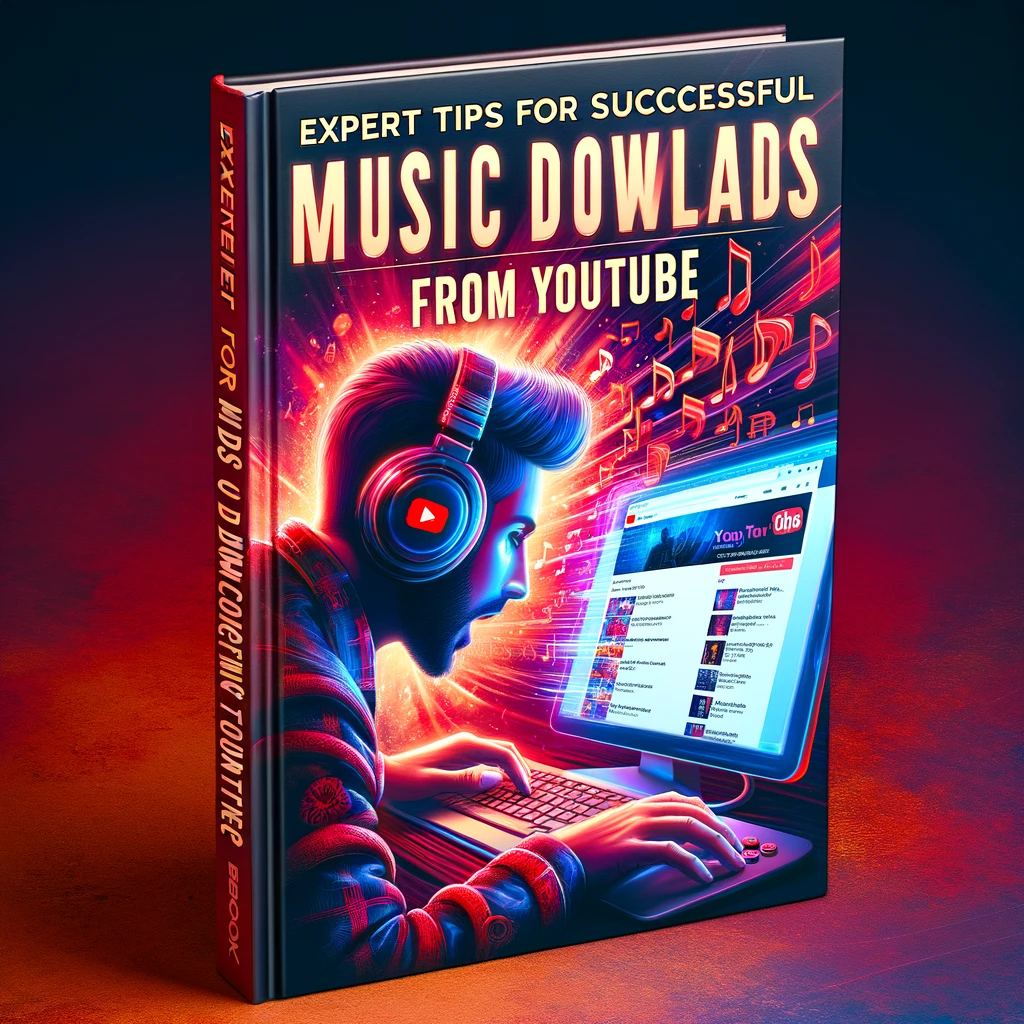
In the digital age, where music is as ubiquitous as the air we breathe, YouTube stands out as a treasure trove for music lovers. With its extensive library spanning genres, eras, and cultures, YouTube offers an unparalleled selection of musical content. However, downloading music from YouTube requires more than just a click; it calls for a strategic approach to ensure both the quality of your downloads and adherence to legal and ethical standards.
To assist you in this endeavor, here are expert tips for successful and responsible music downloads from YouTube:
1. Prioritize Audio Quality: Before initiating a download, assess the audio quality of the YouTube video. Opt for high-definition videos for superior audio output in your downloads.
2. Select a Trusted Downloader: Research and choose a downloader renowned for its reliability and quality. Customer reviews and expert recommendations can guide you to the best tool for your needs.
3. Understand Copyright Laws: Educate yourself about the legalities of downloading music from YouTube. Not all content is freely available for download due to copyright restrictions, so staying informed is crucial to avoid legal issues.
4. Download from Authorized Sources: To ensure the best quality and legality, download music from the artist’s official YouTube channel or other authorized sources.
5. Ensure File Compatibility: Confirm that the downloaded music files are in a format compatible with your playback devices or software, such as MP3, WAV, or AAC.
6. Stable Internet Connection is Key: A robust and fast internet connection can significantly improve the download process, reducing time and minimizing the risk of file corruption.
7. Organize Your Music: Maintain a well-organized library for your downloaded music. Categorize and label your files systematically for easy retrieval and management.
8. Stay Vigilant Against Malware: Exercise caution with downloaders that bundle additional software or require excessive permissions, as these could be potential sources of malware.
9. Regular Updates are Crucial: If you use software or an app for your downloads, consistently update it to maintain functionality and security.
10. Support the Artists: While downloading music, remember the rights and earnings of the artists. Opt for legal methods of downloading or consider purchasing their music as a form of support.
11. Leverage Playlist Features: Using YouTube’s playlist functionality to download multiple tracks. Choose a downloader that allows for batch downloads from playlists for efficiency.
12. Backup Your Downloads: Regularly back up your music collection to an external hard drive or a cloud service to safeguard against data loss due to hardware malfunctions.
Enhancing YouTube Content with Wavel AI’s Multilingual and Multi-Voice Capabilities
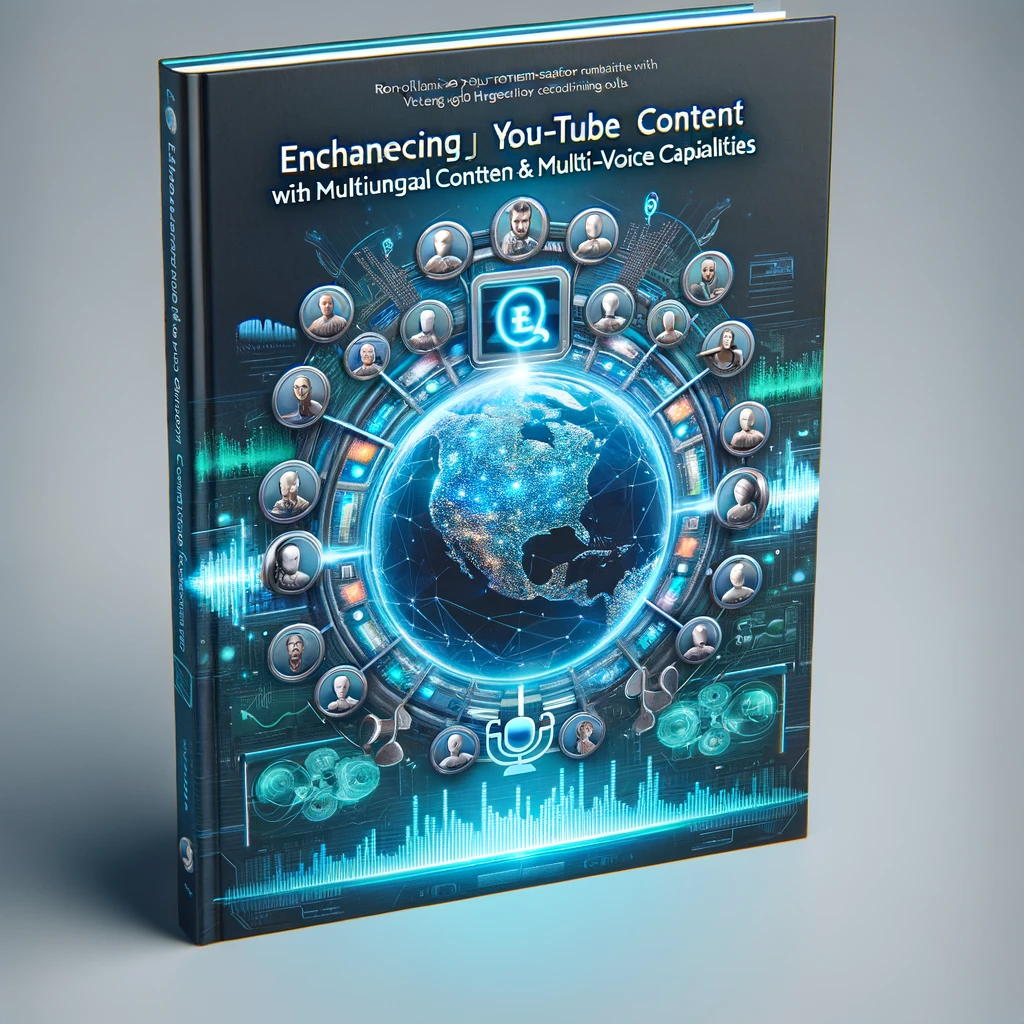
Wavel AI emerges as a transformative tool in YouTube content creation and enhancement, offering advanced AI solutions in over 40 languages and featuring more than 250 AI voices. Its functionalities can significantly elevate how YouTube content is produced, distributed, and consumed. Here’s an in-depth look at the diverse capabilities of Wavel AI and how they can be integrated into the YouTube platform:
1. Advanced Voice Cloning Technology: Wavel AI’s voice cloning feature enables creators to replicate any voice accurately. This technology is beneficial for maintaining voice consistency across different videos or creating unique content requiring specific voice characteristics.
2. Versatile Voice Changer: The voice changer tool provided by Wavel AI allows altering the original voice in YouTube videos. This can range from subtle changes in tone or accent to transforming the voice entirely, thereby adding a creative dimension to the content.
3. Multilingual Voiceover and Dubbing: With its capability to convert text to speech in over 40 languages, Wavel AI is an invaluable asset for voiceovers and dubbing. This feature makes YouTube videos accessible and appealing to a global audience, transcending language barriers.
4. Automated Subtitles and Captions: Generating subtitles and captions in multiple languages not only enhances accessibility for viewers with hearing impairments but also boosts SEO for YouTube videos. Wavel AI’s automated subtitle generation can broaden the audience’s reach significantly.
5. Seamless Content Translation: The translation feature of Wavel AI can convert spoken content in YouTube videos into various other languages. This functionality is essential for creators aiming to globalize their content and reach non-English speaking audiences effectively.
6. Efficient Audio Transcriptions: Transcribing audio content from videos into text is crucial for creating additional written content like blogs, articles, or study materials. Wavel AI’s transcription service ensures accuracy and efficiency, facilitating content repurposing.
7. Text to Speech Conversion: This text to speech tool converts written text into natural-sounding speech, ideal for creating narrations, audiobooks, or auditory assistance. This feature is particularly beneficial for educational content or making information accessible to visually impaired audiences.
In conclusion, Wavel AI’s suite of tools offers unparalleled opportunities for YouTube content creators, marketers, and educators. By harnessing these advanced AI capabilities, one can not only produce more inclusive and accessible content but also innovate in audience engagement and content diversity. The extensive language support and a wide array of voice options position Wavel AI as a leading solution in AI-driven digital content enhancement on YouTube.
Frequently Asked Questions
1. Is downloading music from YouTube legal?
– Downloading music from YouTube is generally considered illegal unless the music is in the public domain or the copyright holder has explicitly granted permission for downloads. YouTube’s terms of service prohibit unauthorized downloads.
2. Can I download any video from YouTube as an MP3 or audio file?
– Technically, it is possible to convert YouTube videos to MP3 or other audio formats using various tools. However, doing so without permission from the copyright holder usually violates copyright laws.
3. Is it free to download music from YouTube?
– While free tools are available for downloading music from YouTube, the legality of using these tools needs to be improved. Considering copyright laws and YouTube’s terms of service before using such tools is essential.
4. Where can I download free music from YouTube?
– Legally, you can download music from YouTube if it’s offered for free by the copyright holder, typically through YouTube’s own download feature available in YouTube Premium. Otherwise, look for music explicitly marked as free or Creative Commons.
5. What are the risks of downloading music from YouTube?
– Risks include potential copyright infringement, exposure to viruses and malware from unreliable downloading tools, and possible legal consequences. It’s essential to use trusted sources and understand the legal implications.
6. How can Wavel AI assist in making YouTube videos more accessible?
– Wavel AI can automatically generate subtitles and captions in multiple languages and provide audio transcriptions and text-to-speech services, thereby making YouTube videos more accessible to individuals with hearing or visual impairments.
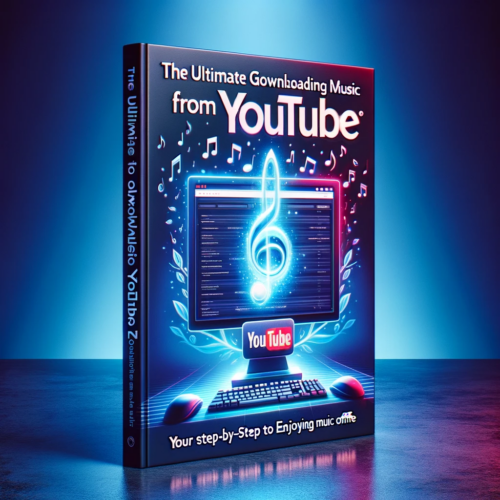
.webp)