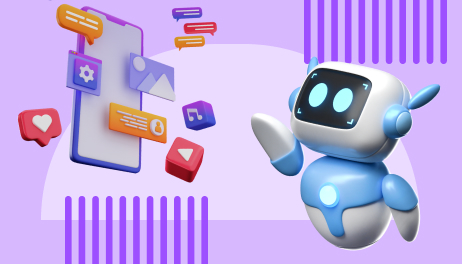AI content creation trends are changing the social media game for content makers, businesses, and influencers. From jaw-dropping visual effects to AI video voiceovers, this tech leap is winning millions of views when used in Reels, Shorts, or long-form videos.
With 68% of companies enjoying content ROI growth with AI, it is crucial that you don’t miss out on the advantages that it can bring you. Among everything you see online, YouTube is the second most visited platform, with over 106 billion annual visits.
Not just that YouTube is the most popular social media platform in the U.S., leaving Instagram, Facebook, and Twitter behind. However, with over 500 hours of video content uploaded on YouTube every day, it takes effort to get noticed and push your presence with minimal effort.
That’s where AI can help you scale. In this blog, I will share how you can scale your content with AI and trending YouTube content ideas that are winning the internet.
So, let’s dive straight into it.
What Makes for a Trending AI Creation
Going viral is an entirely different thing now than it was a decade ago. It is the content that grabs attention and gains a lot of user engagement. Among everything trending on the internet, AI content is something that grabs user attention and is already making rounds on the internet. Here is what makes it trending on social media:
- Content Captivation: Something that your audience has never seen before definitely grabs attention. In the case of AI, it is mainly the visual effects that make the videos stand out and worthy of viewers’ attention.
- Uniqueness: AI content that offers a fresh perspective or an unexpected twist keeps audiences hooked. Tools like AI image generators can create visually stunning and imaginative visuals, helping your content stand out in a crowded digital space. When viewers encounter something they haven’t seen before, especially with AI’s creative potential, it’s bound to stand out.
- Video Titles and Thumbnails: Attention-grabbing titles and thumbnails can greatly help stop your audience from scrolling and watching your content. A bold, intriguing thumbnail with a teasing title that the tech magic inside can make all the difference for AI content. The goal is to create a sense of curiosity, inviting viewers to click and discover something they can’t resist.
- Production Quality: In the end, it is the audio and video quality that grabs your audience’s undivided attention and keeps them hooked till the end. Many creators also improve their visual consistency and overall viewer experience by taking inspiration from professional UI UX Design and Development, which help enhance layout clarity, framing, typography, and visual flow.
| Pro Tip Maintaining the overall video quality and voiceover while ensuring smooth editing of your videos can be tiring, especially when you have a small team focusing on multiple tasks. The humanlike AI voice generation and video editing capabilities Wavel AI offers can ease the process. Wavel Studio packs all the features you need for video production and editing. Whether you need professional-grade voiceovers, need to trim videos, or need subtitles on it, Wavel AI has got you covered. Signup for a Lifetime Free Account |
6 Viral AI Content Tips for YouTube
Here, I will walk you through all the possible content ideas for generating viral content for YouTube. So, let’s check them out!
1. Go for AI subtitles
AI subtitles are one way to enhance your videos and make them much more appealing. With stylized subtitles, you can make your content more accessible and engaging. AI subtitles don’t just make it easier for viewers to follow along—they also add a visual flair that keeps them hooked. With customizable styles, colors, and animations, AI-generated subtitles can add personality to your videos, creating an immersive viewing experience.
However, it is also important that you choose the right subtitle style for your short. For instance, the below short highlights an interesting scene from the movie, and the subtitles add more depth to it.
Although AI subtitles can work with all types of videos, the subtitle style and animation you choose should match the video content. Here is a rundown of subtitle styles you can choose for the following video types:
1. Educational Videos
When it comes to educational videos, using clear and simple looking subtitles is the best. You can go for sans-serif fonts like Arial or Helvetica in white or light yellow with a black outline or semi-transparent background.
You can choose static subtitles that appear longer on the screen to help viewers read and understand the information better. When choosing and placing subtitles for educational videos, also consider their positioning. As a general rule, try keeping them at the bottom center or bottom left for a consistent, professional look.
Here is an example of a faceless educational video with simple and long appearing subtitles for a better explanation.
2. Motivational Videos
When choosing subtitles for motivational videos, use bold fonts backed with color overlays or effects to emphasize key phrases to create more impact. You can also add fade-ins, zooms, or slide effects to give the subtitles energy and match the motivational tone. You can also play with font sizes and changing colors to highlight keywords and guide the viewers.
Herein is a simple movie clip enriched with AI subtitles gaining much more traction with minimal video creation efforts.
You can do it too by choosing the right subtitle style from your AI subtitle editor.
3. Funny Videos
Funny videos should seem playful and appealing for your audience to stick around. So try picking playful fonts like Comic Sans or handwritten styles that match a humorous vibe. You can also experiment with bright colors or gradients for captions to reflect the lighthearted tone.
To add more humor, you can add bounce or shake effects to accentuate punchlines, making the humor more engaging.
4. DIY Videos
Just like educational videos, DIY videos also need your audience’s focus to derive maximum learning and engagement. So stick to clean, easy-to-read subtitles with fonts like Roboto or Open Sans in neutral colors for clarity.
For highlighting steps, use step-by-step numbered subtitles or short instructional phrases that appear as each step progresses. When positioning, consider placing them in corners or near focus areas to avoid obscuring visual details in the video.
5. Training Videos
For training videos, switch to a professional font like Calibri or Tahoma in white with a shadow for high readability. Try color coding and differentiate segments or roles using color-coded subtitles (e.g., instructions in blue, warnings in red). Customize your AI-generated subtitles with bold or underlined essential points or steps to ensure they stand out for viewers.
2. AI Animation Videos
Animation videos have been around for a while, but AI animation in videos has become a popular trend lately. It can bring your content to life, captivate viewers, and generate a whole new level of engagement.
Here is an example of a simple AI animation video with visual effects that are appealing.
1. Interactive Storytelling with AI Characters
AI-powered characters can engage viewers interactively, creating a desired experience based on audience choices. You can do this by designing AI characters that respond to viewer input or adapt to different story paths, creating a dynamic and immersive experience.
All you will need is a storyline and a tool that can make all it possible. Some of the best AI character generators you can try are Adobe AI character generator, Canva AI character generator, and Merlin AI. For developers looking to incorporate AI into their workflow, best ai coding assistants software can help streamline the entire content creation process.
2. Dream Scenarios Using AI Visuals
Like most imaginative things, you can create with AI. Prompting it to create imaginative situations and blending two things or more can also be a good trick to attract views on social media. Here, it is all about context engineering to bring your imagination to life.
3. AI-Powered Mini Documentaries or Microfilms
Arranging or filming videos for YouTube is a task when you have limited time and resources. With AI animation you can also create mini-documentaries and microfilms that have become a hot trend lately.
Here is one such microfilm winning close to a million views on YouTube.
3. AI Voiceovers and Subtitles for Short films
Apart from generating complete videos with AI, you can also go for your self created videos and enrich it with AI backed elements like AI subtitles and even AI voiceovers.
With AI subtitles achieving up to 98% accuracy, creators are switching to it on a large scale. Not just subtitles but AI voiceovers are also largely used in the entertainment industry and acquire a global market size of 3.5 Billion in 2023.
AI voiceovers and subtitles can make production a whole lot quicker, especially when creating short films. To take the best advantage of these features, go for the best tool that offers them.
For subtitles, go for a tool like waveldotai.wpcomstaging.com that offers a variety of subtitle styles to suit your content. Similarly, when picking an AI voicing tool, make sure it offers high quality human like voices that brings your videos to life.
If you don’t believe in the power of a good tool, here is an example of a short film created with AI voiceovers and subtitles that has gained millions of views on YouTube.
4. Hybrid Videos
AI creations open doors to a whole new level of imagination, and hybrid videos are one of them. Creators are getting millions of views for hybrid videos combining visual elements and even two completely different species to leave viewers with stunning creations.
5. AI Voice and Self-cloning
AI voicing has diverse use cases and can be used to create almost anything be it social media videos or even news. Here is an example of how AI voice is cleverly used in news.
Self-cloning leverages AI to replicate your voice and persona, enabling you to be in multiple places at once within a single video. This trend is perfect for adding a twist to your storytelling or showcasing different perspectives in a single video.
For instance, you can engage in a debate with your cloned self or present two contrasting views with identical voices.
Self-cloning videos can save time if you regularly produce educational or explanatory content, as the cloned versions can take over repetitive segments.
Here’s an example of an engaging self-cloning video gaining 1.4 million views and still counting:
To make the most out of this trend, use an AI voice tool that offers seamless voice and persona cloning, ensuring the output matches your natural tone and style. Also check for a tool that allows for customization, like adding emotions or adjusting the pitch to suit the context.
Tools to Create Viral AI Content for YouTube
As per Hubspot’s AI marketing survey, 86% of marketers save about 1+ hours every day by streamlining creative tasks, 75% say it reduces time spent on manual tasks, and 44% stated AI is effective in performing data analysis.

However, that’s not all AI can do for you.
To make the best use of AI, you can wisely use it at every step in the marketing process, be it audience segmentation, content creation, or lead generation. When it comes to lead generation, pairing AI with a robust lead management software further ensures that every prospect is effectively tracked, organized, and nurtured through the sales funnel.
With all the ideas you can jot down to curate your social media content, I have five categories of AI tools that will make your life much easier when creating viral YouTube content.
1. Content Ideation Tools
Coming up with fresh, viral ideas can be challenging. AI content ideation tools help spark creativity by analyzing trends and generating concepts tailored to your niche. Here are the best content ideation tools you can use:
1. ChatGPT & Jasper AI: Generate video scripts, content outlines, and topic ideas based on trending topics.
2. BuzzSumo: Analyze what’s trending and adapt it for your audience.
3. AnswerThePublic: Find popular questions and topics related to your niche
2. Video Creation Tools
Video content holds the maximum share on social media, making it crucial to turn ideas into visually appealing stories. Here are some
Runway ML: Edit videos with AI-powered features like background removal and motion tracking.
Pictory: Generate videos from scripts or blog posts, which is great for transforming written content into engaging visual stories.
Fliki: Fliki allows you to create videos with simple text. This AI generator allows you to create and edit any video in minutes.
Canva: Canva makes video creation simple and offers an AI background remover that lets you clean up visuals quickly without needing complex software.
3. Subtitle Generation Tools
Subtitles hold significant value for social media content as they encourage clicks and make the content appealing to users who watch videos on mute. Moreover, with different styles, animations, and color codes you can grab attention and gain more followers with subtitles.
The top AI subtitles you can use are:
Wavel AI: AI-backed subtitle generator with unique subtitle style options to fit your videos’ style.
Kapwing: Automatically generate subtitles and customize them with unique styles and animations.
Descript: Edit audio and video with features for creating precise, editable subtitles.
Rev AI: Generate subtitles with up to 98% accuracy, ideal for professional projects.
4. Voiceover Tools
AI voiceover tools can help you generate voices with natural tone, pitch, and emotion. These tools can quickly generate humanlike, high-quality narrations, saving your production cost and time. Here are some great voiceover tools you can use:
Wavel AI: Features a vast voice library with over 260 voices and multiple accents.
It offers advanced voice cloning capabilities for personalized or branded content. It is also ideal for creating multilingual or highly customized voiceovers in more than 100 languages.
Eleven Labs: Eleven Labs is another AI voiceover tool that allows you to generate humanlike voices in over 32 languages.
Murf AI: Murf AI is another AI voicing tool that offers a broad selection of professional-grade voices and accents, making it ideal for corporate videos and educational content.
Combining these tools with innovative ideas like AI animation, self-cloning, or interactive storytelling can help your channel grow rapidly. Try experimenting with a mix of tools and content styles.
Win YouTube Engagement With Your AI Content Strategy
AI has revolutionized how businesses and creators approach YouTube content. By strategically integrating AI into your content creation process you can create AI-driven animations, experimenting with self-cloning, or enhance your videos with stylized subtitles.
By implementing the right tips and tools shared in this blog, you can produce viral-worthy content and maximize your content impact. So, start exploring these AI possibilities today, and let your creativity bloom.
So power through your YouTube success journey —make it work for you with Wavel Studio!
FAQs
Q1. Can I sell content created by AI?
Yes, you can sell content created by AI, but there are several important factors to consider:
- Ownership and Rights: You need to verify the terms of service of the AI tools you’re using, as some might claim ownership or impose limitations on the commercial use of generated content. Be sure to check licensing agreements.
- Originality: If the AI-generated content closely resembles existing copyrighted material, it could lead to intellectual property issues.
- Market Acceptance: In some industries, AI-generated content is still viewed skeptically. However, for digital marketing, social media, and certain creative fields, AI content has become more widely accepted.
Q2. What is the most realistic AI creator?
The most realistic AI creators vary depending on the type of content. If we talk about AI voiceover generators Wavel AI is the best option; similarly, if you need a video-producing tool Veed AI video generator is also a good choice.
Q3. What is the best AI tool for social content creation?
The best AI tools for social content creation often depend on your specific needs. For example, you can use ChatGPT to generate captions, blog posts, or social media content. You can use Canva to design images, videos, and presentations and leverage Wavel AI to voice your content with professional-level voiceovers.