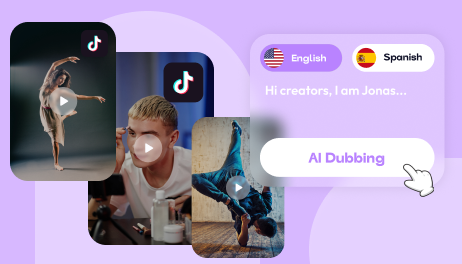Struggling to gain engagement on TikTok? Dubbing AI may ease off the struggle!
AI-powered dubbing lets you easily add voiceovers in different languages, creating fun, engaging content within minutes.
So, if you’re narrating a story, adding commentary, or reaching a global audience, AI dubbing is a handy add-on that will surely enhance your TikTok experience. Let’s dive into how to use dubbing AI to improve your content!
What is Dubbing AI
Before discussing how you can optimize the use of dubbing AI on TikTok, let’s start by defining what AI dubbing is and how it works. In simple language, just imagine dubbing AI as your high-tech voice assistant.
It uses smart algorithms and machine learning to add voiceovers to your videos, giving them a professional touch without the need to record yourself.
How Dubbing AI Work in Making Videos
Now let’s take a look at how it works:
- Dubbing AI uses Natural Language Processing (NLP), whereby the software analyzes the content of a given video and creates a new voice-over.
- Moreover, it provides many voice options, languages, and accents that perfectly match your video’s tone.
- The AI also employs speech synthesis and voice cloning technologies to synchronize the new voiceover with the timing of your video so everything sounds just right.
Hence, getting to know the above process of how dubbing AI works, you can take your TikTok videos to the next level.
Why Use Dubbing AI on TikTok?
Dubbing AI can transform your TikTok videos and make them stand out. Here’s why it’s a great tool to use:
1. Boost Your Creativity
As discussed above, dubbing helps you add voiceovers easily to your videos. This lets you try out new ideas, no matter you’re adding commentary, telling a story, or recreating famous scenes. Overall, it’s a fun way to be creative and engage your audiences.
2. Make Your Content More Accessible
Not everyone likes to read on-screen text, and some people prefer listening. By adding a voiceover, you ensure everyone can enjoy your videos, no matter their preference. It’s a simple way to include more viewers and expand your reach.
3. Reach Global Audiences
Want to connect with people worldwide? Dubbing AI lets you add voiceovers in different languages, breaking down language barriers and helping you build a global following on TikTok.
4. Build a Unique Brand Voice
For influencers or business people, dubbing is crucial as it maintains a consistent brand image. Aligning the language of the voiceovers to the overall brand identity makes your videos distinctive and solidifies your relationship with the viewers. Complementing this with an image generation solution can further enhance visual storytelling, ensuring that both audio and visuals align seamlessly with your brand identity.
Dubbing makes your videos more creative, informative and generally appealing; this also gives your brand a unique, personalized image. It’s a powerful tool that may help you increase your chances of success on TikTok! While quality content is essential, combining creative techniques like AI dubbing with strategies to get tiktok likes can amplify your reach and help establish momentum for new content.
How to Get Started with Dubbing AI on TikTok
If you are a beginner and don’t know how to use AI dubbing, we will provide a clear step-by-step guide to help you get started. Well, it’s pretty easy to access TikTok and dub your video to reach a global audience. So, let’s dive in:
1. Pick the Right Dubbing AI Tool
The first step is to select the appropriate dubbing tool for your requirements. These tools allow you to record voiceovers, change the pitch, and even replace voices in other languages. Thus, ensure that the selected tool is user-friendly and supports TikTok video style.
2. Upload or Record Your Video
Create or upload the TikTok video you want to dub. You can record directly in TikTok and download the video or use a separate video editor. This video will serve as the base for your dubbing.
3. Add Your Audio Input
Once you have your video, add the audio for dubbing. You can either upload a pre-recorded voiceover or generate a voice instantly using the text-to-speech method. Adjust the voice’s pitch, speed, or accent as needed.
4. Sync the Voice with Your Video
This is the most crucial step. After generating the voiceover, ensure it matches the video’s actions or lip movements. Most tools let you preview and adjust the timing to ensure everything aligns perfectly.
5. Edit and Fine-Tune
After syncing, tweak the voiceover to get it just right. You can adjust background noise, volume, or pacing to make it sound natural.
6. Export and Upload to TikTok
Once you’re happy with the final result, export the video and upload it to TikTok. Then, you can add captions, hashtags, or TikTok effects to make it even better.
Following these simple steps will help you use dubbing on TikTok and create standout videos with customized voiceovers.
Top Dubbing AI Tools for TikTok Creators
We have learned how to use dubbing on TikTok videos. But what are the top dubbing tools among the other options available in the market? Let’s explore some best options:
1. Wavel AI
Wavel AI is one of the popular dubbing platforms to use. It allows you to create voiceovers in different languages with just a few clicks. You can choose variety of tones and accents to match your content’s style. Plus, Wavel AI syncs the voice with your video, so everything lines up perfectly, giving your videos a professional touch.
Key Feature:
Multilingual dubbing – ideal for reaching a global audience.
2. Descript
Descript is another popular dubbing tool that does more than just voiceovers. It allows you to edit your audio and video in one place, clone your voice, and make quick edits without re-recording—all of which are done by its overdub feature.
Key Feature:
Overdub – lets you edit voiceovers without starting from scratch.
3. Murf.ai
Murf.ai is perfect for those who want high-quality, natural-sounding voiceovers for their content. It offers many AI voice options and allows you to tweak the output like voice speed, pitch, and tone to fit your video. Overall, this tool is suitable for those who want more control over how their voiceovers sound.
Key Feature:
Custom voice controls – fine-tune your voiceovers for a natural sound.
4. Synthesia
Synthesia takes dubbing to a level further by combining realistic AI avatars with voiceovers. It supports over 120 languages and provides various natural-sounding voices. While mainly used for full video presentations, Synthesia works great for adding voiceovers to TikTok videos, making them more engaging and immersive.
Key Feature:
AI avatars with voiceover – offer a fully immersive experience with lifelike voices.
These tools simplify the dubbing process and help you create polished, engaging TikTok content in no time.
Common Mistakes to Avoid Using Dubbing AI
Using dubbing can save you time and enhance your TikTok videos. However, many creators make some common mistakes while using it. So, let’s see what to watch out for:
| Common Mistakes | Solutions |
| Poor Syncing Between Audio and Video | Always preview the video before finalizing to ensure the dubbed voice matches the video’s movements. |
| Inconsistent Voice Tones | Choose a voice tone that fits your video’s mood. Adjust pitch and speed to match the content’s vibe. |
| Ignoring Language and Accent Accuracy | Double-check pronunciation and accents in the dubbed version, especially when using regional dialects. |
| Overcomplicating the Voiceover | Keep the voiceover simple and clear. Avoid unnecessary effects that could distract from your message. |
Best Practices for Dubbing AI on TikTok
To make the most of dubbing AI on TikTok, you should follow a few simple practices. These tips can help you create content that feels more natural and engaging:
1. Keep it Authentic
When using AI dubbing, always ensure the voice matches the tone of your video. If you’re creating fun TikTok videos, look for a more friendly voice. A calm, neutral voice may work better for serious or informative videos. Authenticity will help your content connect with your audience.
2. Focus on Engaging Content
AI dubbing can enhance your storytelling, but the content should still be interesting and valuable. Use dubbing to bring life to tutorials, narrations, or creative skits. Make sure the AI voice adds value and keeps viewers hooked rather than distracting them.
3. Test Different Voices
Don’t be afraid to try different AI voices. Most tools let you customize the voice based on gender, tone, or accent. Test various options to see what suits your style and resonates with your followers.
4. Ensure Proper Syncing
Take time to check that the dubbed voice aligns perfectly with the visuals. Many AI dubbing tools have settings to adjust timing—use them if necessary.
5. Keep It Short and Simple
For TikTok, short and straightforward content often works best. Avoid lengthy or overly complicated dialogue in your dubbed videos. Keep it concise so viewers can easily understand and engage with your content.
Thus, by practicing these aspects, you can create more natural and professional-sounding TikTok videos and enhance the viewing experience.
Boost Your TikTok Reach with AI Dubbing!
So, dubbing AI can make your TikTok videos more engaging and fun without much effort. By choosing the right voice, syncing it well, and keeping things simple, you can create content that really connects with your audience. AI dubbing is a great way to add a professional touch to your videos while saving time.
Want to see your TikTok videos shine? Try Wavel AI for free and experience the magic of professional dubbing that grabs attention and keeps your audience hooked!
FAQs
A. Dubbing AI on TikTok allows you to add voiceovers to your videos using artificial intelligence. It helps create more engaging, personalized content by giving your videos a unique voice, making them accessible and appealing to a wider audience.
A. Yes! Most AI dubbing tools are designed with user-friendliness in mind. They provide simple steps for recording or generating voiceovers, syncing audio, and exporting videos, even for those who have no technical background.
A. Popular dubbing AI tools like Wavel AI and others offer user-friendly features, language options, and voice customization, making them suitable for TikTok creators. Choose tools that support video syncing and are optimized for social media.
A. Not at all. If used correctly, dubbing AI enhances your TikTok video by adding a layer of creativity and accessibility. Just ensure you sync the voice properly, choose the right tone, and keep the audio quality high.