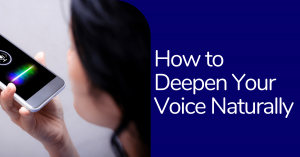Welcome! So you want to integrate your YouTube account with Wavel. But you don’t know how to go about it?
Don’t worry! In this article, we will explain how you can integrate YouTube with Wavel seamlessly.
Step 1
First of all, visit https://console.wavel.ai/integrations.
Log in if you aren’t already.
Once logged in, the below screen will appear.
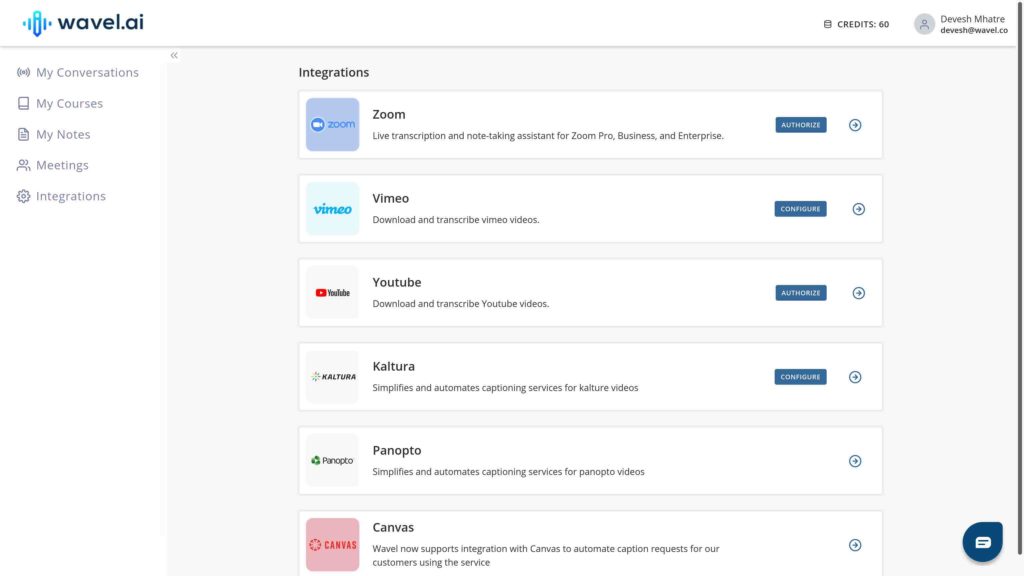
Step 2
Find the YouTube integration card and click Authorize.
It will redirect you to your YouTube account.
Authorize access to give Wavel access to upload captions to your videos.
That’s it! If you click on Import from YouTube on the Conversations page, you will see your uploaded videos.
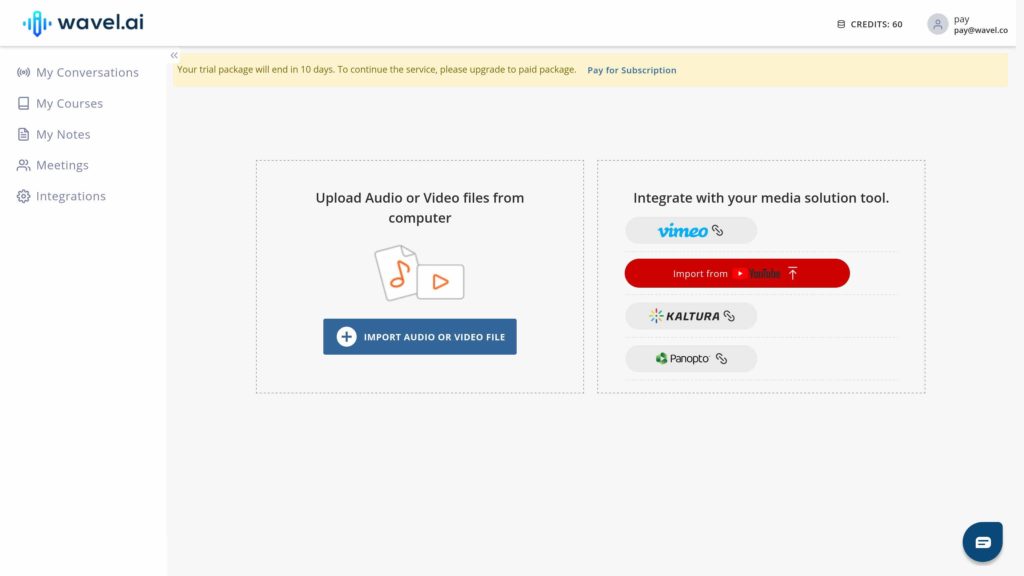
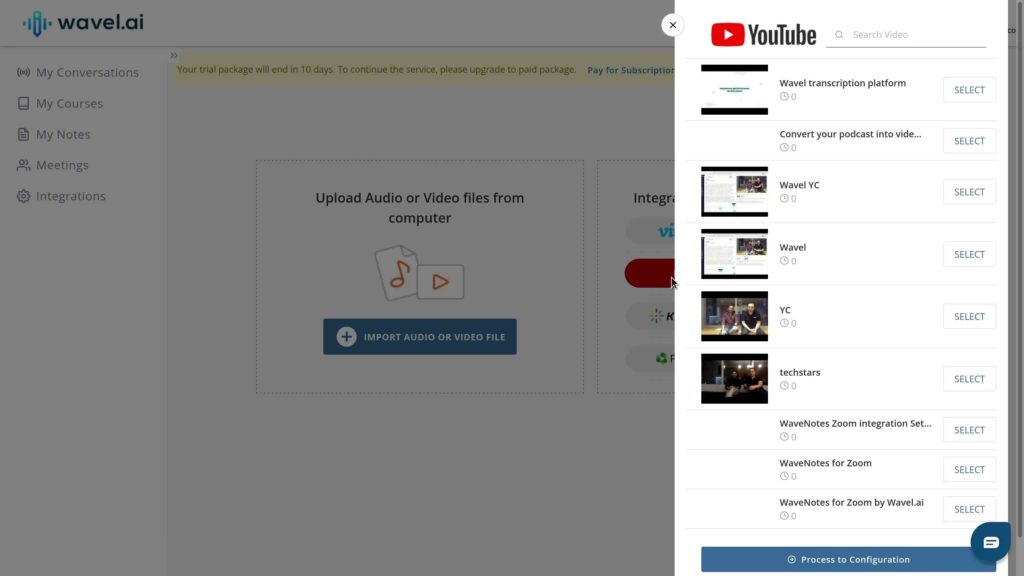
We hope you found this article helpful while integrating your YouTube account with Wavel.
Happy sharing knowledge with you,
Team Wavel
Home – Resources for Wavel Integrations
If you’d like additional help, feel free to mail us at reachout@wavel.ai.
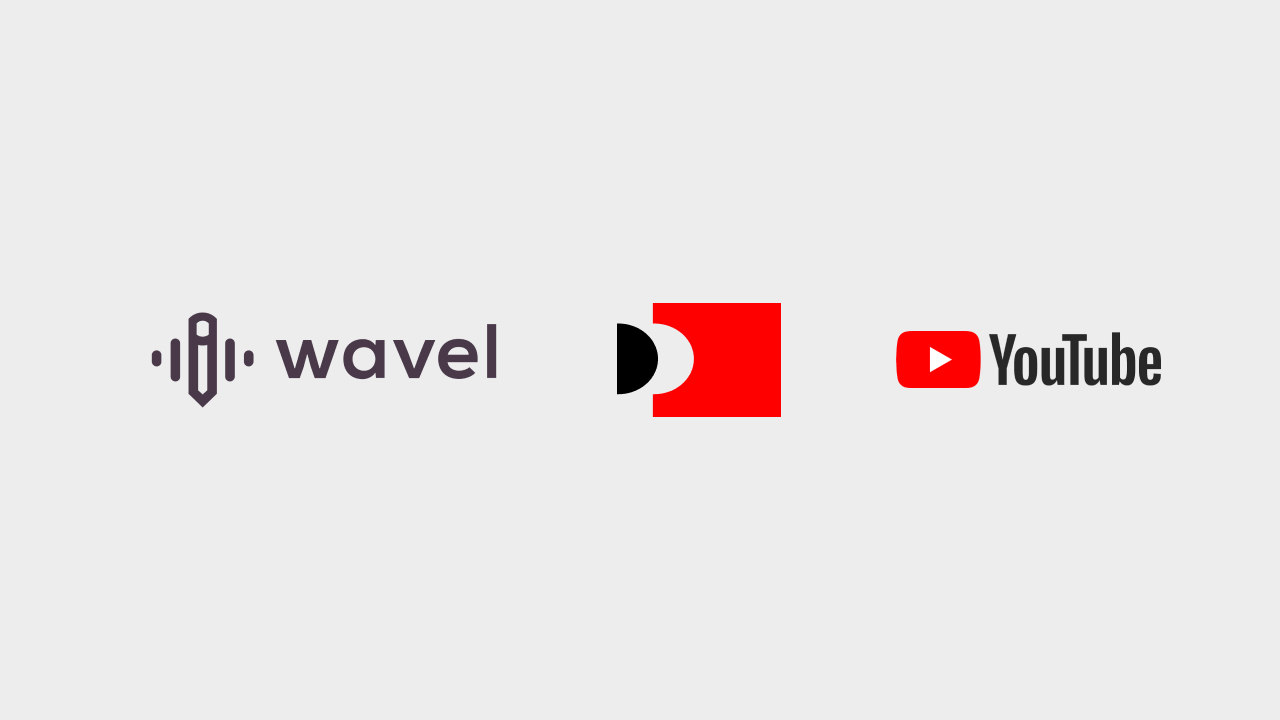
.webp)