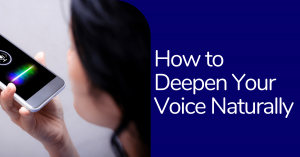In the ever-evolving landscape of social media, one can always anticipate the arrival of new features, content formats, and methods to captivate audiences. YouTube, for instance, has introduced its latest addition: YouTube Shorts.
Not familiar with it? No need to fret; you’re not lagging behind. Chances are, you’ve already been crafting similar short-form video content on other platforms.
And if you haven’t, it’s time to consider it. Short-form videos are deemed 2.5 times more captivating by viewers compared to long-form content. Additionally, two-thirds of audiences prefer short-form videos as the most engaging content type, surpassing images, live videos, GIFs, memes, and other formats.
What are YouTube Shorts?
YouTube Shorts are short-form vertical videos optimized for mobile viewing, lasting up to 60 seconds. They are characterized by their catchy, engaging content often featuring music, memes, challenges, and quick tutorials. The format is vertically-oriented, filling the screen of mobile devices.
How has the evolution of YouTube Shorts progressed up to 2024?
The evolution of YouTube Shorts up to 2024 has been marked by several significant developments. Initially introduced to rival platforms like TikTok, You Tube Shorts began as a feature within the YouTube app. Over time, YouTube has introduced various tools and features to support Shorts creators, including a dedicated Shorts tab, enhanced editing capabilities, and the Shorts Fund to incentivize creators. They have also integrated Shorts into the main YouTube feed and search results, expanding their reach to a wider audience.
How long can YouTube Shorts be?
You Tube Shorts have a duration limit of up to 60 seconds. This limitation is crucial as it aligns with the preferences of mobile users who seek quick and digestible content. By keeping videos concise, creators can maximize viewer retention and encourage higher engagement levels. Additionally, the duration limit fosters creativity and innovation, leading to the creation of engaging and memorable content within a short timeframe.
What are the duration limits for YouTube Shorts and why are they important?
YouTube Shorts have a maximum duration of 60 seconds per video. This restriction is crucial for fostering creativity within concise storytelling and engaging content creation. By limiting the length, YouTube encourages creators to condense their messages, ensuring viewers are captivated within a short span of time.
How does Youtube shorts format contribute to retaining viewer attention?
The short format is instrumental in retaining viewer attention due to its ability to deliver content quickly and effectively. In today’s fast-paced digital landscape, capturing and maintaining audience interest is challenging. Short-form content, like You Tube Shorts, addresses this challenge by presenting information in a concise and engaging manner. By condensing narratives, visuals, or ideas into brief segments, creators can effectively communicate their message without losing the audience’s focus.
What is the significance of YouTube Shorts for both creators and viewers?

The brevity of YouTube Shorts is significant for both creators and viewers. For creators, it offers a platform to experiment with storytelling techniques and capture attention in a crowded digital space. Short videos require less time and resources to produce compared to longer formats, allowing creators to iterate and publish content more frequently. Creators can also embed YouTube shorts on their website which gives them a wider reach and higher engagement. For viewers, Shorts provide a convenient and enjoyable way to discover new content, as they can quickly sample various videos without committing to lengthy viewing sessions. This format also encourages creativity and innovation, as creators strive to make an impact within the limited time frame, resulting in a diverse range of captivating content.
The Role of Storyboarding in Planning Your Visual Narrative in Youtube Shorts
Storyboarding helps visualize your short before filming, ensuring that each shot contributes to the overall storytelling process. Sketch out each scene or shot, indicating camera angles, movements, and any visual effects or transitions. Pay attention to pacing and flow, ensuring that the visual narrative aligns with the script. Storyboarding also allows for experimentation and refinement, helping you optimize the visual impact of your YouTube Shorts. Collaborate with your team or seek feedback from peers to improve your storyboard before production begins.
Step-by-step Guide on Uploading Process
- Prepare Your Video: Ensure your YouTube Short meets the requirements: under 60 seconds, shot vertically, and high-quality resolution.
- Access YouTube Studio: Log in to your YouTube account and navigate to YouTube Studio.
- Click on the Create Button: In YouTube Studio, click on the “Create” button located in the top-right corner.
- Select “Upload Video”: Choose the “Upload Video” option from the dropdown menu.
- Choose Your Short Video File: Select the file of your YouTube Short from your computer and upload it.
- Add Title, Description, and Hashtags: Write a catchy title that accurately represents your short. Craft a concise description that provides context or additional information. Include relevant hashtags to improve discoverability.
- Select Audience and Visibility: Choose whether your YouTube Short is made for kids or not and set the visibility (public, private, or unlisted).
- Add Video Elements: If desired, add end screens, cards, or captions to enhance viewer engagement.
- Click Publish: Once you’ve filled in all the necessary information, click the “Publish” button to make your YouTube Short live.
Conclusion
In this comprehensive guide, we’ve covered every aspect of creating, optimizing, and improving YouTube Shorts. From brainstorming engaging topics to scripting and storyboarding, we’ve provided tips to ensure your Shorts captivate audiences from the start. Our step-by-step instructions for uploading, optimizing for engagement, and tracking performance empower you to maximize your Shorts’ reach and impact. Now equipped with the tools and knowledge, it’s time to unleash your creativity and start producing compelling Shorts that resonate with viewers. Whether you’re aiming to educate, entertain, or inspire, YouTube Shorts offer a platform to showcase your unique voice and vision in bite-sized content. So, let this guide be your launchpad into the exciting world of YouTube Shorts, and don’t forget to share your successes or questions in the comments below.
Frequently Asked Questions
1. What Are YouTube Shorts?
YouTube Shorts are brief vertical videos, lasting up to 60 seconds, designed for mobile viewing. They cover various content types, offering creators a platform for concise and engaging storytelling akin to TikTok or Instagram Reels.
2. Can I Monetize YouTube Shorts?
While Shorts themselves don’t have specific monetization features, they can drive traffic to your channel, increasing watch time and subscribers. Once eligible, creators can monetize through the YouTube Partner Program, earning revenue from ads, memberships, Super Chat, and merchandise shelf.
3. Are There Specific Editing Tools for YouTube Shorts?
Creators can use various video editing software and mobile apps, such as Adobe Premiere Pro, Final Cut Pro, or mobile apps like InShot and Adobe Premiere Rush, to create captivating Shorts with tailored features for vertical video formats.
4. How Important Are Hashtags in YouTube Shorts?
Hashtags enhance discoverability and reach for Shorts, increasing the likelihood of appearing in search results and on the Shorts shelf. Choose relevant hashtags aligning with your content and popular trends within your niche to attract new viewers.
5. Can I Use Copyrighted Music in YouTube Shorts?
Using copyrighted music can lead to copyright claims or content removal. Creators should utilize royalty-free music from the YouTube Audio Library or licensed tracks from music platforms to avoid copyright issues and ensure legal compliance.

.webp)