No Installation Required
Tired of lengthy downloads and software installations? With Wavel AI, you can split your videos online without any hassle. Simply upload your file and start editing right away, all from your browser. This convenience means you can work on your projects from anywhere, whether you’re using a laptop or a mobile device, freeing you from the limitations of traditional software.
Try Now

.webp)

.svg)
.svg)
.svg)
.svg)
.svg)
.svg)
.svg)
.svg)
.svg)
.svg)

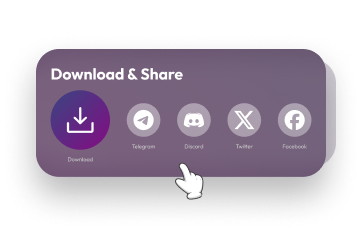







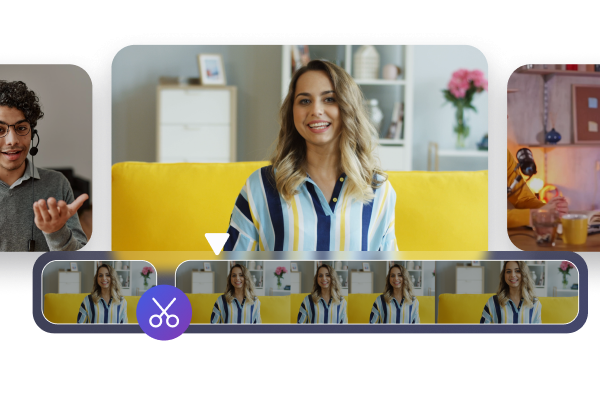







.webp)
