Online Twitch Clips Maker
Try our Twitch Clips Maker to create viral-worthy clips and make your audience come back for more. With AI-powered tools, easily edit, customize, and share your favorite moments on all social media platforms.
Experience the full power of Voice AI generator and dubbing AI. Trusted by 1,000,000+ users!
.svg)
.svg)
.svg)
.svg)
.svg)
.svg)
.svg)
.svg)
.svg)
.svg)
.svg)
.svg)
.svg)
.svg)
.svg)
.svg)
.svg)
.svg)
.svg)
.svg)
Create Stunning Twitch Clips in Minutes
Our Twitch Clips Maker helps you create engaging clips from your Twitch streams. With AI-powered editing, it automatically highlights the best moments, saving you time and effort. Customize your clips with unique templates, effects, and text to make them stand out. Once your clip is ready, share it instantly on platforms like YouTube, Instagram, TikTok, and Twitter to engage your audience. Whether you’re showcasing epic gameplay, funny moments, or fan interactions, this tool can help you grow your channel easily.
.webp)
How Twitch Clip Maker Work
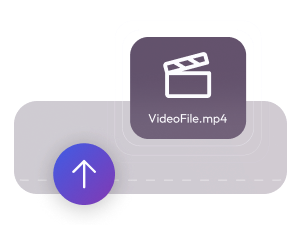
Upload a Video
Simply upload or drag and drop your Twitch stream to Wavel AI for quick access.
Customize and Editing
Use AI-powered editing to highlight key moments and add personalized effects or text.
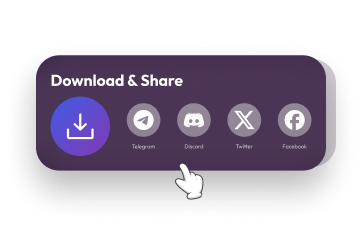
Download and Share
Download your edited clip and share it instantly on platforms like YouTube and Instagram.
.webp)
.webp)
Find Your Perfect Voice: Explore 100+ AI Voice Languages
Our robust AI voice library spans the world's languages and accents, while our generative voice AI meticulously replicates any voice, language, or inflection. Achieve unprecedented levels of personalization and nuanced communication.
What They Say



Keegan D.
Video Editor,Small-Business (50 or fewer emp.)


As a video editor i need many audiosfor my video and also i have to perform some editing with dubbing or subtitel related part and here WavelAi solve my approx all problem in just a minutes.

Volkan A.
Senior Digital Marketing and Marketing Communications Manager


On the Wavel side, we effectively utilize options for adding subtitles to videos and overlaying audio in different languages onto videos. A simple interface and fast operation are crucial for us.


Siraj M.
Business Development Mid-Market


It's easy to set up and start within a few minutes.The UI/UX is excellent and simplifies file management.


Roberto Mazzoni


A video dubbing and translating platform above the cut
The team is really dedicated to developing the best video dubbing and translating platform available. The sound quality is really well above the level of what you can find on other platforms that compete in the same market space. The automatic translation work also pretty well and the team is busy evolving the editing platform following feedbacks from customers, so it is definitely worth testing their service.


Roberto Gómez Ledesma


It is very accurate, it's crazy how fast technology evolves and things that seemed impossible a while ago now are possible. I have a global company and this can help in doing more content easily.

Frequently Asked Questions
.webp)
.webp)
.webp)

