Screen Record On iPhone
Capture HD or 4K video with the best iPhone screen recorder, and export in MP4, AVI, or MOV formats. Highlight details effortlessly with automatic cursor zoom.
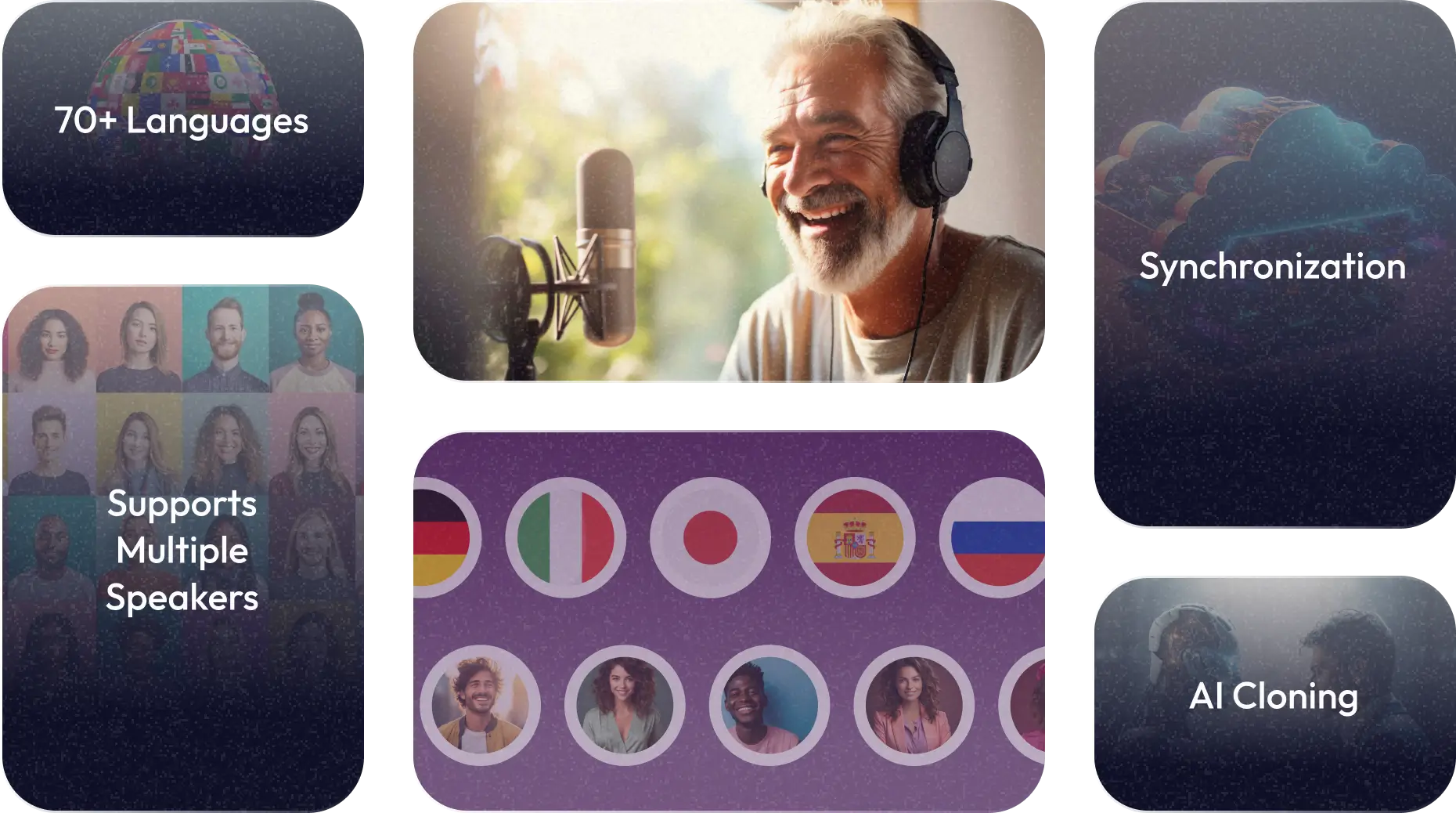
Build a Celebrated AI Voice Brand – Trusted by Industry Leaders!
.svg)
.svg)
.svg)
.svg)
.svg)
.svg)
.svg)
.svg)
.svg)
.svg)
.svg)
.svg)
.svg)
.svg)
.svg)
.svg)
.svg)
.svg)
.svg)
.svg)
Effortless iPhone Screen Recording With Our Tool
Our iPhone screen recorder makes it easy for you to learn how to screen record on iPhone with many powerful features. Capture videos in stunning HD or 4K resolution, ensuring every detail is clear and crisp. Save your recordings in versatile formats like MP4, AVI, and MOV for easy sharing and editing. Our tool automatically zooms in on your cursor during recording, making it simple to highlight important details. Whether you're creating tutorial presentations or just need to screen record on an iPhone, our tool has everything you need for a seamless recording experience.
.webp)
Register Yourself
Register on Wavel Studio to use your free trial to use an iPhone screen recorder

Record your screen
Click 'Start Screen Recording' and move to the screen you want to record.
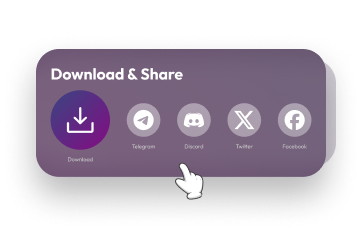
Export the video
Finally, stop your screen recording on the Wavel AI page, and export in the format of your choice.
.webp)
Find Your Perfect Voice: Explore 100+ AI Voice Languages
Our robust AI voice library spans the world's languages and accents, while our generative voice AI meticulously replicates any voice, language, or inflection. Achieve unprecedented levels of personalization and nuanced communication.
What They Say



Keegan D.
Video Editor,Small-Business (50 or fewer emp.)


As a video editor i need many audiosfor my video and also i have to perform some editing with dubbing or subtitel related part and here WavelAi solve my approx all problem in just a minutes.

Volkan A.
Senior Digital Marketing and Marketing Communications Manager


On the Wavel side, we effectively utilize options for adding subtitles to videos and overlaying audio in different languages onto videos. A simple interface and fast operation are crucial for us.


Siraj M.
Business Development Mid-Market


It's easy to set up and start within a few minutes.The UI/UX is excellent and simplifies file management.


Roberto Mazzoni


A video dubbing and translating platform above the cut
The team is really dedicated to developing the best video dubbing and translating platform available. The sound quality is really well above the level of what you can find on other platforms that compete in the same market space. The automatic translation work also pretty well and the team is busy evolving the editing platform following feedbacks from customers, so it is definitely worth testing their service.


Roberto Gómez Ledesma


It is very accurate, it's crazy how fast technology evolves and things that seemed impossible a while ago now are possible. I have a global company and this can help in doing more content easily.

Frequently Asked Questions
.webp)
.webp)
.webp)
.webp)
.webp)

