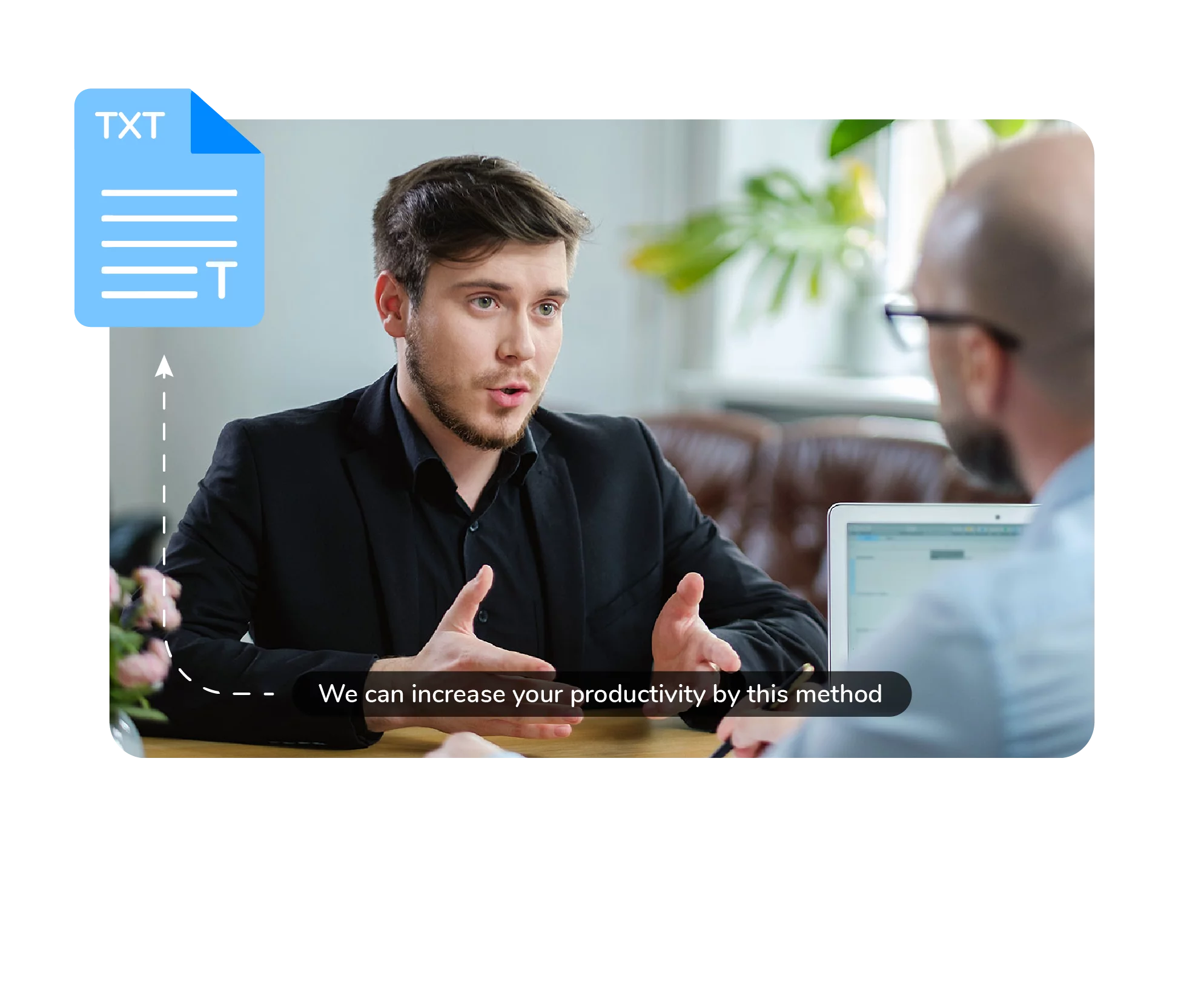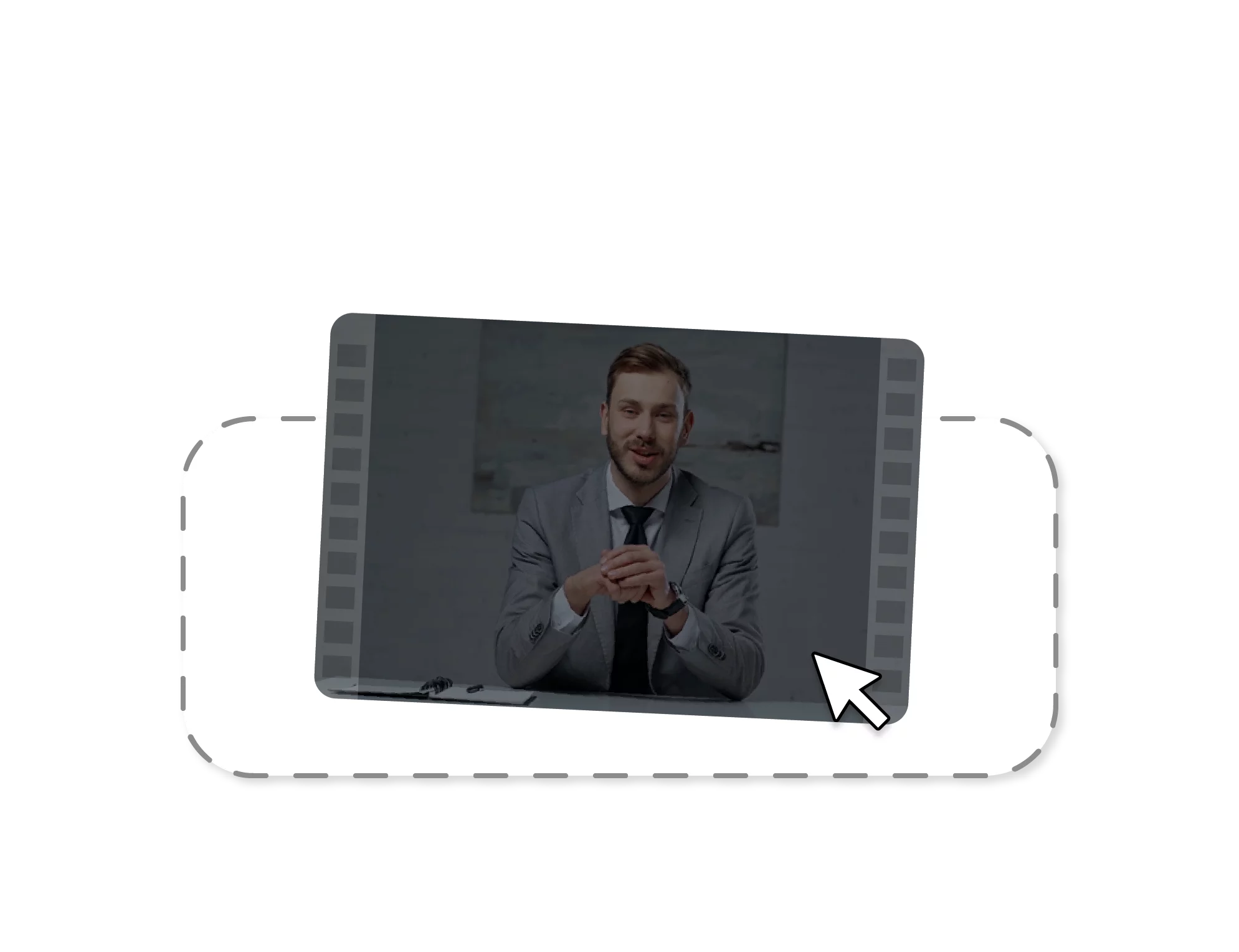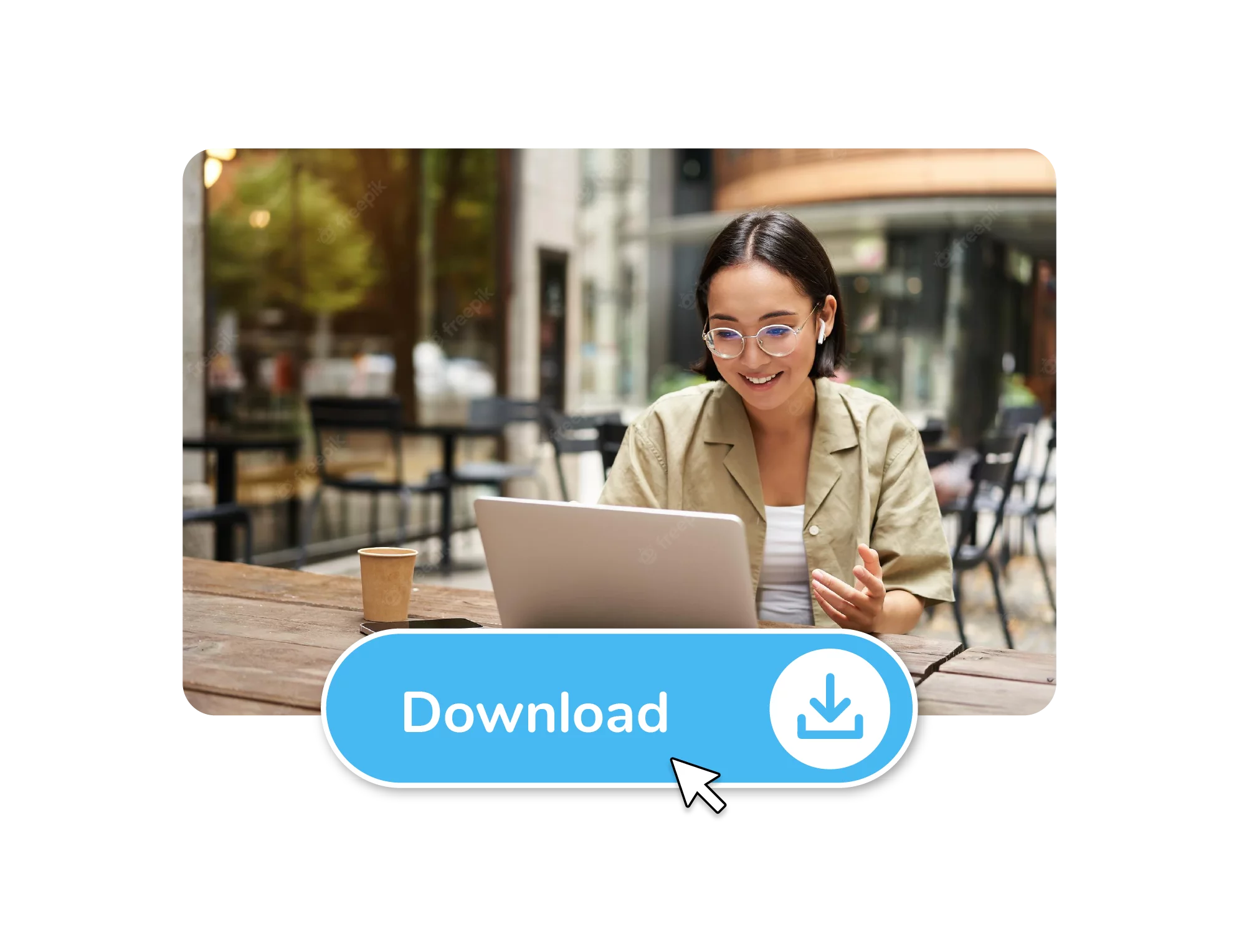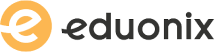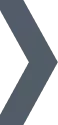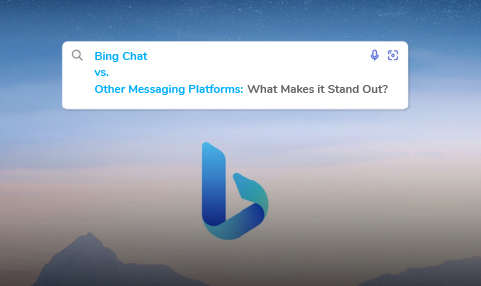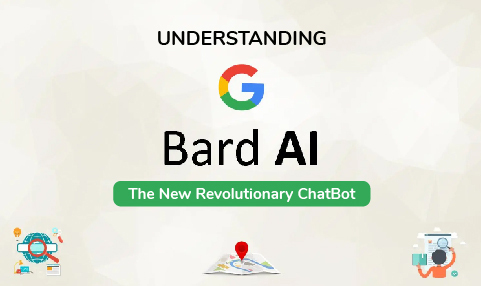What is video transcription, and how can Wavel AI\\\'s online transcription service help?




















Automatic Transcriptions Online
With Wavel Studio online transcription service, you can convert your audio and video files to text with a single click. It is far more versatile than other services, which only allow you to transcribe an audio or video file. You can do both with Wavel. Simply upload your audio or video, hit the 'Auto Transcribe' button, and download your transcript! Our transcription software supports all popular audio formats such as MP3, WAV, and all video file formats such as MP4, MOV, AVI, and others. It is extremely simple to use and can be accessed directly from your browser. There is no need to download any software. Our auto transcription service has a incredible accuracy rate, which is significantly higher than that of other, more expensive services.
How To Transcribe Video
Select a Video
Click on ‘Choose Video’ to add a video file. Alternatively, drag and drop your video.
Select The language
Click "Translation" and " Choose Language" to process your translating your videos.
Export & Share
Export and Share translated files in multiple file formats.
Benefits of Video Transcription
Choose the best transcription format for you.
Wavel gives you the option of selecting your preferred transcription format. It only takes a few clicks to download a TXT file, a VTT file, or an SRT file. After uploading your audio or video file, simply click 'Auto Transcribe,' select your preferred language, and download the transcript. It is extremely quick and simple. You may want or need to make a few minor changes to the transcription before downloading the file. Some words may not be completely accurate, but it is much faster and easier than typing the entire transcription yourself.


Transcripts can be translated into over 20+ languages.
You can also translate your transcript into different languages. To provide more accurate translations, Wavel supports over 20+ languages and recognises different accents. To begin, allow Wavel to generate subtitles automatically. Simply click the 'Auto Transcribe' button mentioned earlier. On the same window, click 'Translate' then choose your language. That's all! You can now download the transcript in the format of your choice.
A low-cost and dependable online transcription service
Our auto transcription service is the most affordable on the market, with unrivaled accuracy for the price. In a few simple steps, you can convert your audio or video files to text. YouTube videos can even be transcribed. This is the ideal solution for those who must constantly transcribe interviews, meetings, or presentations for work purposes. More pricing options are available on Wavel's pricing page.

Discover More Tools
Hear From Our Customers
Frequently Asked Questions
How does Wavel AI\\\'s online transcription service work?
What are the benefits of using Wavel AI for video transcription?
Can Wavel AI transcribe videos in multiple languages?
Is Wavel AI\\\'s online transcription service suitable for long videos or extensive content?