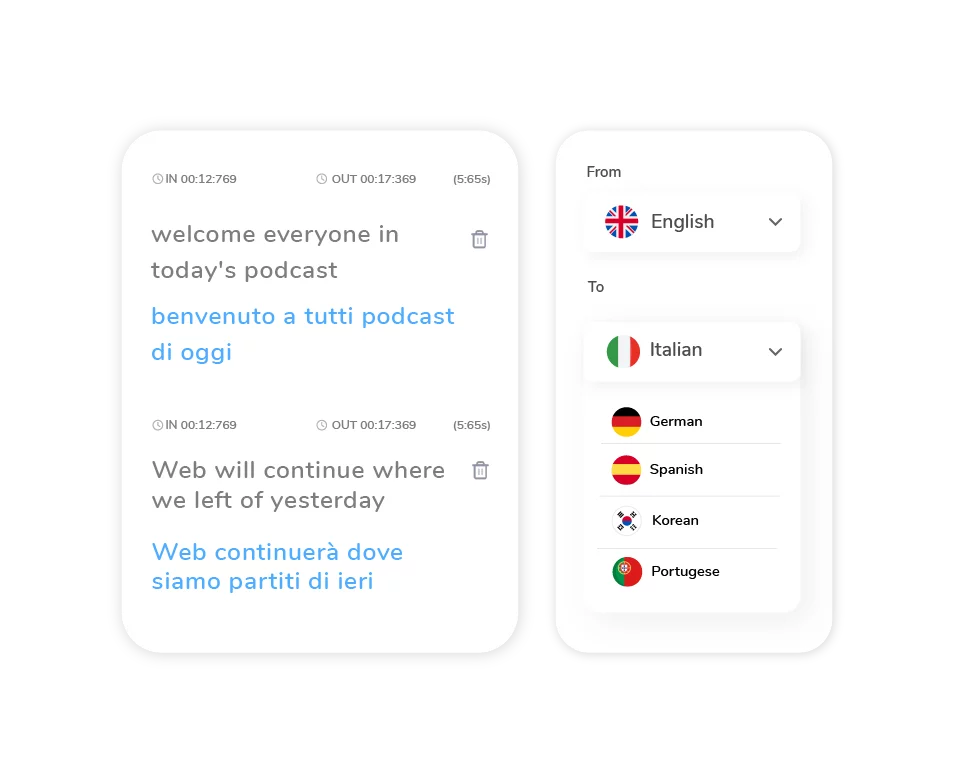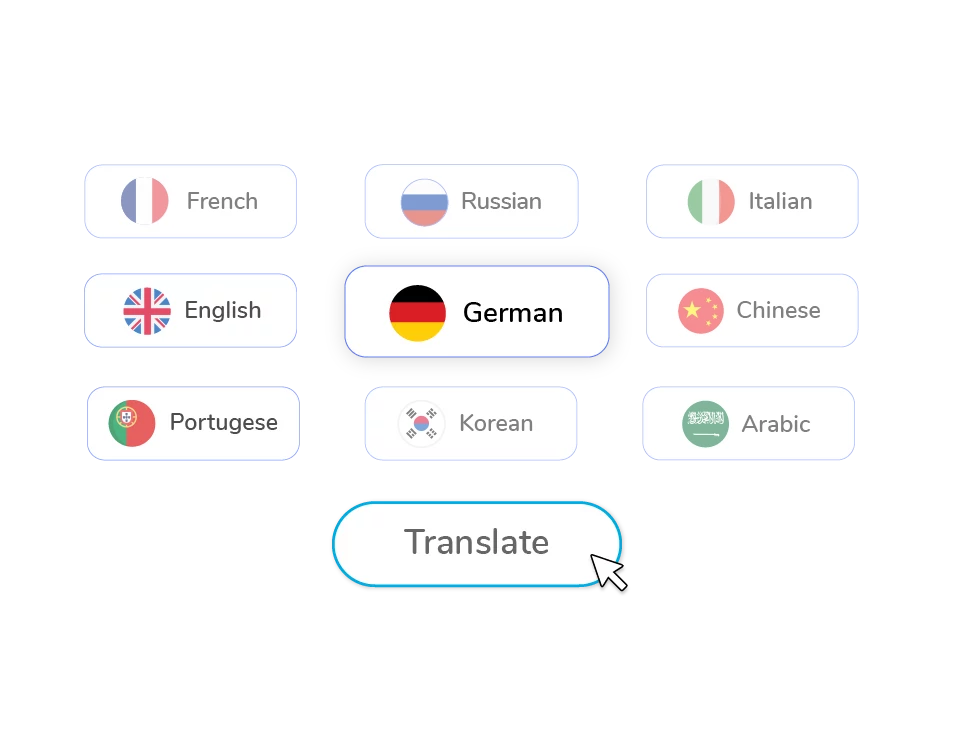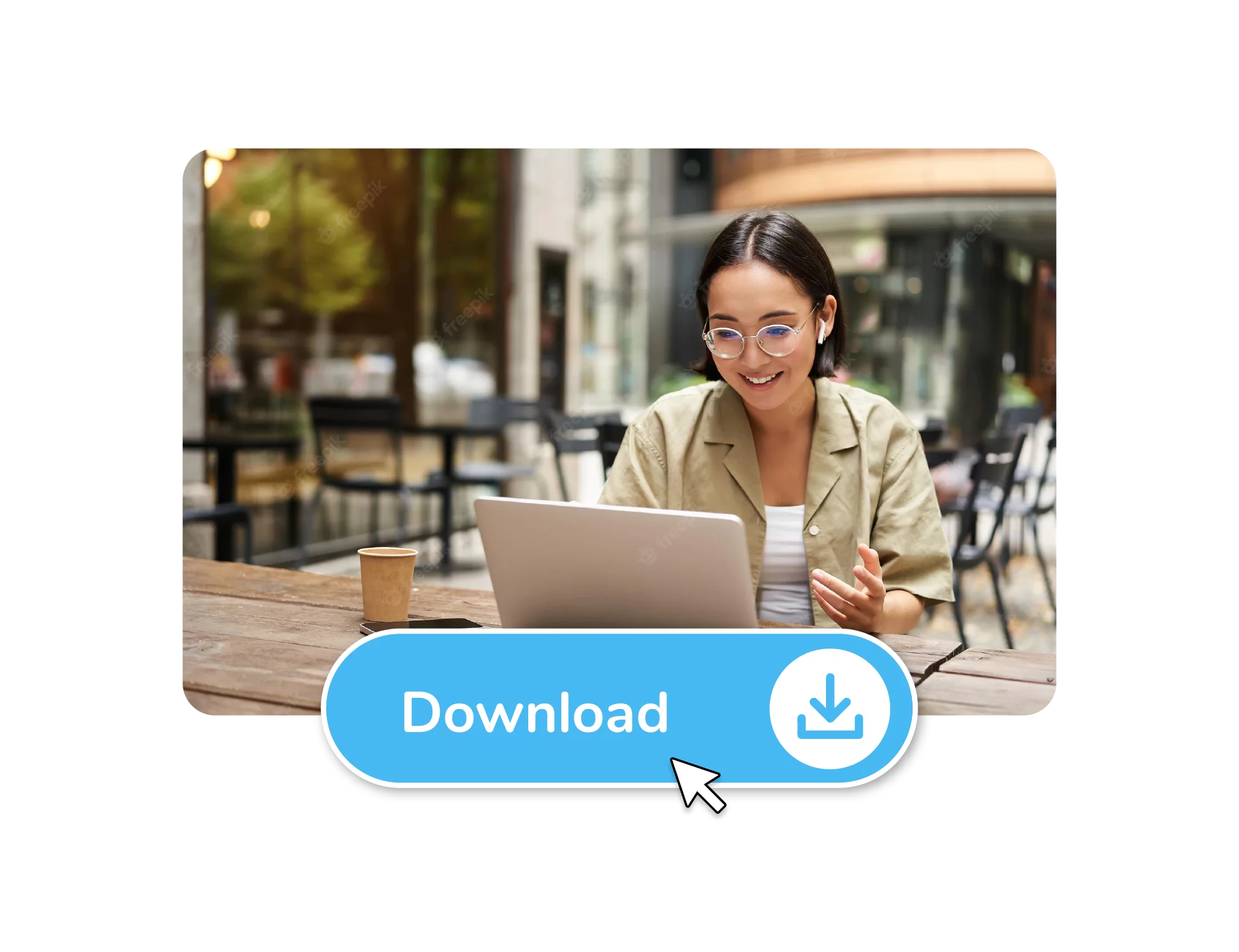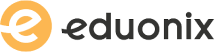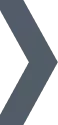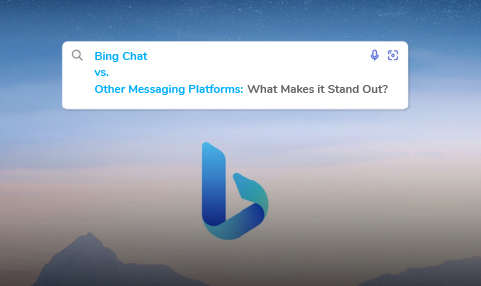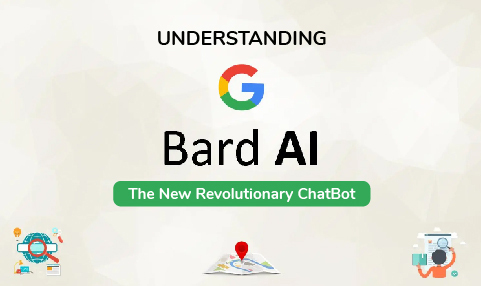What is Wavel Audio Translation?




















Translate Audio in few minutes with Wavel Studio
Is there an audio file that has to be translated quickly? Manual audio translation might take hours, if not days, for lengthier ones. Consider transcribing the translation of a recording, song, or interview word for word.That can be a painful process. Now you can use an online translator tool to do the work for you in minutes. All you have to do is to upload your audio or video and translate the speech to text for you. Wavel Studio supports MP3, WAV and other popular formats. You can edit or make minor changes manually if needed. You then download the TXT file for whatever purpose it may serve. You can download it in TXT, VTT, or SRT format. No need to use word document or any other to type your translation, it is incredibly fast and easy in our technology.
How to Translate your Audio ?
Upload an audio file
Click on “Translate Audio” and select the audio file from your browse folder. You can also attach a file link into the box below.
Translate Audio
From the left menu, click on “Subtitles” then your language and select “translate”. Click Process. Wavel Studio will automatically translate your audio. You can make minor changes manually too in minutes.
Process and Download
Once your editing is done, click on process and download. Make sure to select the format you prefer to download, TXT, VTT or an SRT file.
How to Translate Audio Online
Benefits of Audio Translations
Translation Accuracy
It only takes a few clicks for Wavel Studio to translate your audio then you can download the file. Head over to subtitles and upload your audio and click on “Process” . You may want or need to do a few minor edits to the translation. Some words may not be 100% accurate but it is still so much faster and easier in comparison to typing manually yourself. When you feel you are satisfied with your translation, you can download the file in your preferred file format in just a click.

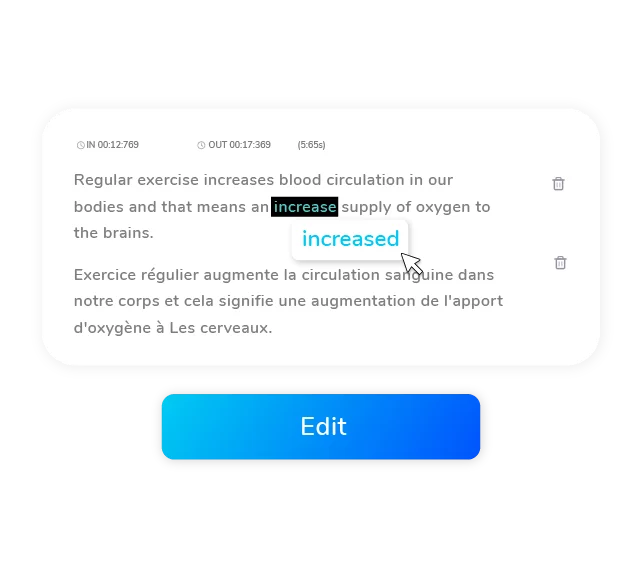
Edit your Translations
Apart from audio files, you can also upload videos and Wavel Studio will translate the video’s original audio just as it would for an audio file. You can upload any MP4 , MOV, AVI and any other format file. Wavel will recognize the recording and translate accordingly for you. Even better, Wavel allows you to edit the video as well. It’s a comprehensive video editing software that allows you to animate, put effects beautifully to enhance your video presentation. You can also add emojis, crop, select the direction of your text and resize your video as per different social media platforms. Your All in one click tool is in front of you.
Download your Translations as Subtitles
Your translations can be downloaded as subtitle files. You can save it as an SRT or a TXT file. Alternatively, you can 'burn' the subtitles into your video. This indicates that the subtitles will be permanently hard coded into the video. It will make your material available to a worldwide audience. It's quite simple. Click Options without leaving the Subtitle page. Choose your favorite language, subtitle format, and click the Download button. Subtitles can be exported as VTT, SRT, or TXT files
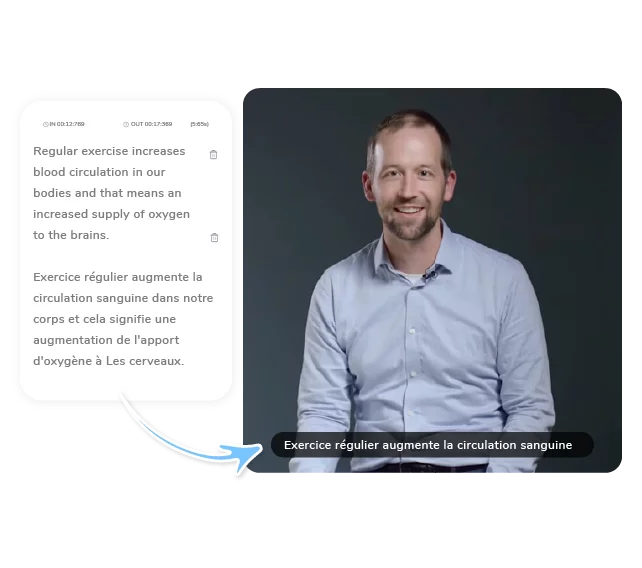
Discover More Tools
Hear From Our Customers
Frequently Asked Questions
How does Wavel Audio Translation work?
Where can I use Wavel Audio Translation?
Which languages are supported by Wavel Audio Translation?
Can I use Wavel Audio Translation on my mobile device?