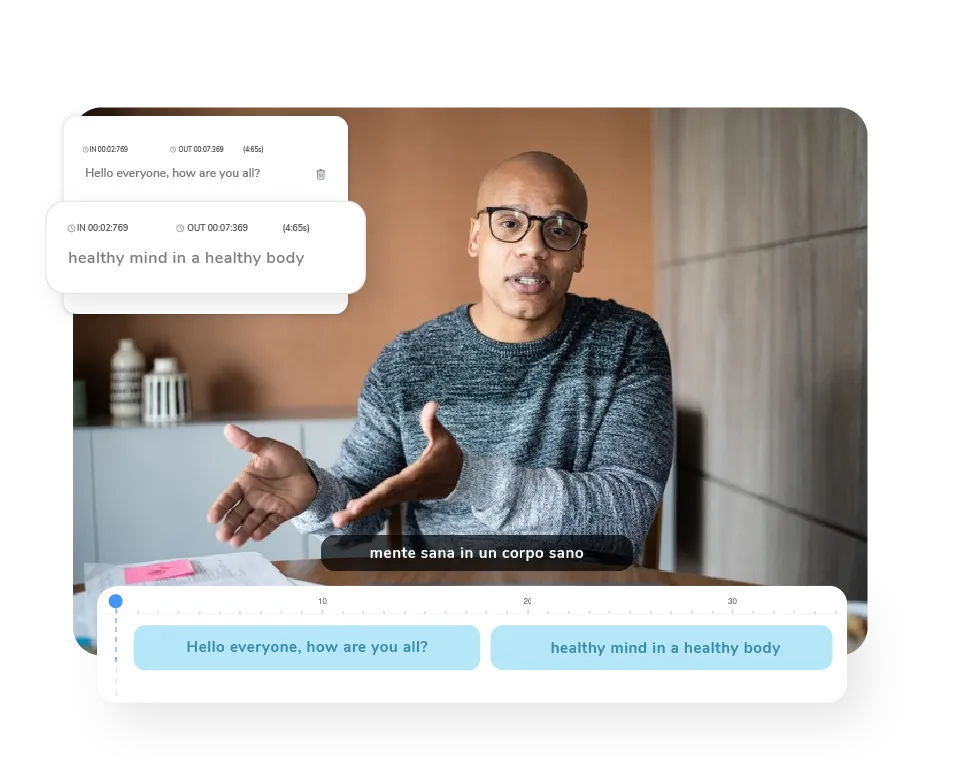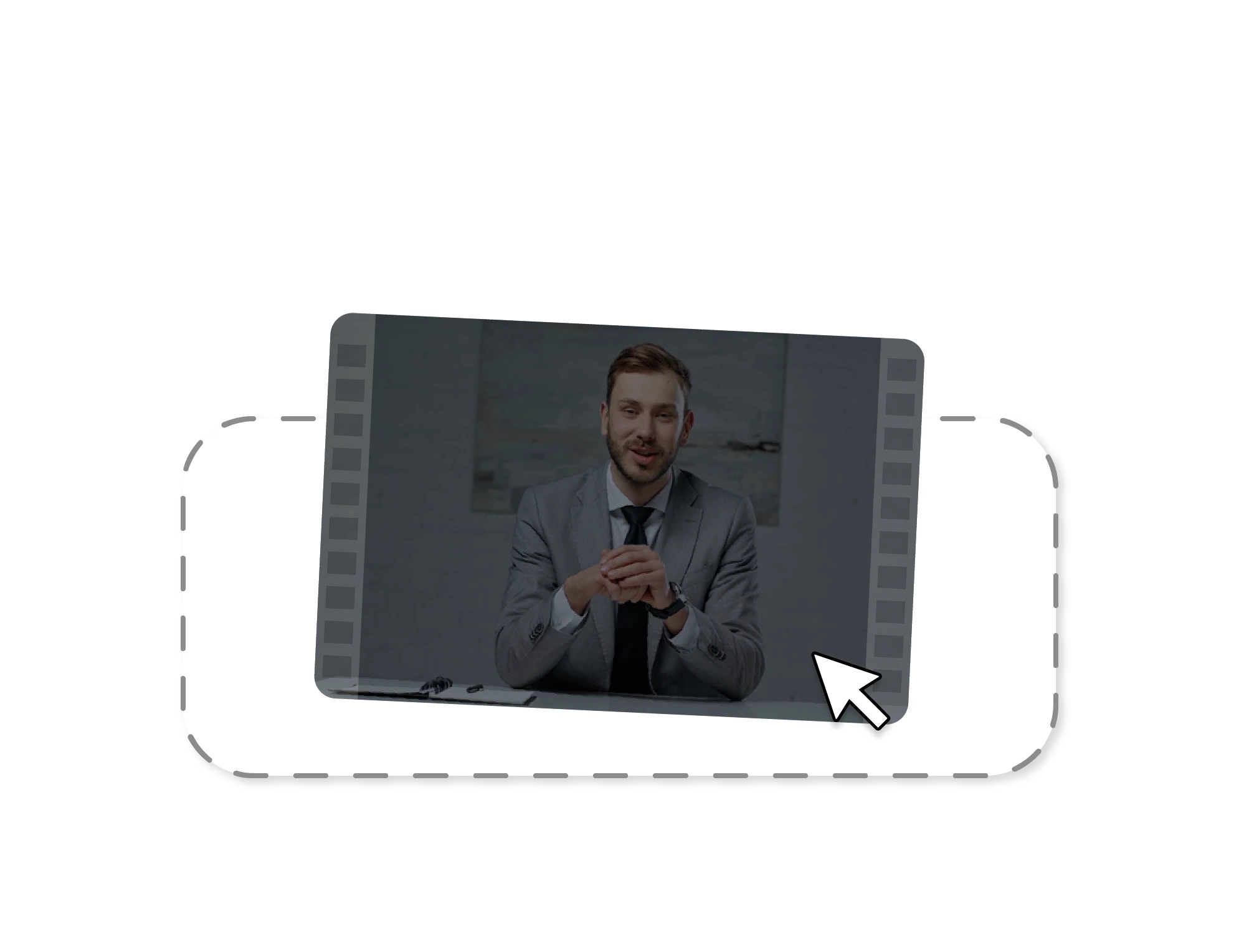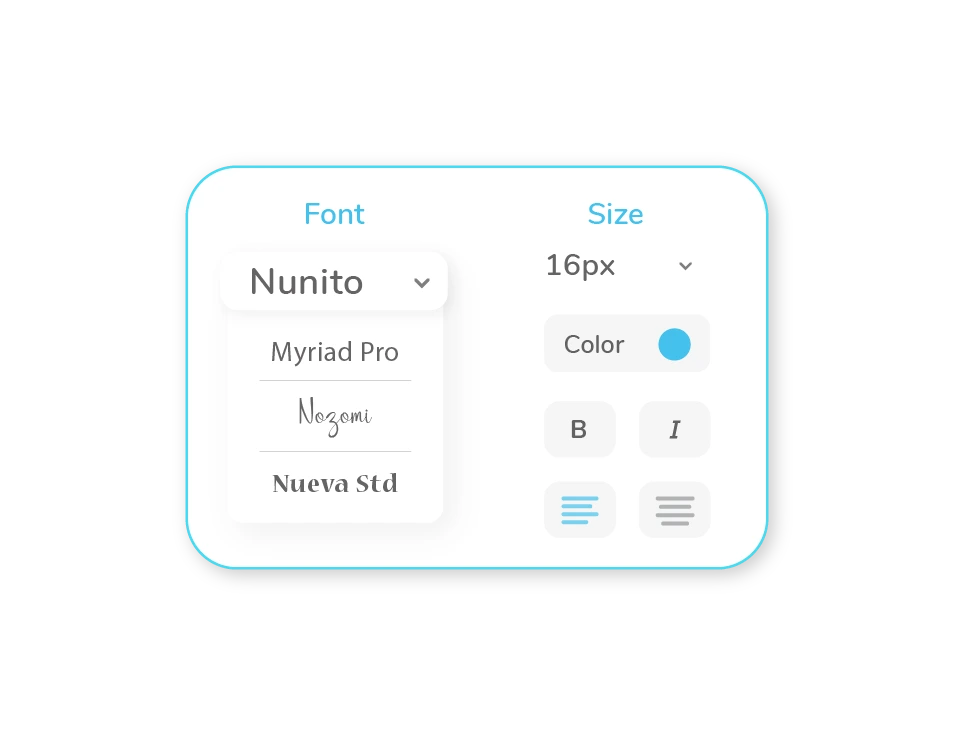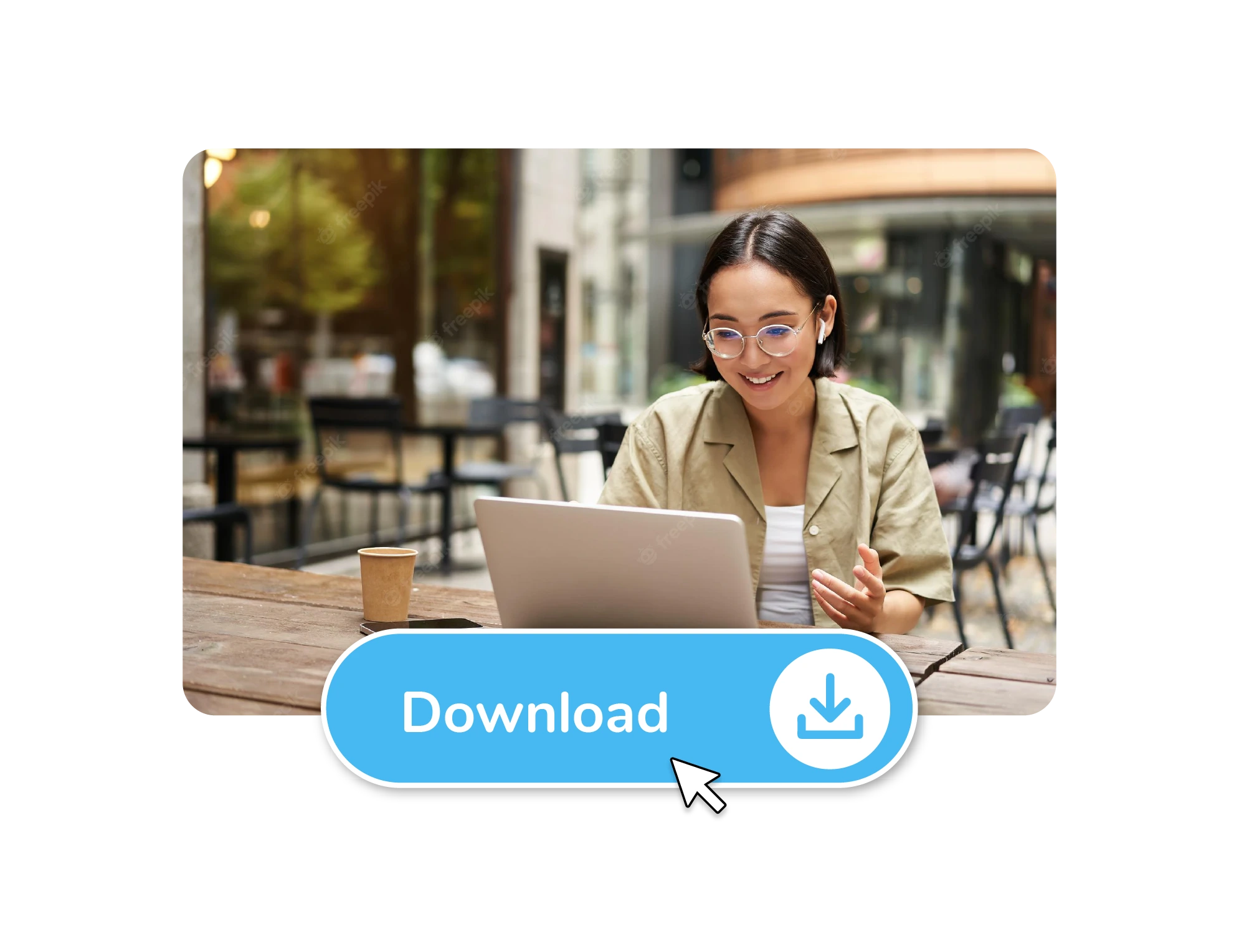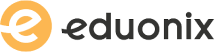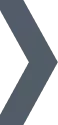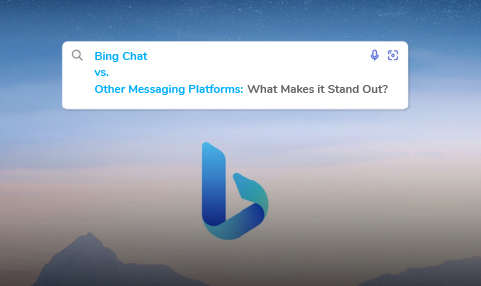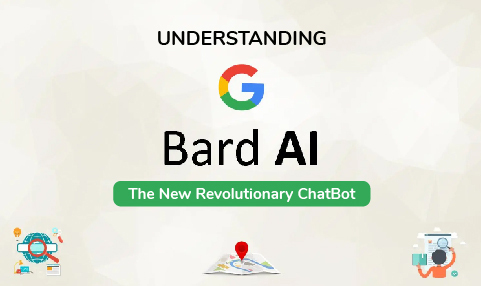What Is the Best Way to Add Text to a Video Online for Free?




















Add Text to Video Online for Free and Enhance Your Video's Impact
Wavel Studio gives you a free trial opportunity to add text to videos! our text-based video editing tool, you can transcribe, alter font, color, style, and more with just a few clicks. Simply upload your video and select the "Text" option to get started. Choose from a variety of fonts and templates, and easily adjust the font size, alignment, and transparency. With our intuitive timeline controls, you can easily edit the duration and timing of your text. Our online add text to video tool supports a wide range of file formats, including MP4, MP3, JPEG, GIF, PNG, MOV, HEVC, and others. Whether you're creating engaging social media videos for YouTube, Instagram, Twitter, or other sites, our text to video online tool is the perfect solution. And with an upgrade, you'll enjoy unlimited download options to enhance your viewership. Try Wavel Studio today and see how easy it is to add text to video online for free!
How To Add Text To Your Video In 3 Simple Steps
Upload Your Video
Upload a video from your device or paste a link to your video
Add and Customize Text
Open the “Caption” tab and add text. Change font style, color, size, or duration, and add animation or effects to your text throughout your video.
Process and Share
Save your text video by clicking on ‘ Proces’. Your video will be saved as a MPEG -4 file.
Benefits of Adding Text To Video
Add Text To Your Videos To Make Them Stand Out.
Looking to make your videos more captivating? Our free text-based video editing tool lets you easily add text to videos online. With our intuitive interface, you can customize your text's font, color, and style, and overlay it on your video frame. Choose when and where your text appears and even overlay text on video online. Edit your text's font, color, and style with ease, and use our helpful how-to guides to learn how to put text in videos and add text to MP4 video files. Take your videos to the next level with our text-to-video online tool. Try it now!
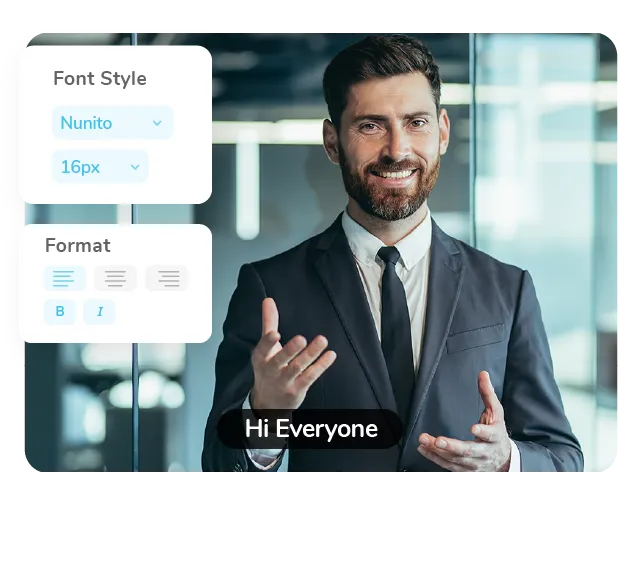
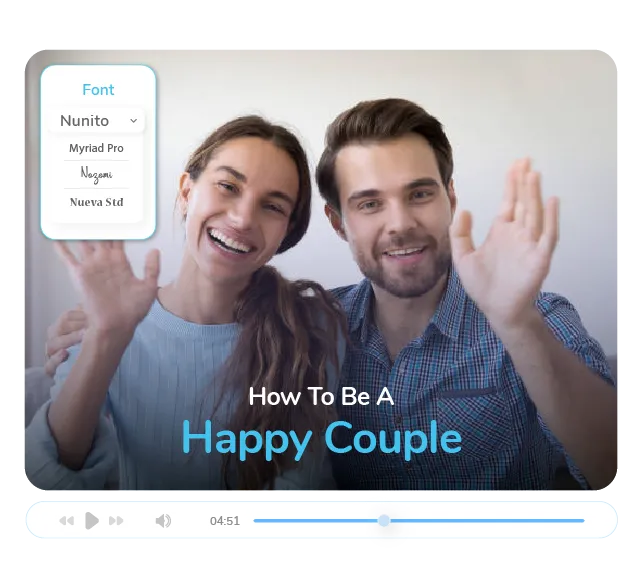
Get Your Message Across with Engaging Video Content.
Having text in your video will help your audience grasp what the video is about. You may entice users to click on a link or visit a product page by including a CTA (call to action). This is an excellent approach to make social media marketing videos. You may include titles and credits to let people know who worked on your video. Additionally, captions can draw people's interest to your videos. They can grasp the content of your video without listening to the audio. adding text to your video is ideal way to get your message across.
Transform Your Videos with Wavel Video Editing Studio and Optimize it
With Wavel's online text-based video editing tool, you can not only add text but also images, subtitles, emoticons, and doodles to your videos. Our camera filters and special effects will make your videos look professional and eye-catching. Text-based videos are gaining popularity on social media platforms like YouTube, Facebook, and Instagram, making it an effective marketing tool. Our tool is free to use, without any monthly fees, and browser-based, allowing you to access and work on your projects from anywhere, on any device. Start creating engaging videos with our text-to-video online tool today.
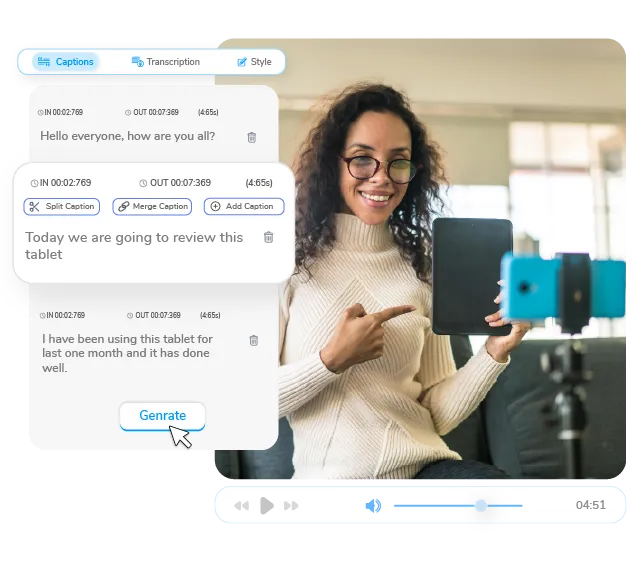
Discover More Tools
Hear From Our Customers
Frequently Asked Questions
How Can I Customize the Font and Style of the Text When Adding It to My Video Online?
Is There a Way to Add Animated Text to My Videos Online?
What File Types Are Supported When Adding Text to a Video Online?
Can I Add Text to a Video Online and Download It in Different Formats?