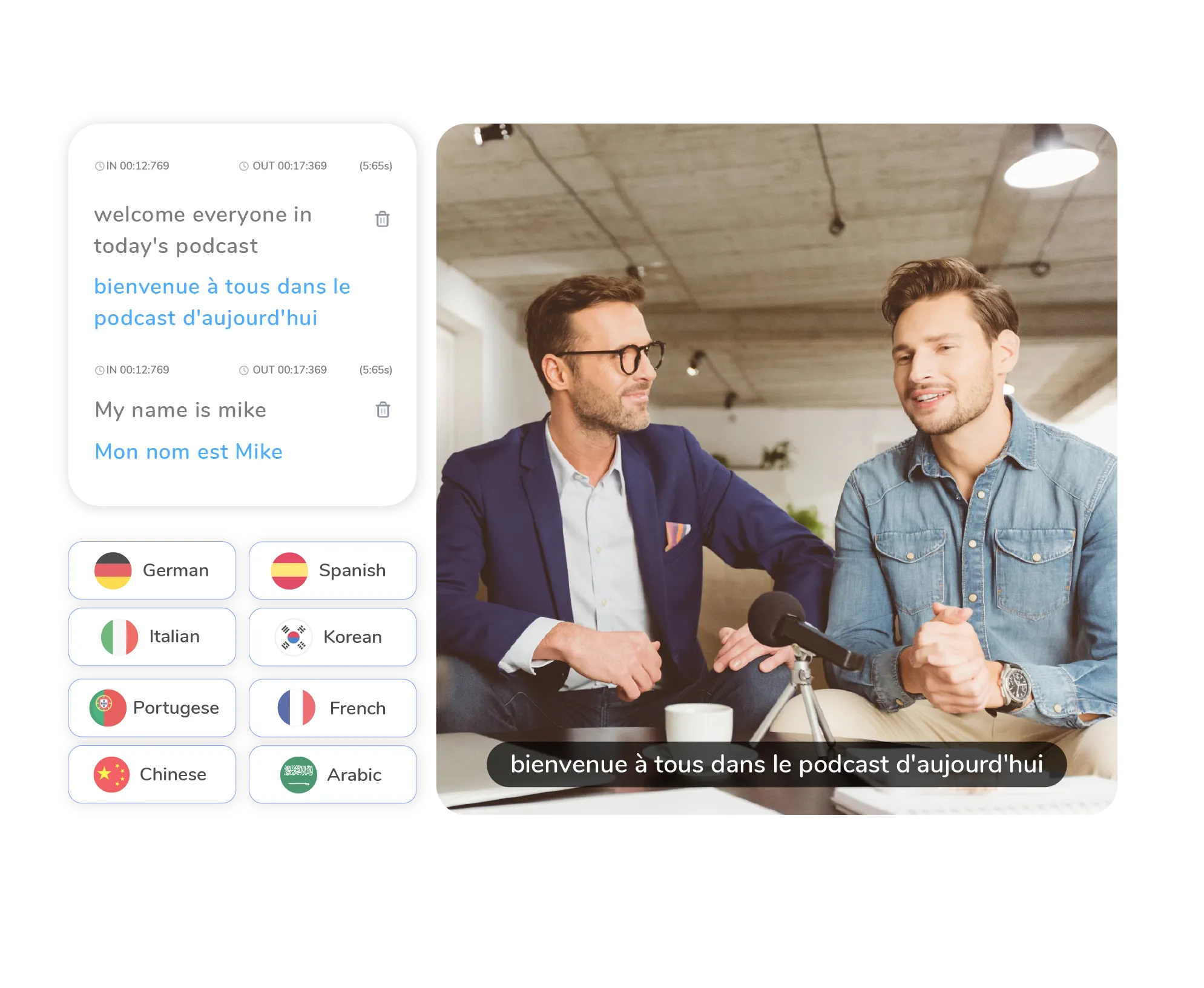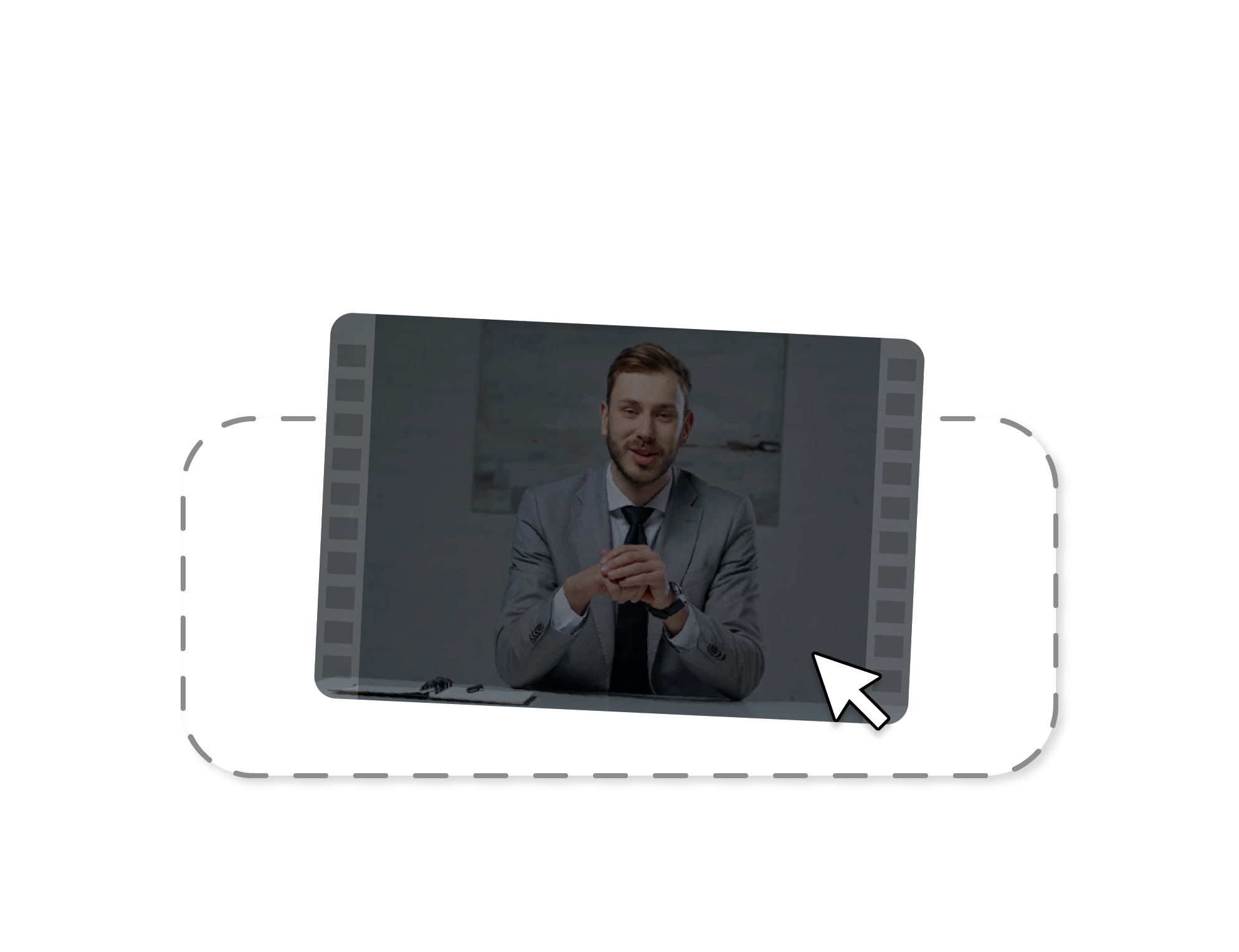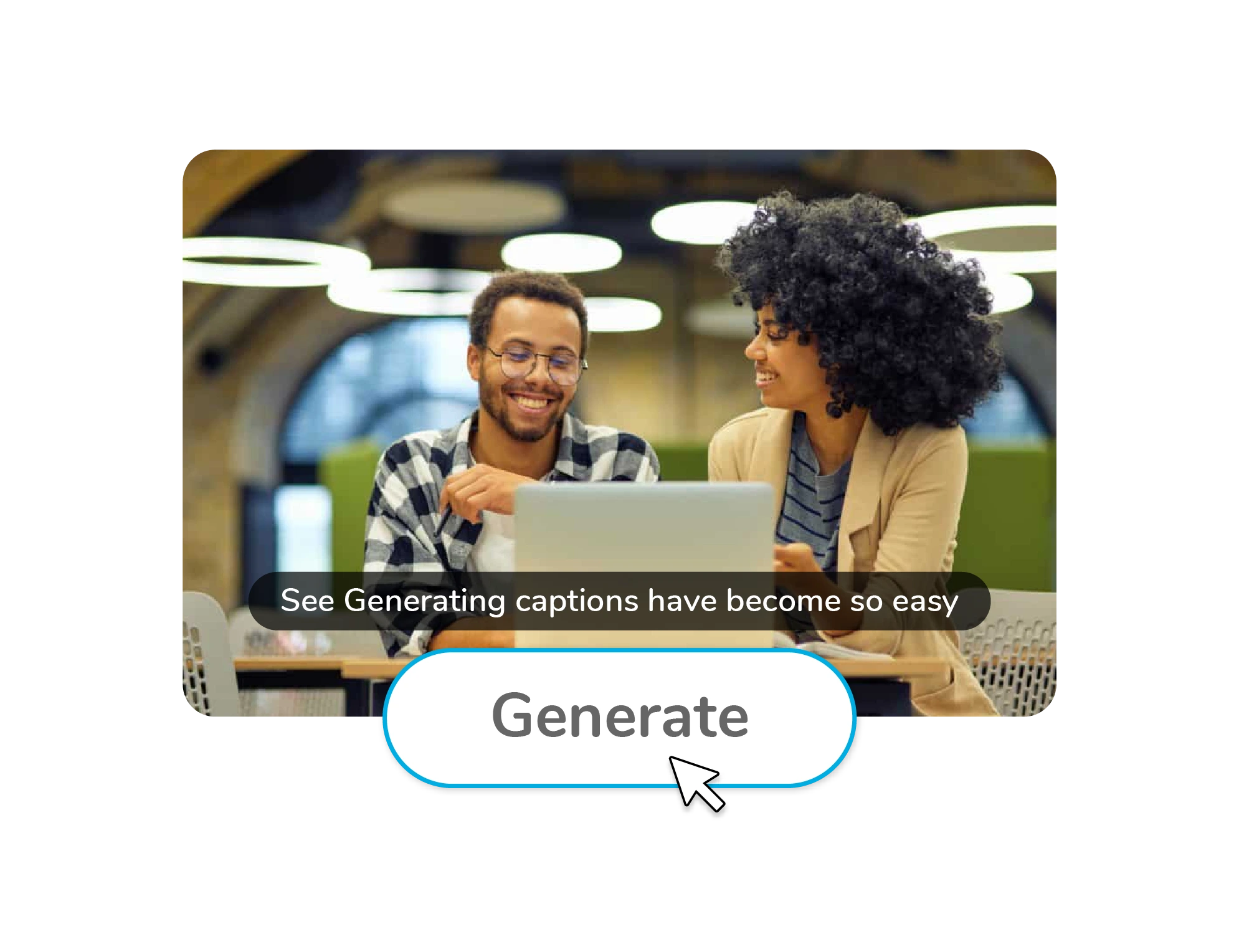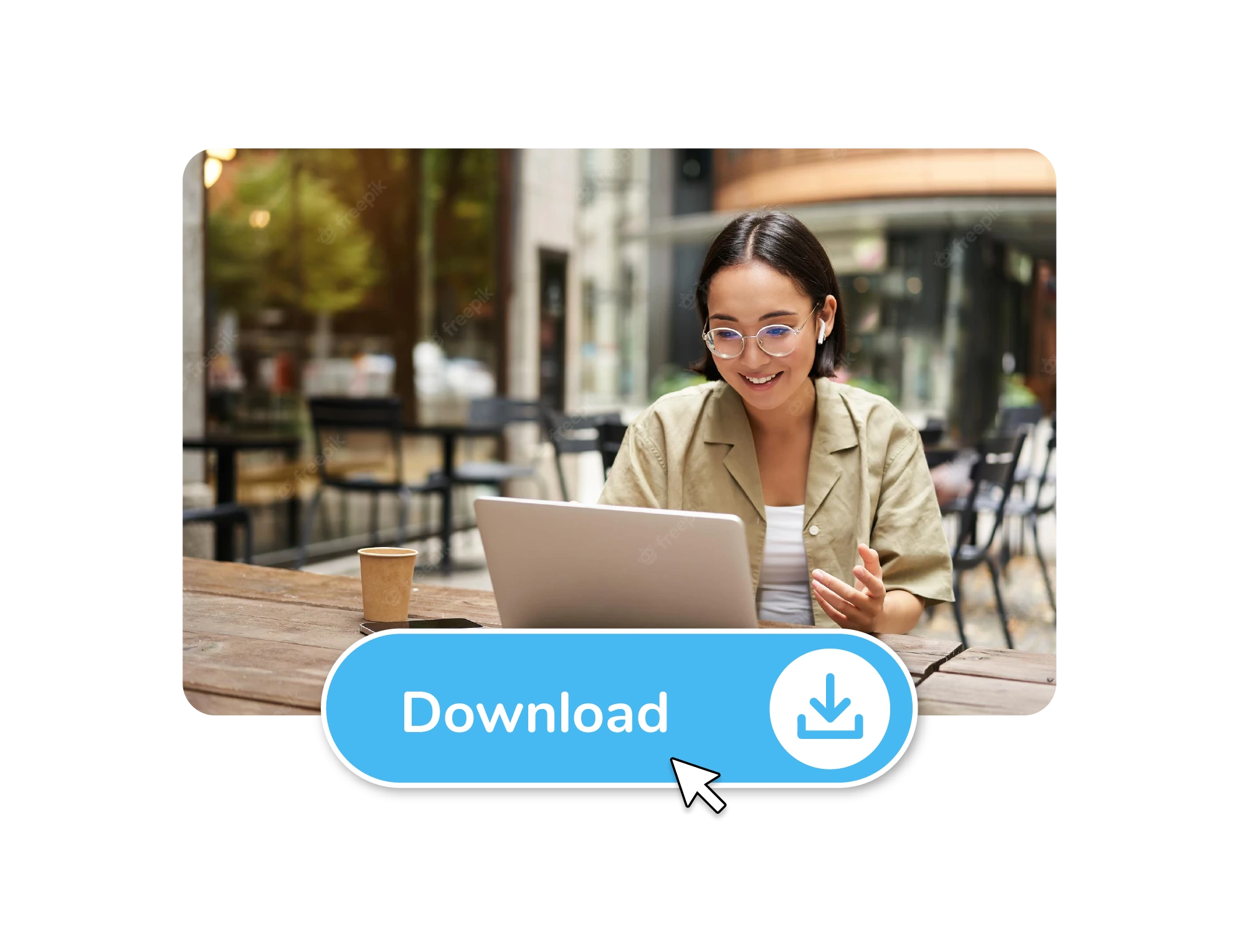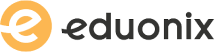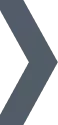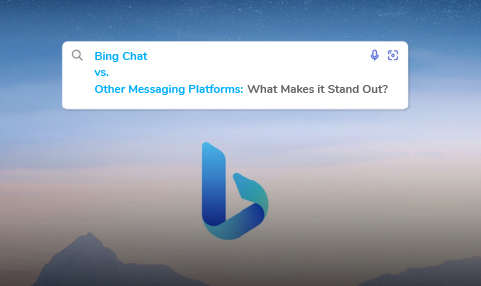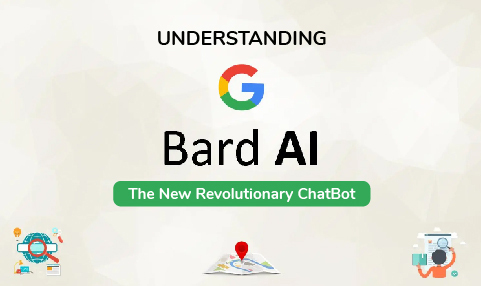How can I use Wavel AI to add subtitles to my videos?




















Get more clicks and views on your videos with auto-generated accurate subtitles.
Add subtitles to your video in multiple languages and break the language barrier today! With Wavel Studio, your search for the best and most efficient Subtitle Editor ends here! Wavel Studio is economical, efficient and accurate, making it the best choice for your videos!
How to Add Subtitles to a Video
Choose a Video File
Click on ‘Choose Video’ to add a video file or drag and drop.
Auto-Generate Subtitles
After clicking on ‘Subtitles’ in the sidebar menu, you can generate your subtitles.
Edit & Download
Edit the text, font, colour, size, and timing. Just click the ‘download’ when you’re done.
Use AI to Add Subtitles to Video | AI Generated Subtitles
Benefits Of Adding Subtitles
Extend Your Reach
By adding subtitles to your videos, you make your content more accessible to a wider audience. Mute is used to watch 85% of all Facebook videos. On Snapchat, one out of every three videos is watched without sound. People are increasingly opting to watch videos without sound. Solution? Subtitles! By including subtitles in your videos, you can reach thousands more viewers, including those who are deaf or hard of hearing.

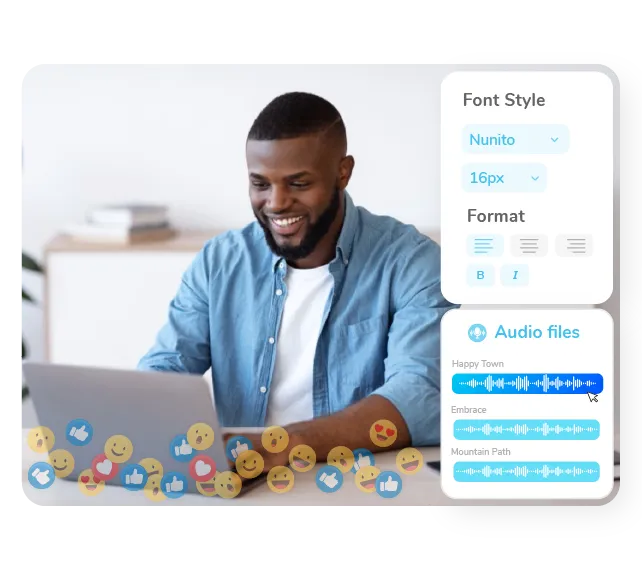
Boost Your Engagement
When you add subtitles to your videos, you add another dimension to the viewing experience: image, sound, and now text. Subtitles are an excellent way to draw your audience's attention, highlight specific words or phrases, and direct your viewers' attention to the most critical messages. Creating multimedia content entails more than just images and sounds. With Wavel, creating engaging content has never been easier.
Make Your Videos Accessible
You can improve the searchability of your videos by including a text transcription of the entire video. Simply select 'Subtitles' > 'Auto Transcribe,' and our speech recognition software will generate a (.txt) text file containing the audio from your entire video. Isn't that good? Simply copy and paste the text into your video's description, and your video's transcript is now searchable. This allows more people to find your video content, which leads to more views, clicks, and followers.

Discover More Tools
Hear From Our Customers
Frequently Asked Questions
What are the benefits of adding subtitles to videos with Wavel AI?
Does Wavel AI\\\'s subtitle feature support multiple languages?
Can I customize the appearance of subtitles added by Wavel AI?
Is Wavel AI\'s AI subtitle feature suitable for videos with voiceovers or complex audio?