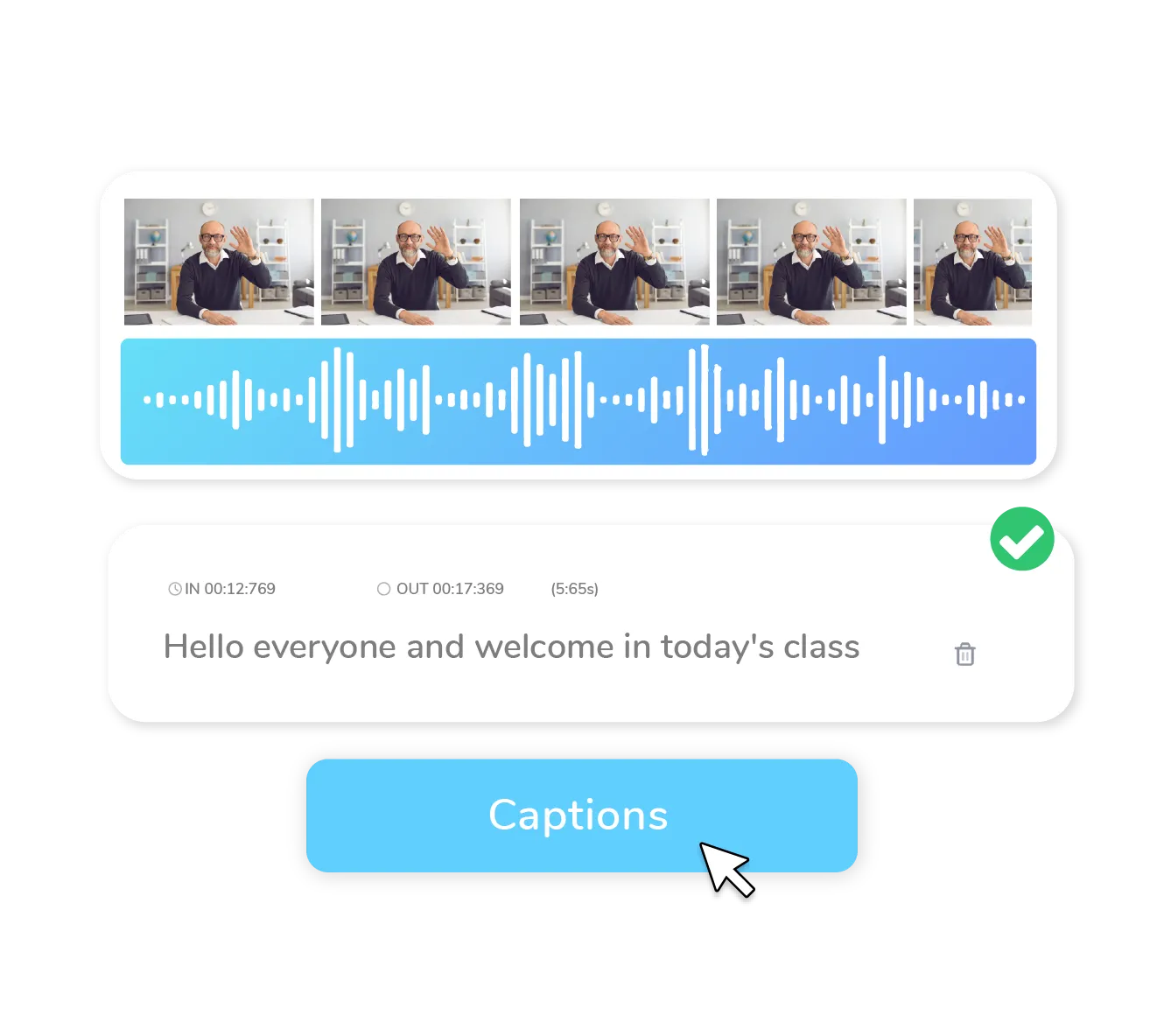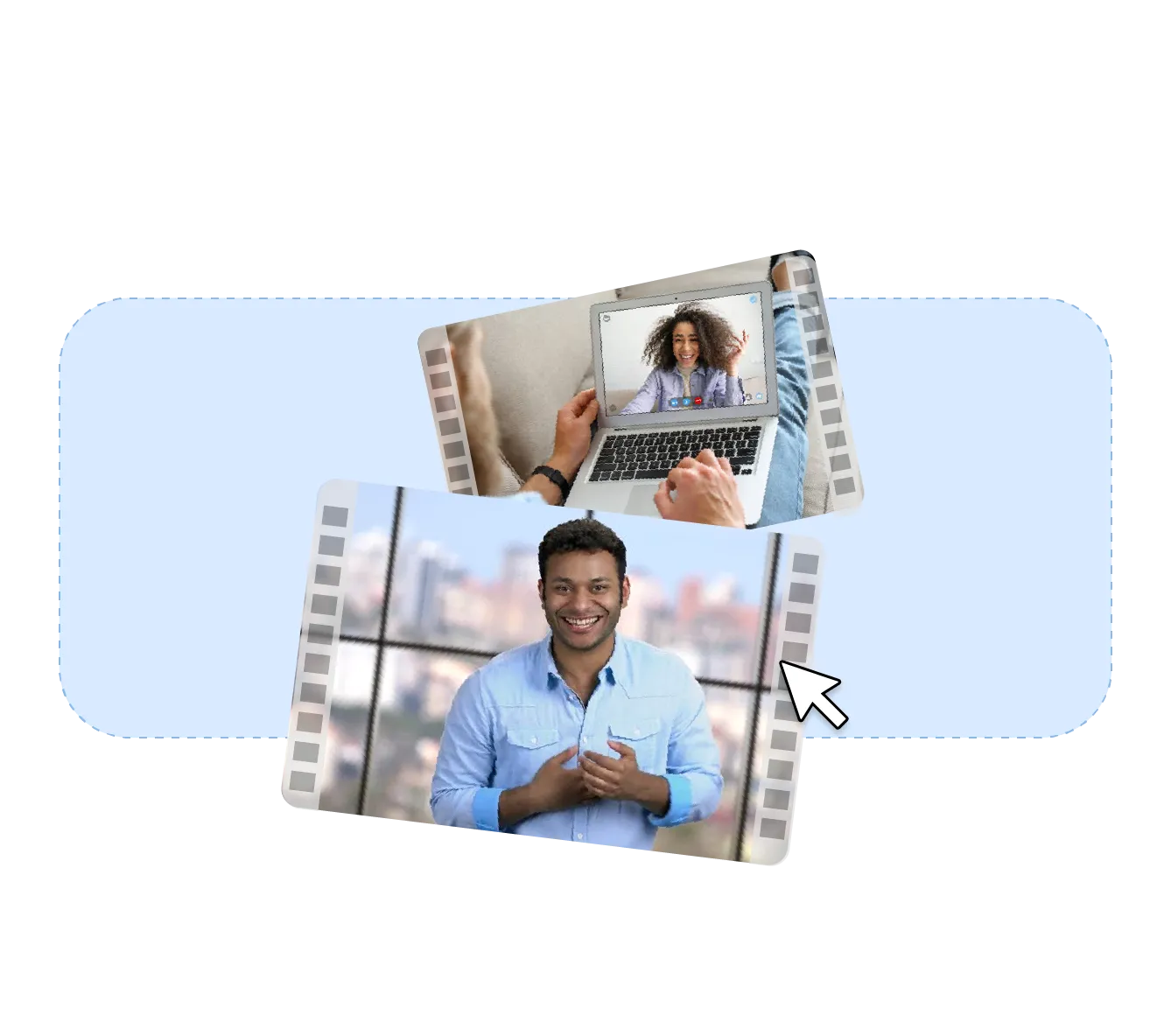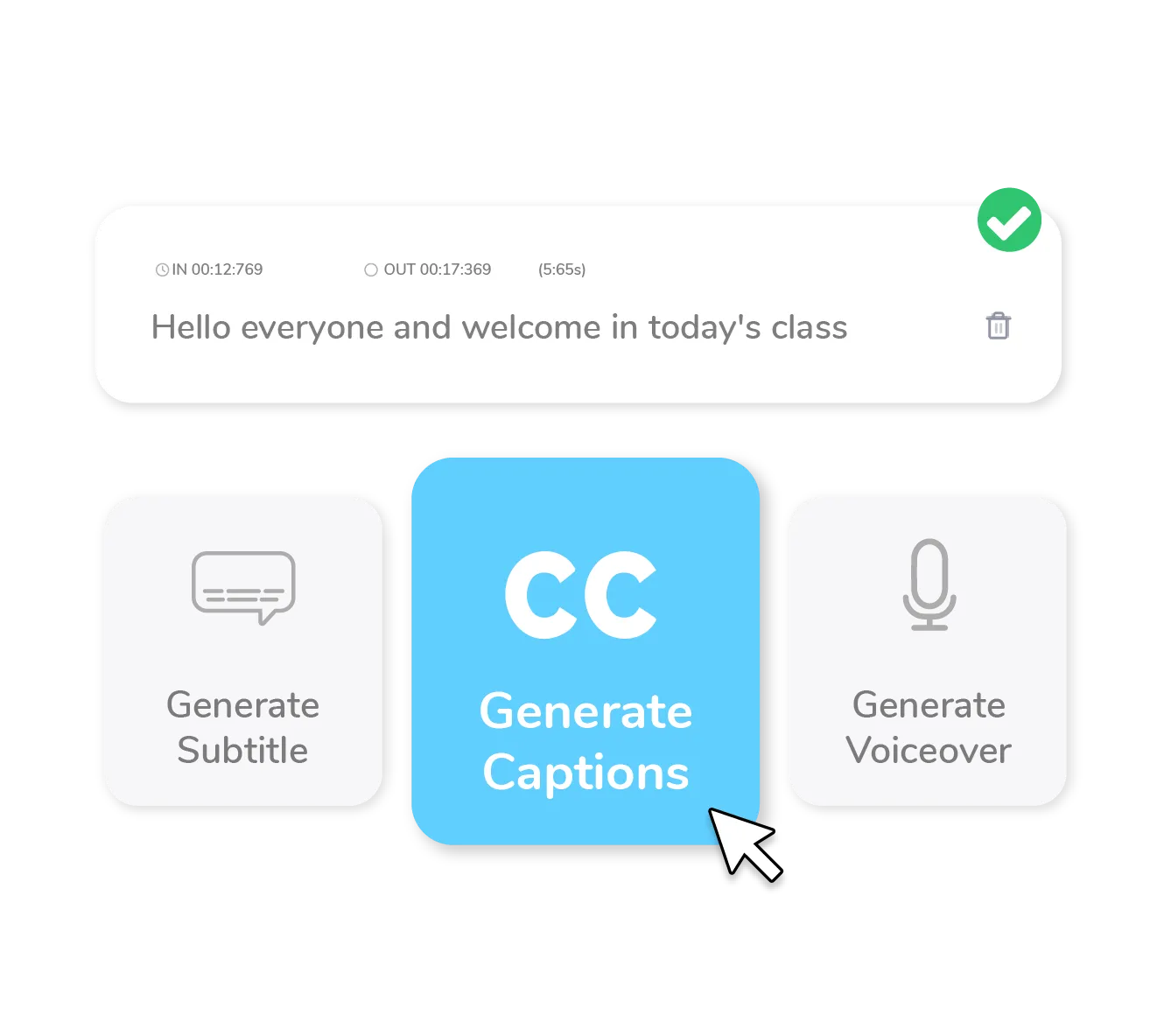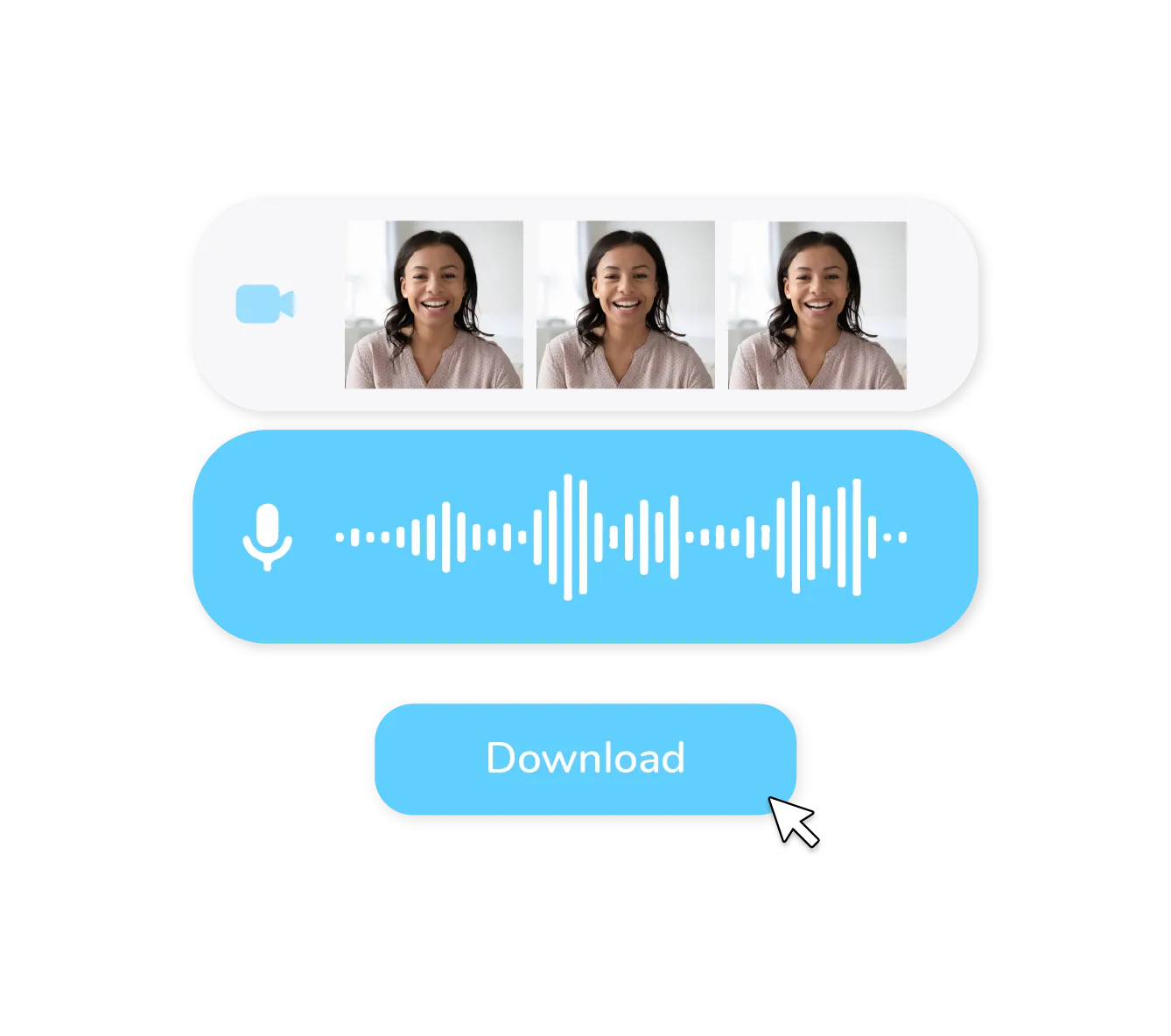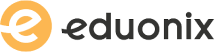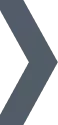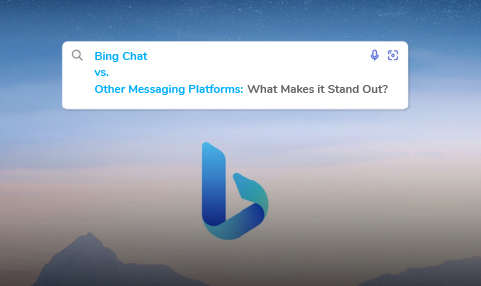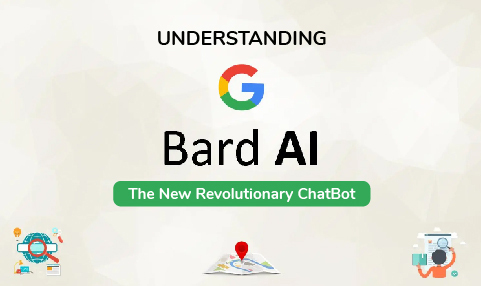How can I add captions to a video online using Wavel AI\\\'s platform?




















Auto Add Captions to Video Online
Wavel Studio is a user-friendly online video editor that allows you to easily add captions to your videos. With a few clicks, you can add captions and alter their font, color, style, and more. Add a title, ordinary text, or a handwritten font of your choice. Additionally, you can pick from the templates. Change the text's transparency, alignment, and font size. For producing captivating films for social media, our online tool is ideal. Make entertaining text films for Twitter, Instagram, YouTube, and other networks. it is by far much simpler to use. You don't need any prior video editing skills to use Wavel. Do it in a few clicks!
How To Add Captions to Video
Upload File
To upload a file to Wavel, click "Choose Video" and choose the appropriate file. Your video can be dropped directly into the editor from your folder.
Generate Captions
Click on “Process” after you select the target language and font style for your video.
Download
By selecting "Download," you can save your video together with the text you entered. An MP4 file will be created from your video.
How to Add AI Captions to YouTube Videos 1 Minute | AI Video Editor
Benefits of Adding Captions to Video
Enhanced Searchability
Yes, adding captions to videos can improve their searchability because captions allow search engines to index and understand the content of the video. When a video is accompanied by accurate and relevant captions, it is more likely to appear in search results for related keywords and phrases. This can help increase the visibility and reach of the video and make it more easily discoverable by a wider audience. Captions also make it easier for viewers to scan and understand the content of a video, which can increase the likelihood that they will watch the entire video. This can be particularly important for videos that are long or complex, as captions can help viewers stay engaged and understand the main points being conveyed.
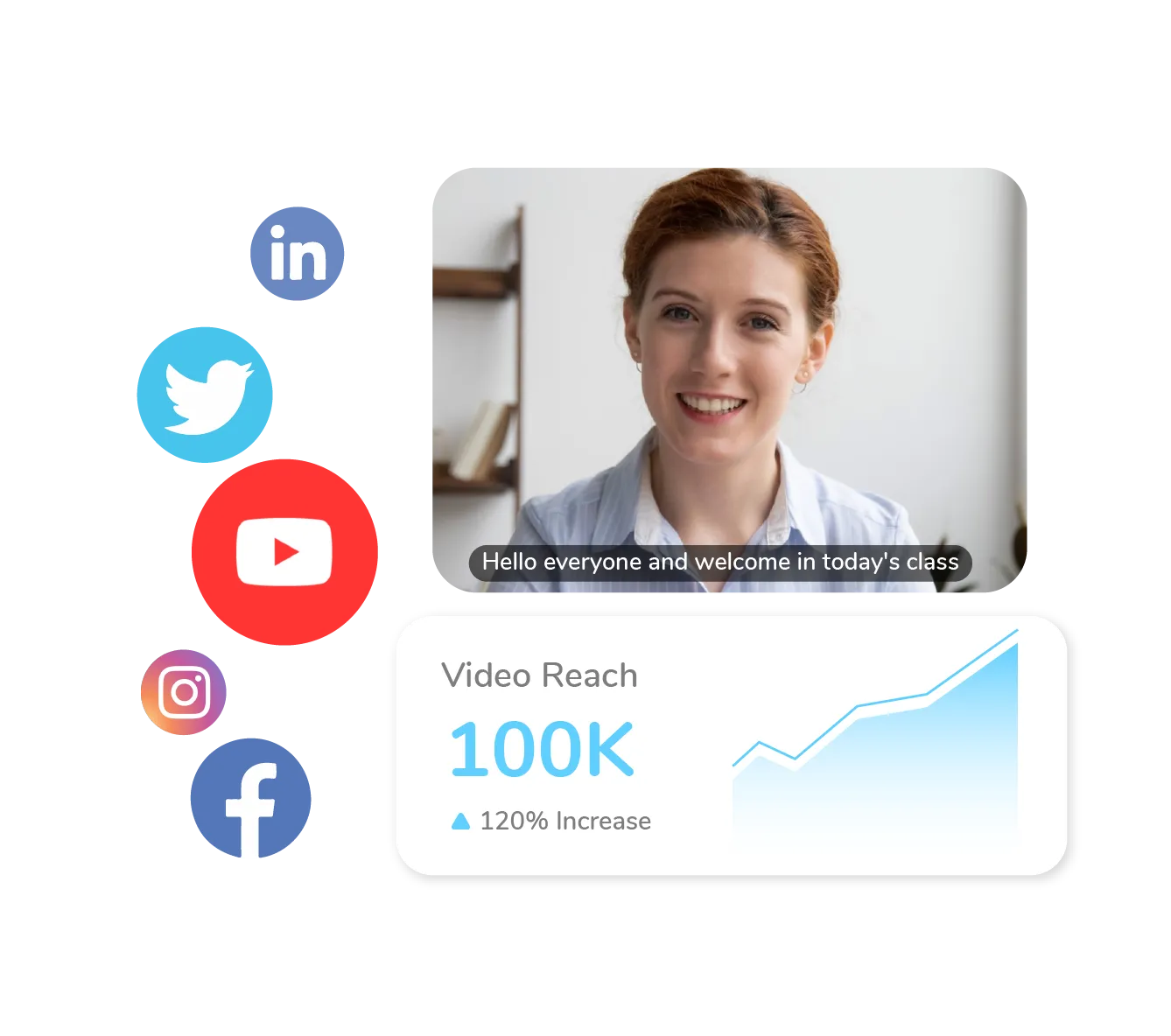
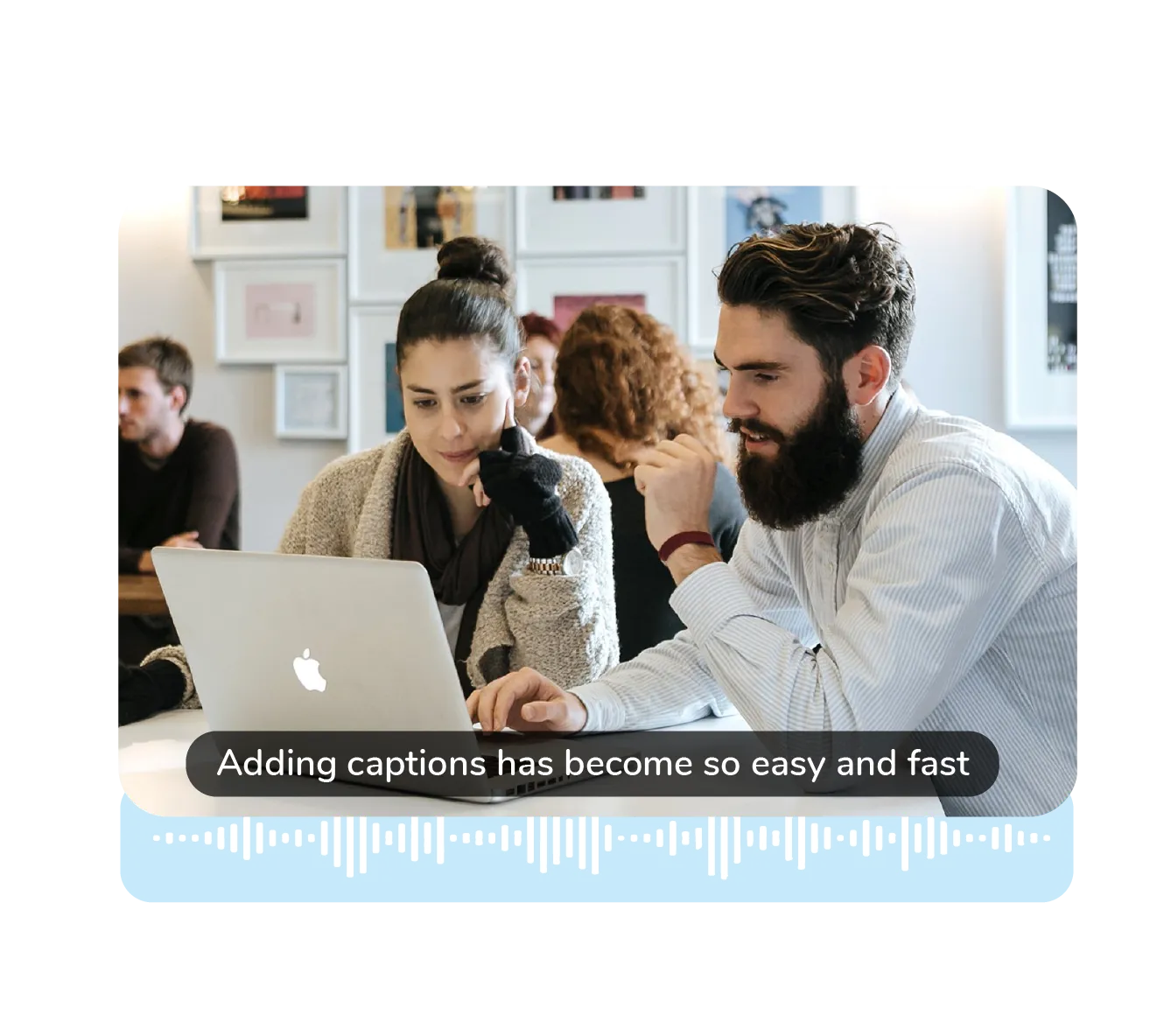
Improved Comprehension And Retention
Captions can help improve comprehension and retention of the information presented in a video in several ways. First, captions provide a written record of the spoken content of the video, which can help viewers follow along and understand the information being presented, particularly if they are not fluent in the language being spoken or if there are accents or other factors that make the audio difficult to understand. Finally, captions can help viewers stay engaged and focused on the video, as they provide a visual element that can help keep viewers' attention and help them better understand and retain the information being presented.
Viewing Flexibility In Noise-Sensitive Environments
Closed captions enable viewers to watch your videos in locations where audio is unavailable. Captions will convey the speech when the sound is obscured by a noisy train or a crowded street. Captions also allow viewers to watch videos on mute in quiet environments such as a library, office, or train. Autoplaying videos on silent is now a common practice on social media platforms. 85% of Facebook videos, according to Digiday, are played without sound. Viewers will not be able to understand your content if there is no sound or captions.
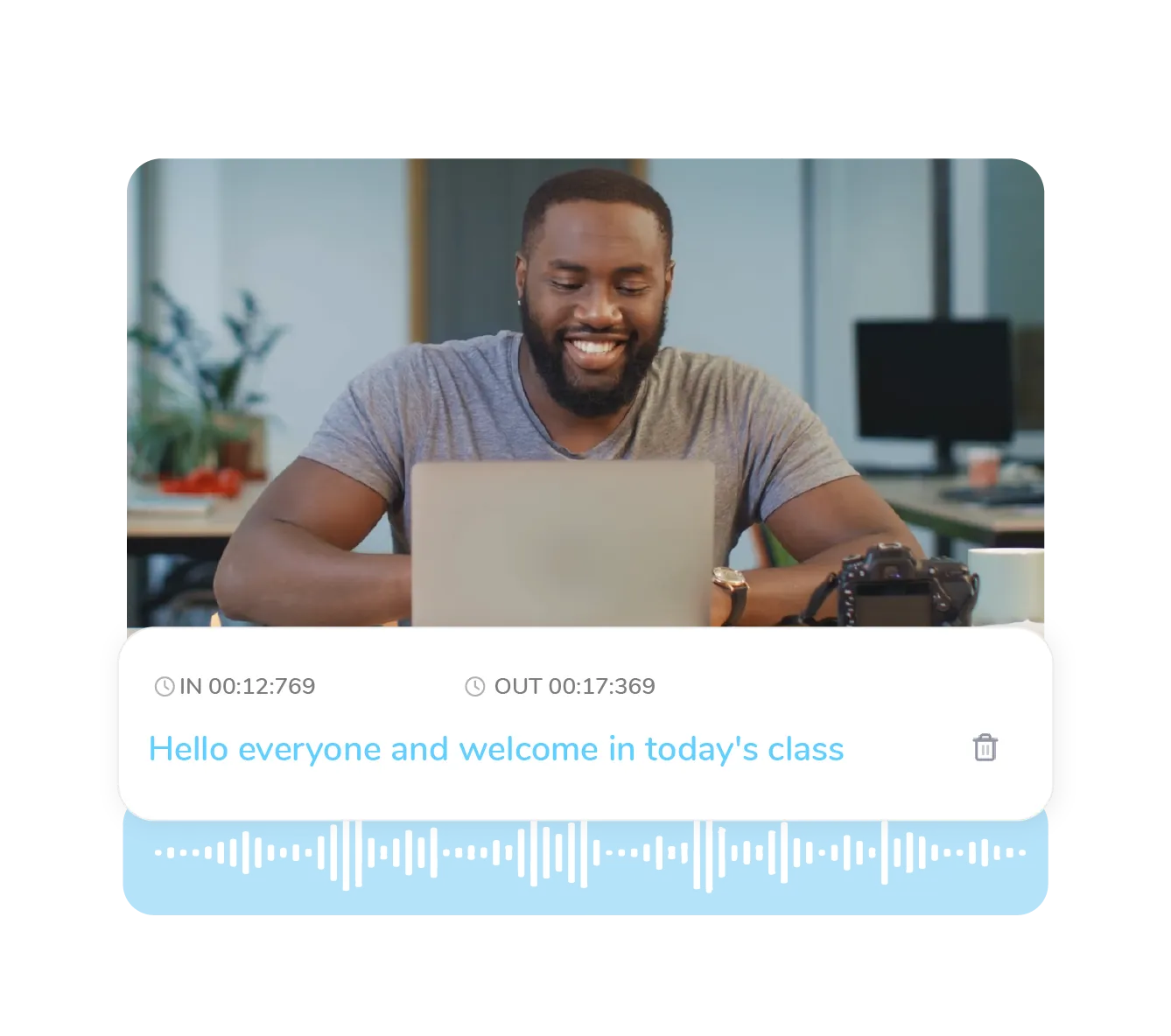
Discover More Tools
Hear From Our Customers
Frequently Asked Questions
Can I add subtitles to videos using Wavel AI\\\'s online platform?
Is Wavel AI\\\'s AI-powered technology used to add captions to videos?
How can I add captions to my video online without any technical expertise?
How can I learn how to add captions to a video using Wavel AI\\\'s online platform?