Hindi Subtitles
Enhance your video content with Hindi subtitles effortlessly. Opt for Wavel's Hindi Language subtitling tool to fortify audience connections and broaden your market reach. Discover the power of our Hindi subtitle generator for unparalleled linguistic accessibility and audience engagement. Elevate your content today.

Generate Accurate Hindi Subtitles
Experience the strength, efficiency, and user-friendliness of Wavel AI's Subtitle generation tool, offering subtitles in various languages, including Hindi and English. Swiftly produce Hindi to English subtitles for your videos, films, and television programs. Harness the power of our Hindi to English subtitles generator for seamless linguistic accessibility and content enrichment. Elevate your media today.
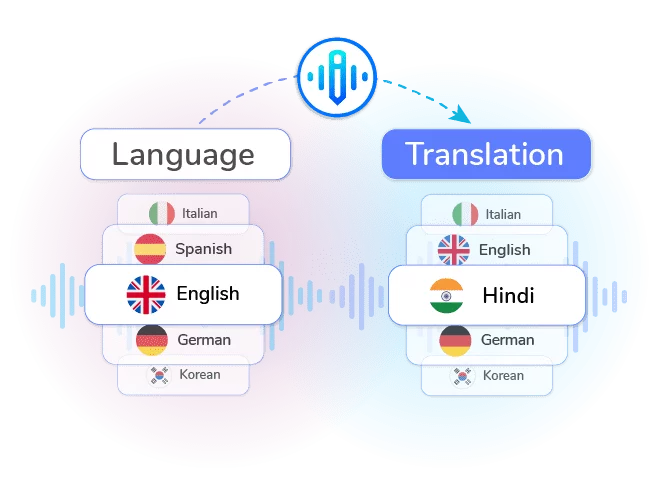
Navigate to the 'Subtitles' option in the menu. Choose Hindi as your language, and initiate the process by clicking 'Start.' Your file, enriched with impeccably generated Hindi subtitles, will commence its transformation. Explore the possibilities of our Hindi subtitle feature and unlock the full potential of your content.
Trusted By World’s Most Ambitious Firms











How to use Hindi subtitles to video?
Access the 'Upload' feature on your dashboard, where you'll find the choices of 'Transcription,' 'Translation,' and 'Voice Over.' Opt for 'Voice Over,' and a range of options, including upload, paste, and downloadable links, will be at your disposal to tailor your requirements. Activate the dubbing switch, and you can select 'Voice Over' in the same language as the source audio with different accents or request it in multiple languages. Customize your content effortlessly and add Hindi subtitles to video with precision.
How do I use subtitles to a different language?
On your dashboard, as you hover over the file name, a series of icons will become visible. Click on the three dots positioned at the right end, and you will discover the option to download. To tailor your experience, select the desired language and file format, and proceed by clicking 'download.' Explore the efficiency of our Hindi subtitles feature, simplifying the process of enhancing your content.
Can I add Hindi files from other platforms?
Yes, one must manually select individual sentences and choose the desired voice.
Can I add Hindi subtitles for free?
You have the flexibility to upload any file or multiple files, provided they do not exceed the 1GB limit.
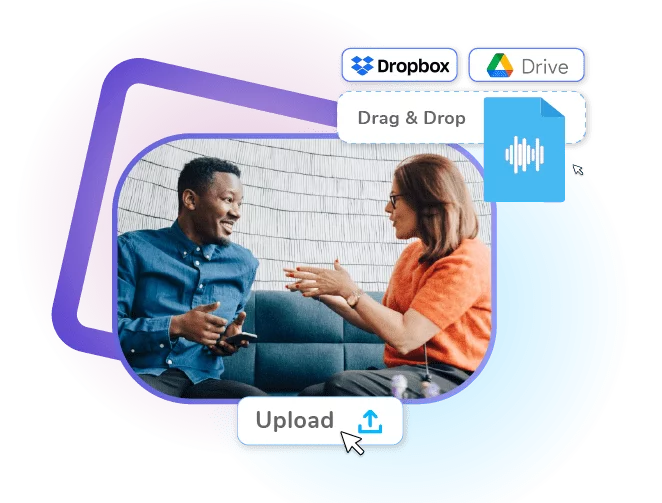

 English
English Arabic
Arabic Argentina Spanish
Argentina Spanish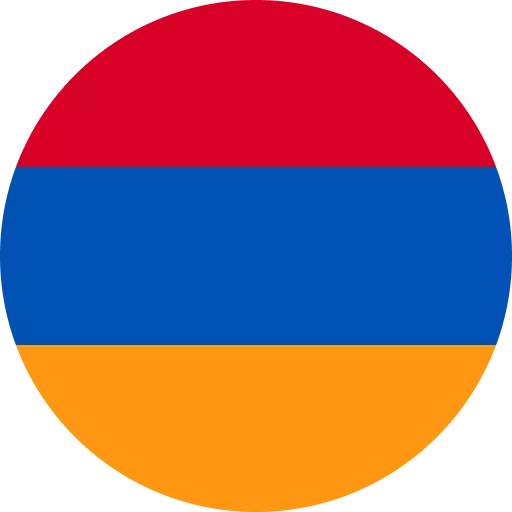 Armenian
Armenian Bahasa
Bahasa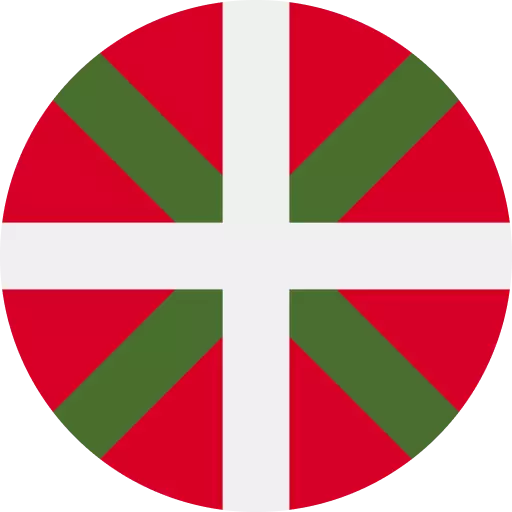 Basque
Basque Catalan
Catalan Chinese
Chinese Croatian
Croatian Czech
Czech Danish
Danish Dutch
Dutch Filipino
Filipino French
French Georgian
Georgian German
German Greek
Greek Hebrew
Hebrew Hindi
Hindi Hungarian
Hungarian Indian English
Indian English Italian
Italian Japanese
Japanese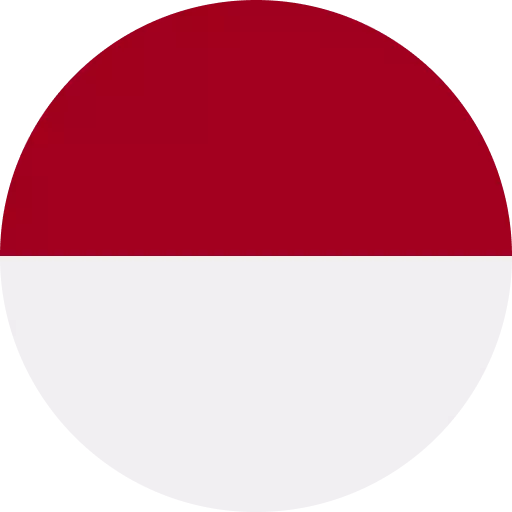 Javanese
Javanese Khazak
Khazak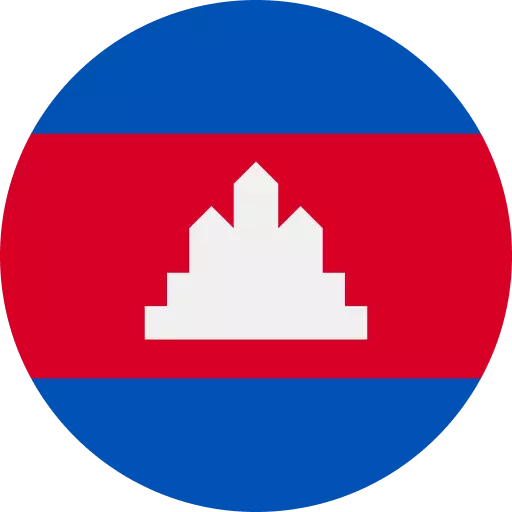 Khmer
Khmer Korean
Korean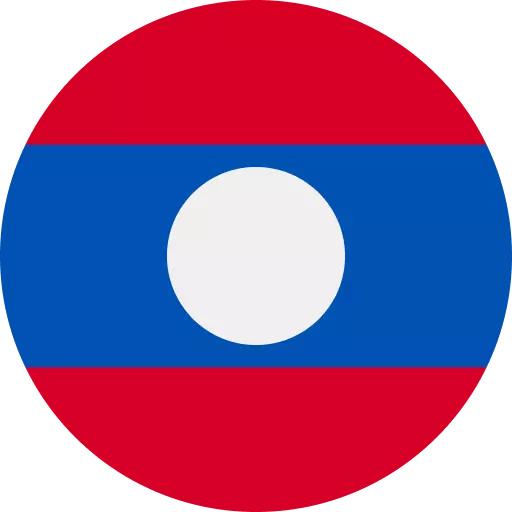 Lao
Lao Malay
Malay Mexian Swedish
Mexian Swedish Mongolian
Mongolian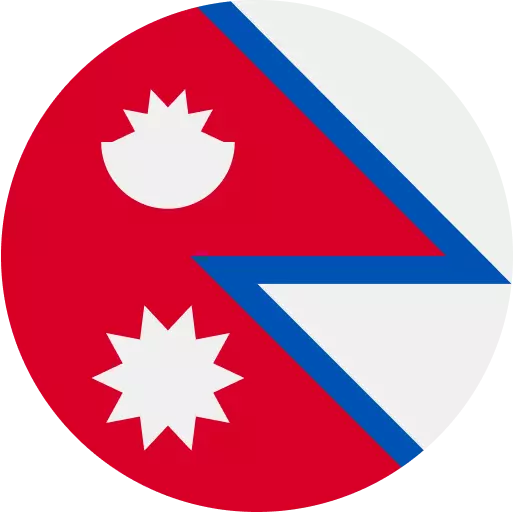 Nepali
Nepali Norwegian
Norwegian Persian
Persian Polish
Polish Portuguese
Portuguese Romanian
Romanian Russian
Russian Sinhala
Sinhala Slovak
Slovak Slovenian
Slovenian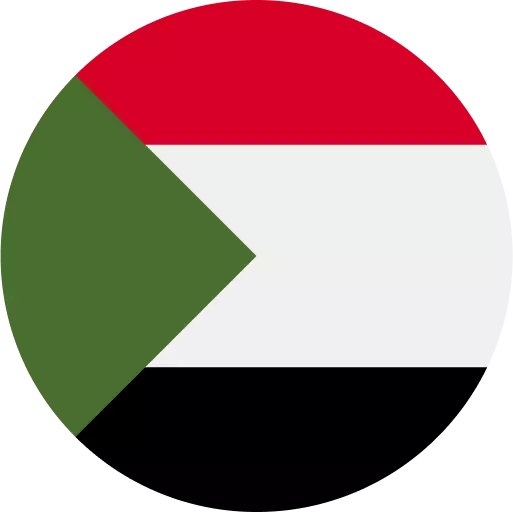 Sudanese
Sudanese Swedish
Swedish Turkish
Turkish Ukraine
Ukraine Urdu
Urdu Vietnamese
Vietnamese